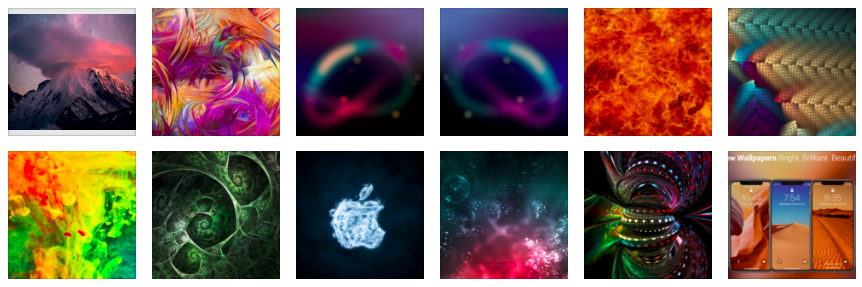
Now you can see all iPhone wallpaper galleries in one place. In this directory, find your favorite background and tap on the image to see the high quality (HD) version. Further more, bellow each image you can find a link that takes you to the specific category where you can browse up to ten wallpapers of the selected theme.
Original Apple iPhone Wallpapers

See all original iPhone wallpapers here.
iPhone X Wallpapers
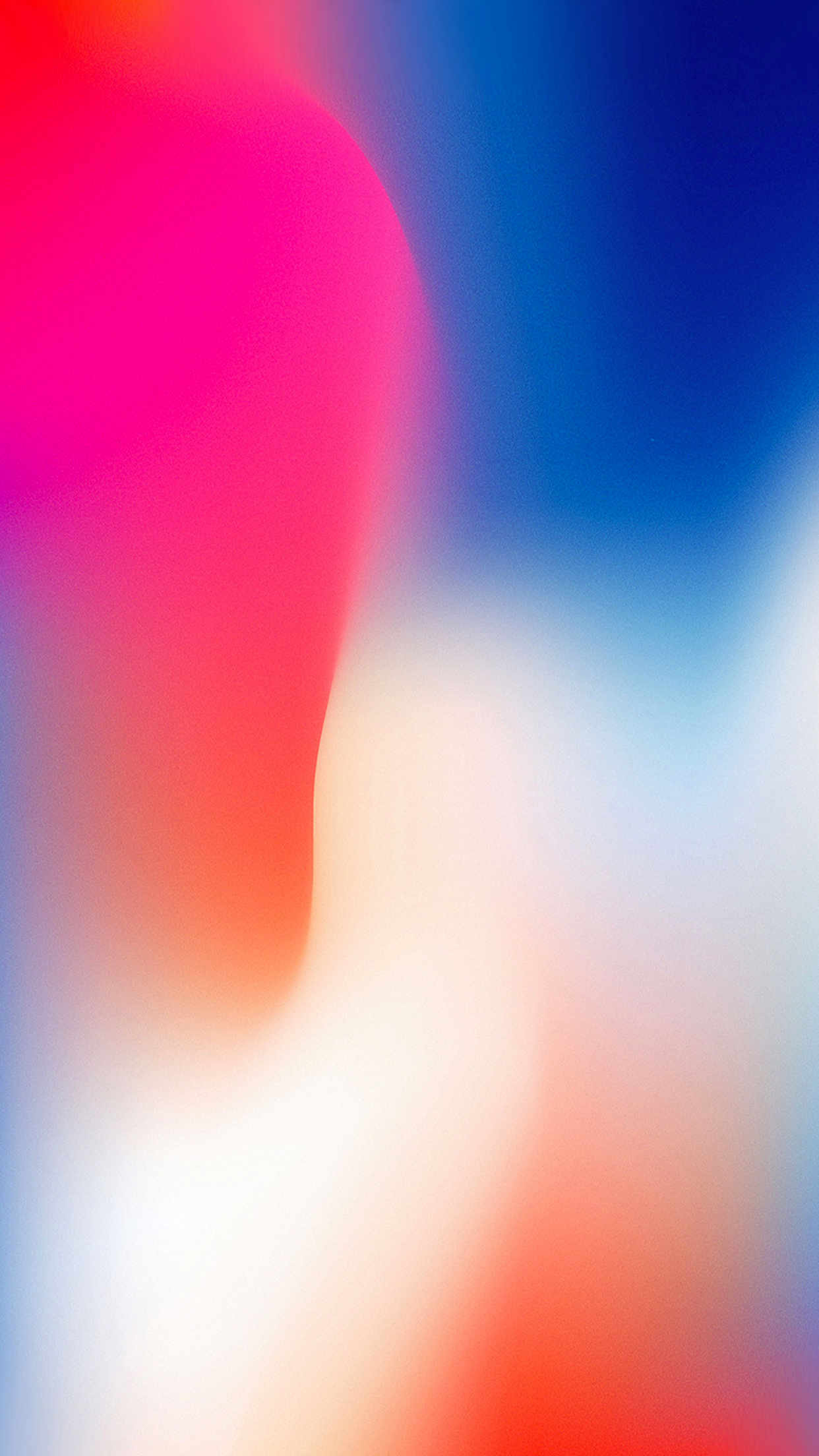
See all iPhone X wallpapers here.
Artsy iPhone Wallpapers
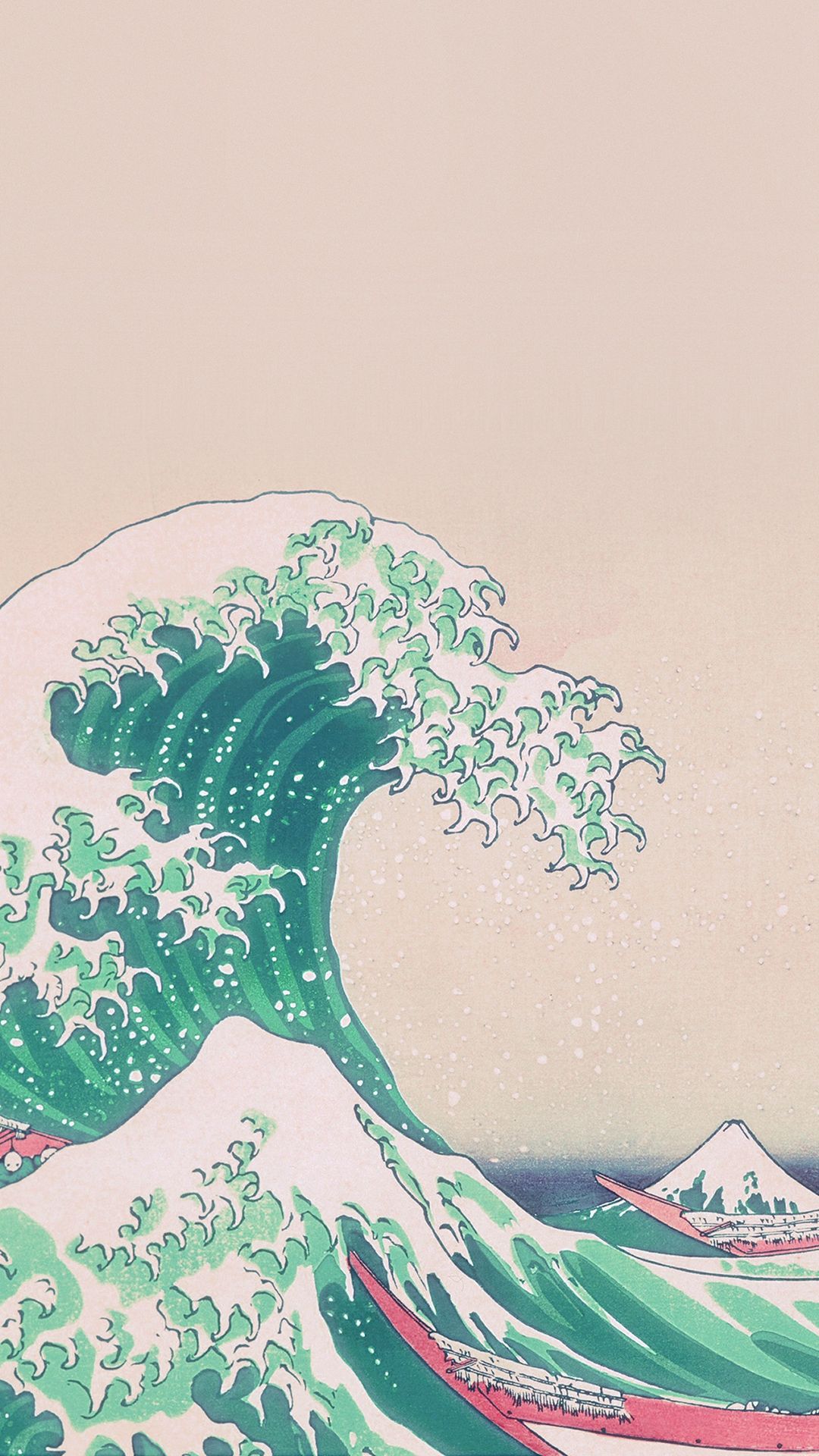
See all ten artsy iPhone wallpapers here.
Abstract iPhone Wallpapers

See all ten abstract iPhone wallpapers here.
Deep Space iPhone Wallpapers

See all ten deep space iPhone wallpapers here.
Simply White iPhone Wallpapers
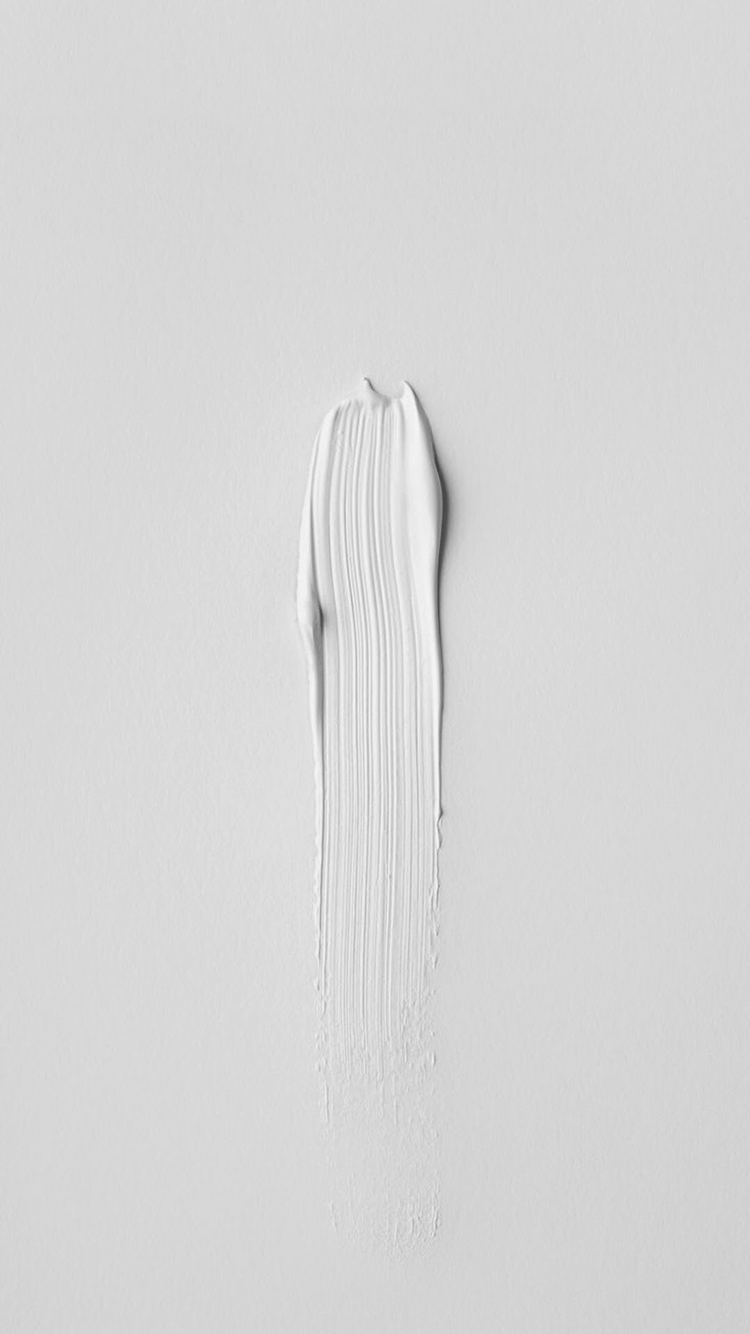
See all ten white iPhone wallpapers here.
Simply Black iPhone Wallpapers
See all ten black iPhone wallpapers here.
Gold iPhone Wallpapers

See all 10 gold iPhone wallpapers here.
Pink iPhone Wallpapers

See all ten pink iPhone wallpapers here.
iPhone Wallpapers for Pet Lovers

See all pet friendly iPhone wallpapers here.
Cityscapes iPhone Wallpapers

See all city iPhone wallpapers here.
Instructions to Install iPhone Wallpapers
- From your iPhone, visit to the full resolution image by tapping the individual image.
- When the new window opens, tap the Safari Extensions icon in the bottom area of your browser, (it looks like a box with an up arrow sticking out of it).
- Scroll to the right and tap “Save image” to save the image to your Photo Library.
- Open your Photo Library, select the image you want and tap the share button.
- Scroll to the right and tap “Use as Wallpaper.”
