
If you’re an iPhone user and you like taking photos, you probably already have the Hipstamatic app. For those that don’t know what Hipstamatic is; Hipstamatic gives your digital photos a retro / analog look. It does this by passing your photo through a number of filters that changes the original photo into something that looks a bit more unique.
Photostyler is the Mac equivalent of Hipstamtic.
PhotoStyler is available to purchase from the Mac App Store for $29.99 and a free trial is available from the Neatberry site.
Drop a photo into the app and your photograph is automatically transformed into 66 unique variants that instantly makes your original photo far more interesting. PhotoStytler uses predefined filters to create black & white, vintage, numerous retro, scratched, and polaroid prints of your original photo.
PhotoStyler is perfect for those that want to edit their photos but don’t know how to use or have hours to spare on Photoshop. And why bother in the first place, when Photostyler does a far better job than you or I ever could.
Not only does PhotoStyler produce beautiful images, it is also ridiculously easy to use. I actually don’t think the developers could have made it more simple. The minute you open the app you immediately know what to do. The home screen asks you to drop an image from your Mac onto the app, and once you do, PhotoStyler immediately begins throwing out retro and 1930’s style alternatives.
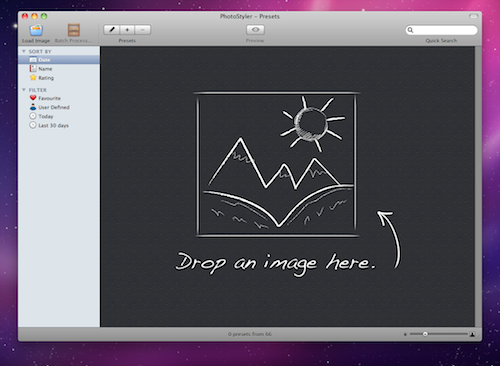
You can then choose to save any and all of the photos or you can further tweek the effects in the photos.
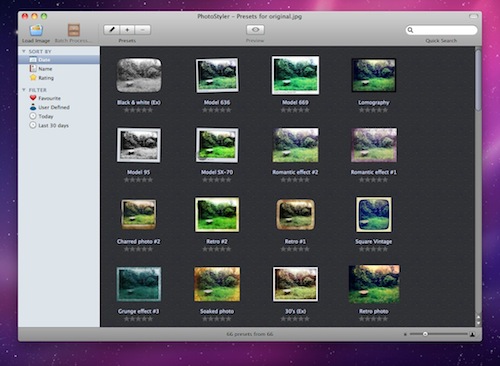
I dropped a 3.1mb photo (of my beautifully kept garden -above) into PhotoStyler and it took approximately 30 seconds to create 66 versions of the original. However, the first 5 images appeared instantly so the wait to see the other 59 images didn’t bother me at all.
PhotoStyler turned my original and bland photo into grungey, worn down, beaten, and scratched alternatives. Below you will see a sample of some of the automatic filters that PhotoStyler applied to my original image.




The Verdict: I love PhotoStyler. I will admit to not knowing a thing about photography, but those digital photos above look like some bit of technique and knowledge about digital photography was used to produce them.
Photostyler will turn your ordinary photos into the extraordinary.
Download PhotoStyler from the Mac App Store for $29.99
Rating: 4.5
Pros
- Creates beautiful images
- Simple to use
- Quickly creates images
- Easy to change and modify filters
- Supports practically all image formats
Cons
- $29.99 is a bit on the pricey side
- Consumes a good chunk of CPU while processing


