Every now and again I come across an app and my immediate response is “oh, shiny”, and sometimes I discover apps where my immediate response is “oh, functional”. Worml received both of those reactions within miliseconds of launching the app for the first time.
Worml is a peer-2-peer file sharing application for OS X that lets you transfer files between you and a friend by way of a worm hole. Yup, you heard correctly. Worml is a worm hole p2p file sharing application.
What does that look like, I hear you ask? Feast your eyes..

That’s not a modified Lion background, that’s Worml in action. When you open up the app, a stunning animation takes center stage on your desktop that hovers above all open apps. The worm hole subtly spins in a clock-wise direction in a blue/purple haze.
Dragging and dropping a file from your desktop or Finder will deliver the file to your selected contact.
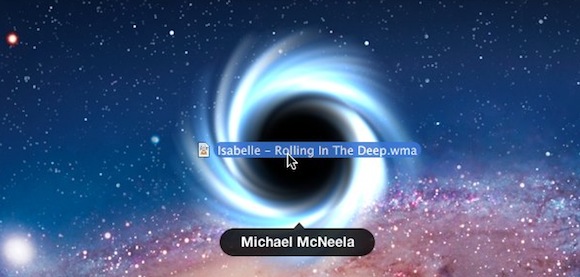
Depending on your contacts’ settings, they can choose to open the file automatically , show the transferred file in Finder, or choose to do nothing.
One of the great features of Worml is the ability to drag and drop an entire folder into the worm hole and let Worml deliver the entire contents of the folder to your recipient. There is no file size restriction either. 30kb, 30mb, or 30GBs, it doesn’t matter with Worml.
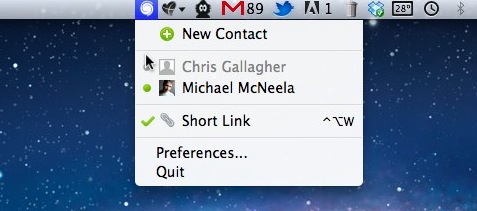
You can add a new contact to Worml simply by adding their email address through the preference screen. All you need is the email address of your friend to add them to your Worlm list. A green notification appears next to friends that are currently logged into the application. Clicking on their name will open up a Worml between you and your contact and allow you to share files like it’s the year 2092!
The app also supports the generation of shortened sharing links that let you share files with your Worml-less friends. However, the file isn’t uploaded to a remote server, meaning when your friend clicks on the link to download/receive the file, they are requesting the file from your local hard drive. This means that your Worml-hole will need to be open in order for the short URL to be alive and complete the file transfer.
The Verdict
Worml is an intriguing application. It’s cute. It’s smart. It’s innovative. But is it for you? It might be just as easy to email files to your friend, or to transfer a file using your instant messenger, or just use Dropbox.
The app is also a bit restrictive because of its P2P only approach to sharing files. If you need to share a file immediately and the recipient is online then yes, Worml is great, but if you’re sharing a file with a user that isn’t online then Worml isn’t a solution that will work for you.
In saying that, I can see myself using Worml everyday to quickly share files with my friends when email is too much trouble, when the person I’m sharing with isn’t on my IM list, and for when Dropbox is too awkward to quickly share a file or folder.
Worml is normally priced at $9.99 but you can download Worml for the introductory price of $2.99 for a limited time only.
Rating: [rating:3.5]
Worml is developed by Plant Based Apps. You can follow them on Twitter here.
Pros
- Beautifully designed UI.
- Easily share files between you and friends.
- Once off payment and no charge for storage or bandwidth.
- You can share entire folders, not just single files.
- Nerds will love this!
Cons
- You may encounter firewall issues when attempting to share files.
- Only works if the recipient of your file is online.
- No online storage of files.
- At $9.99 the app is on the expensive side.


