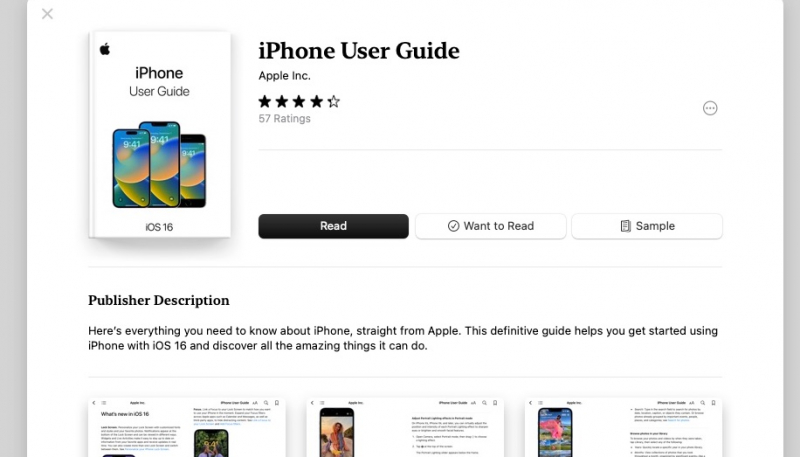While it’s true that Apple doesn’t include user manuals in the box with iPhones (or any other Apple product for that matter) you can still find a detailed iPhone user manual with just a few clicks of your mouse or taps of your finger from multiple sources.
Download the User Guide from Apple Books
The first source is the Apple Bookstore. Simply open the Books app, go to the Book Store, and search for “iPhone User Guide.” The first result you see should be the 843-page iPhone user guide for iOS 16. (Or you can click this link and it will take you to the book’s web page, where you can click to open the Books app. The user manual is a free download.
You can also find user guides for your other Apple products by searching for them. For example, search for “Apple Watch User Guide,” “iPad User Guide,” or “Mac user guide” to find the user guides. You can also find user guides for Page, Numbers, Keynote, Final Cut Pro, and more.
View and Bookmark the User Guide in Safari
In Safari, go to https://support.apple.com/guide/iphone.
To view the user guide in a different language, scroll down to the bottom of the page, tap the country or region link (United States, for example), then choose a country or region.
For quick access, add the guide as a shortcut on your Home Screen or as a bookmark in Safari. Tap the share icon, then choose any of the following:
- Add to Home Screen: The shortcut appears as a new icon on the Home Screen.
- Add Bookmark: The bookmark appears when you tap the book icon in Safari.
If you’re not familiar with how to read books in the Apple Books app, there is an informative article I recommend that can be found here that tells you all about it.