The new iPad Pro is now available, and Apple has shared more information about the new M1-powered iPad Pro via a series of support documents. Covered subjects include the iPad Pro’s ability to update iPadOS over 5G, the Liquid Retina XDR display, Thunderbolt and USB4 support, and more.
Just as the iPhone 12 allows iOS updates over 5G, Apple confirmed that iPadOS updates over cellular are supported on the new iPad Pro. “Allow More Data on 5G” must be enabled:
Allow More Data on 5G: Enables higher data-usage features for apps and system tasks. These include higher-quality FaceTime, high-definition content on Apple TV, Apple Music songs and videos, and iPadOS updates over cellular. This setting also allows third-party apps to use more cellular data for enhanced experiences.
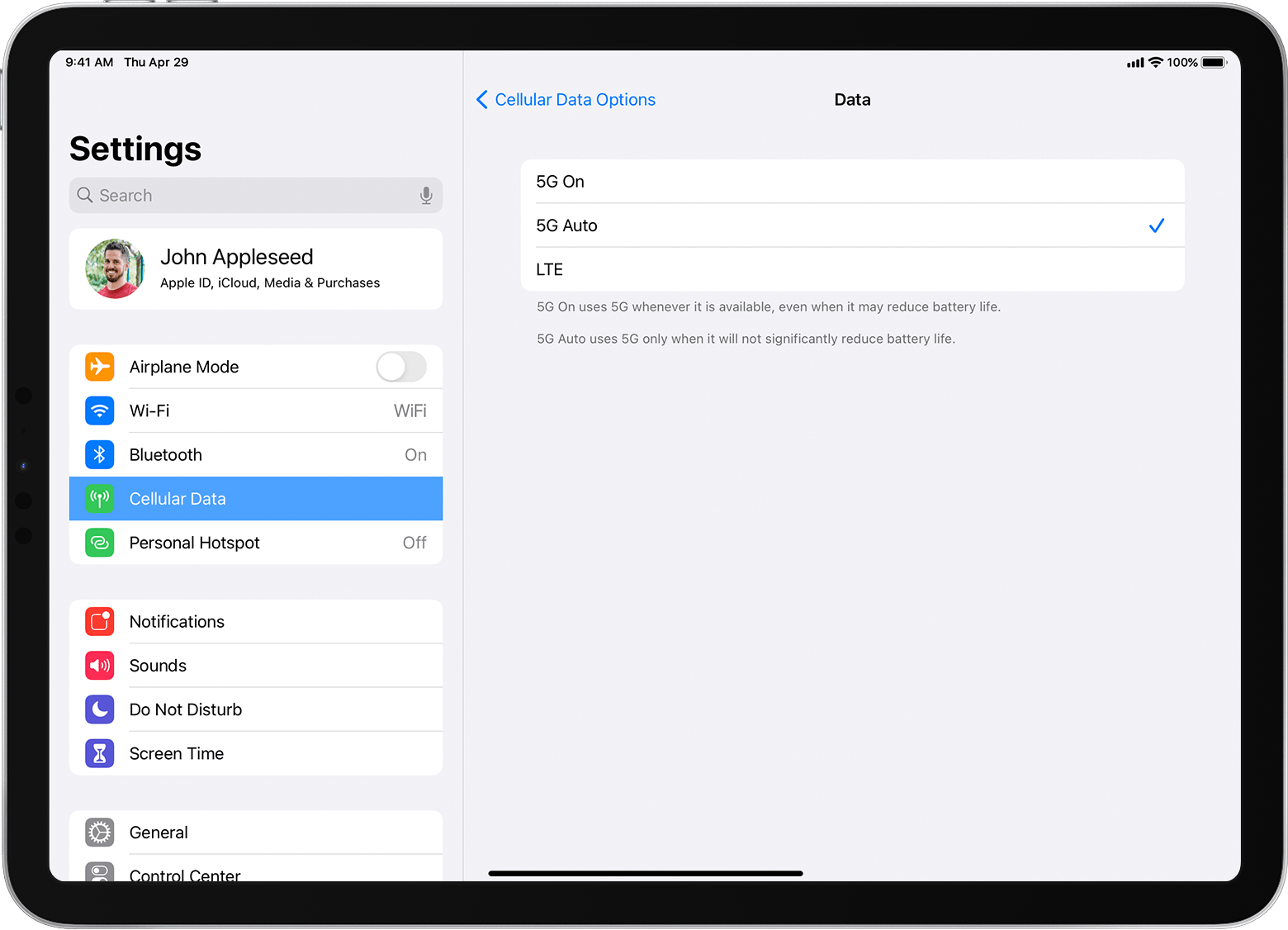
The new documents also discuss the iPad Pro’s Liquid Retina XDR display, which supports up to 1,000 nits of full-screen brightness. The display supports a peak brightness of 1,600 nits for highlights in up to 40% of the screen area when the rest of the image is black or at a brightness of up to 600 nits:
To achieve Extreme Dynamic Range required an entirely new display architecture on iPad Pro. The all new 2D mini-LED backlighting system with individually controlled local dimming zones was the best choice for delivering the extremely high full-screen brightness and contrast ratio, and off-axis color accuracy, that creative professionals depend on for their workflows.
The Liquid Retina XDR display can support up to 1000 nits of full-screen brightness. It can also support up to 1600 nits for highlights in up to 40 percent of the screen area when the rest of that image is black or at brightness up to 600 nits.
Thunderbolt 3 and USB4 support allows some accessories to request higher power from the iPad Pro, so Apple provides some power-saving advice:
iPad Pro 11-inch (3rd generation) and iPad Pro 12.9-inch (5th generation) also support a wide ecosystem of high-performance Thunderbolt and USB4 accessories. Some accessories can request higher power from your iPad, which might affect battery life. To extend battery life, remember to disconnect these accessories from iPad Pro when you aren’t using them. Refer to your accessory manufacturers’ specifications for more information.
A list of the new or updated support documents includes:
- About the Liquid Retina XDR display on iPad Pro
- Charge and connect with the USB-C port on your iPad
- Use 5G with your iPad
- Use Center Stage on your iPad Pro


