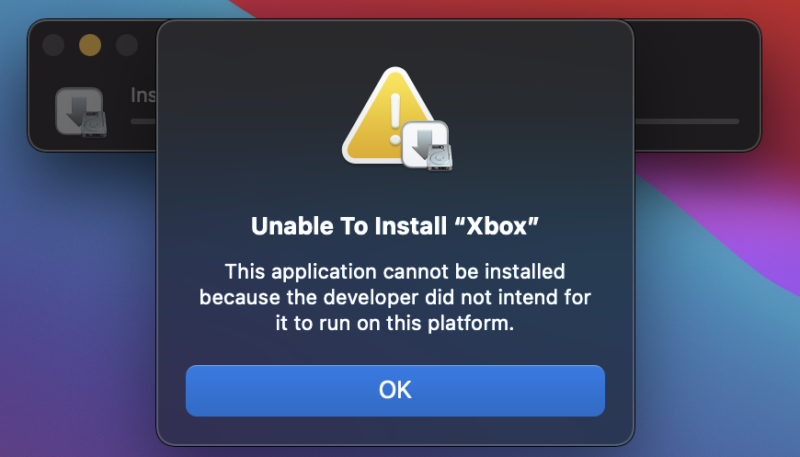Apple this week enabled a server-side blocking mechanism that prevents M1 Mac owners from sideloading iOS apps that have not been made available for the Mac by their developers.
As pointed out by 9to5Mac, this means it is no longer possible to use a third-party app, like iMazing, to install an app .ipa file on an M1 Mac. The workaround has been available since the launch of the M1 Mac.
Now, users that attempt to sideload an app will now receive an error saying “This application cannot be installed because the developer did not intend for it to run on this platform.” The app sideloading feature has been disabled on M1 Macs running macOS Big Sur 11.1 and the macOS Big Sur 11.2 beta.
While app developers now have the option to make their iPhone and iPad apps available for M1 Macs, they can also opt to not do so. This means popular apps like Instagram, Netflix, and others are not available for M1 Macs. These apps could previously be installed by using apps like iMazing or others, but that is no longer possible.
Now, only iPhone and iPad apps that have been flagged and given the green light by their developers can be installed and used on M1 Macs. Sideloaded apps the have already been installed and are running on the Mac can be used.
(Image from 9to5Mac)