The WordPress ft Elementor & WooCommerce Master Class Bundle offers 14 hours of content led by best-selling instructor Alexander Oni. You’ll be able to master the art of using WordPress & plugins for building a variety of websites
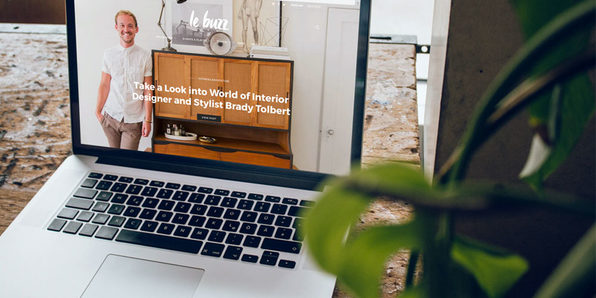
Elementor Master Class 2020
Learn How to Build a Full Website Blog with Elementor — No Coding Skills Required
Would you like to learn how to build amazing responsive pages for your WordPress website with ZERO codings? If so then you have come to the right course. With more than a million downloads already, Elementor is one of the very best and most popular plugins for building pages in WordPress. The plugin is extremely fast and comes with a variety of widgets and elements making it very easy to build any kind of web page imaginable without using any code. This 2-section course will help you master this plugin and build any type of web page that you want.
401 positive ratings from 1,848 students enrolled
- Access 35 lectures & 3 hours of content 24/7
- Build fantastic looking web pages without using any code
- Work with sections, columns & widgets
- Insert number counters as well as toggle elements
- Build a complete footer section for your WordPress website
- Master the art of using the Elementor page builder plugin
Note: Software NOT included.
Course Outline
The Complete WooCommerce Master Class 2020
Build Your & Manage Your Very Own WooCommerce Store
As more people are embracing e-commerce, businesses have taken to selling their services and products online as well. If you are such an individual or business looking to sell your products online via an e-commerce store and are looking to learn how to create such a store, then you have come to the right place. In this course, you are going to learn how to build your very own e-commerce store using one of the most powerful plugins known as WooCommerce.
432 positive ratings from 4,049 students enrolled
- Access 47 lectures & 4 hours of content 24/7
- Create simple, grouped, variable & affiliate products
- Set up payment gateways like PayPal & Stripe to accept payments
- Design & create beautiful menus to ensure that your customers can quickly and easily find the products they want
Note: Software NOT included.
Course Outline
Build a Complete Business Website with WordPress
Services, Team, Clients Section & More! Add Every Major Feature of a Business Website
This is a class designed for WordPress users who would like to learn how to build a business website either for themselves or for a client of theirs. For this class, you are going to build a business website for a fictional company known as Web Coders, Inc. This is a company that specializes in web design and marketing amongst a few other web-based services. You’ll be making use of a theme known as Business X and also a few plugins to build out the entire website.
173 positive ratings from 1,951 students enrolled
- Access 19 lectures & 1 hour of content 24/7
- Add every major feature of a business website such as ‘Our Services’, ‘The Team’, ‘Our Clients’ & more
- Add the portfolio section to showcase previous projects to potential clients & also some testimonials
- Round up the project by building a Contact Us page
Note: Software NOT included.
Course Outline
Build a Membership Website with WordPress
Create Your Very Own Membership Site & Charge Your Subscribers for Premium Content
By Alexander Oni | in Online Courses
This is a class designed for WordPress users who are interested in learning how to build a premium membership site. The membership site you’ll be building is called The Thinker and its a blog containing both free and premium content about Psychology. You will be making use of a very powerful plugin known as the paid member subscriptions plugin along with a few others to build your membership site.
173 positive ratings from 1,951 students enrolled
- Access 30 lectures & 1 hour of content 24/7
- Create the ‘member’ role for your membership subscribers
- Create the registration, login & logout pages
- Customize the main menu to show certain pages based on whether or not the user is logged in or logged out
- Restrict content so it’s only visible to logged in members
- Create subscription plans
- Create sandbox accounts in PayPal to test out payments
- Accept payments via PayPal & Stripe
Note: Software NOT included.
Course Outline
Build a Job Board Website with WordPress
Work with the WP Job Manager Plugin to Create & Publish Jobs
In this project, you will learn how to build a job board website similar to Monster or Indeed. You will learn how to work with the WordPress Job Manager plugin to create and publish jobs. With 24 lectures, this class will show you how to also populate your website by importing jobs from other job board websites. You’ll also learn how to customize your menu items so they are visible or hidden depending on certain conditions.
173 positive ratings from 1,951 students enrolled
- Access 24 lectures & 2 hours of content 24/7
- Build a job board website similar to Monster or Indeed
- Work w/ the WP Job Manager plugin to create & publish jobs
- Populate your website by importing jobs from other websites
- Customize your menu items so they are visible or hidden depending on certain conditions
Note: Software NOT included.
Course Outline
Build a Full One Page Event Website with WordPress
Master the Art of Using the SiteOrigin, the Most Popular Page Builder Plugin with 2.5M+ Downloads
In this class, you are going to learn how to use a very powerful free page builder known as SiteOrigin to build a full one-page website. SiteOrigin is one of the most popular page builder plugins with more than 2.5 million downloads already. The website you’re going to build will be for an event known as the ‘Black Hat Convention’. The purpose of the website will be to market and promote the event to potential attendees. This website is going to be a full one-page website complete with a video, image gallery, text blocks, pricing tables, FAQ section, and much more.
173 positive ratings from 1,951 students enrolled
- Access 23 lectures & 1 hour of content 24/7
- Master the art of using SiteOrigin plugin
- Work w/ columns, rows, widgets & add-ons
- Work w/ the pre-built layouts available with SiteOrigin
Note: Software NOT included.
Course Outline
Build a Photo Gallery with WordPress
Create Your Own Fictional Gallery Using the Most Popular WordPress Gallery Plugin — NextGen Gallery
In this project, you are going to learn how to build a complete photo gallery using WordPress. We will be making use of one of the most popular WordPress gallery plugins known as NextGen Gallery to build your fictional gallery. The website we shall be building is called snapshooter and is a website containing several different photo galleries dedicated to themes like war, nature, people, sports, and more.
173 positive ratings from 1,951 students enrolled
- Access 27 lectures & 2 hours of content 24/7
- Build & publish photo galleries and albums
- Optimize your images to improve website performance
- Protect your images by adding watermarks
- Display your images & galleries using a variety of display formats
- Create pricing lists for your images so you can charge customers
- Set up payment systems to accept payments
Note: Software NOT included.


