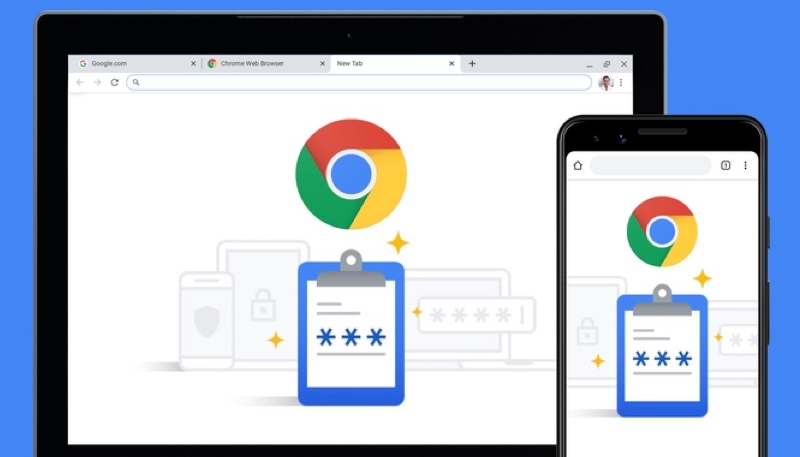Google has released the Chrome 79 browser, which contains a number of security and anti-phishing improvements, as well as improvements for lower CPU usage.
Security improvements include Chrome now checking as you enter your login credentials into a website, warning you if your username and password have been compromised in a data breach, suggesting that you change them everywhere you used them.
This feature debuted earlier this year as the Password Checkup extension, and in October became a part of the Password Checkup in Google Account settings. It now offers the warnings as you browse the web in Chrome.
Chrome has also brought its anti-phishing protections to the desktop. Google’s Safe Browsing maintains a list of unsafe sites on the web that refreshes in real-time and should warn users when visiting malicious sites. The feature had refreshed every 30 minutes, but had found that some phishing sites slipped through the 30-minute window. Google says the real-time protection should warn users in 30% more cases.
Chrome 79 should also use less CPU cycles, as the new version introduces automatic tab freezing. The new feature pauses any tabs that have been in the background for awhile, preventing them from loading content or doing anything that could steal CPU cycles.
Google Chrome for Mac is free and is available from the Google Chrome website. Google Chrome for iOS is available for the iPhone and iPad in the App Store.