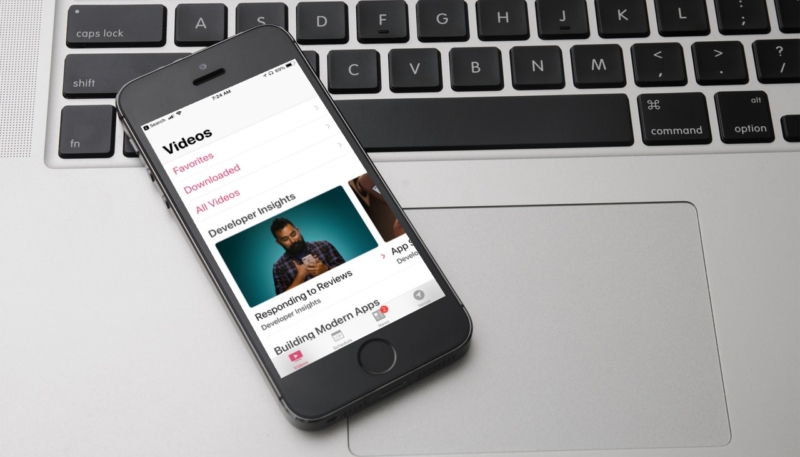If you can’t attend Apple’s Worldwide Developers Conference, which kicks off on June 4, Apple is bringing the conference to you. The Cupertino Firm has updated their WWDC app for iOS and Apple TV devices.
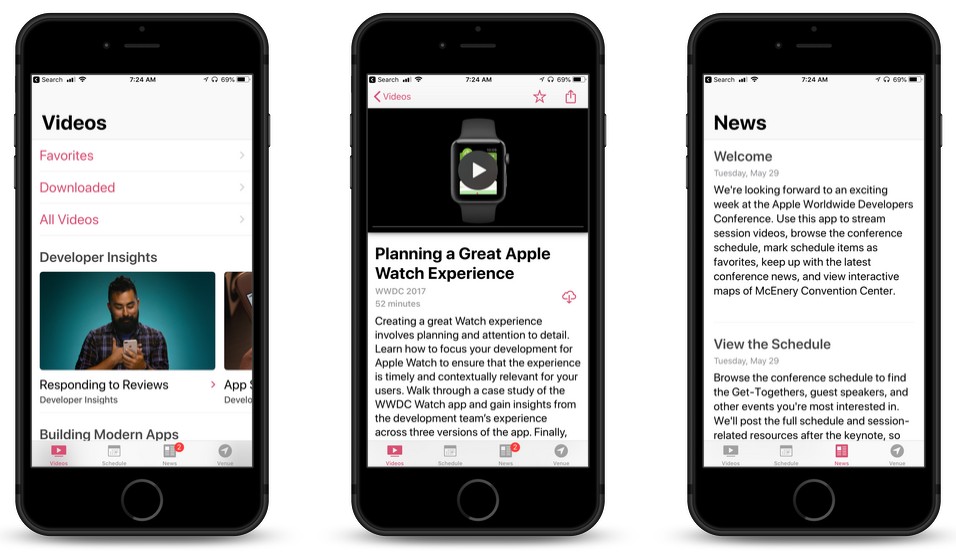
Make the most of the 2018 Apple Worldwide Developers Conference with the WWDC app. Even if you can’t join us in San Jose, you can still follow along each day on iOS and tvOS, and watch videos on demand throughout the year. And because the WWDC app experience extends to Apple Watch, favorite session information is available right on your wrist.
• Watch live streamed sessions on iOS and tvOS.
• Stream or download WWDC videos from this year and previous years.
• Start watching on one iOS device, and pick up where you left off on another iOS device or on Apple TV.
• Browse times, locations, and descriptions for sessions, labs, and special events.
• Access resources, documentation, sample code and related content.
• Discover related sessions, labs, and videos.
• Mark schedule items as favorites.
• Keep up with the latest news, get important notifications, and see new photos throughout each day.
• Use indoor location to find your way around San Jose McEnery Convention Center.
• Add your pass to Wallet for faster check-in at WWDC.
Apple has improved the app, adding a number of new features.
What’s New in Version 7.0
We’ve made several changes to the WWDC app for 2018 to improve your experience, whether attending in person or watching from home. Videos are now front and center, so you can enjoy WWDC content more easily. Other updates include:
• New topic-based organization of videos, sessions, and labs.
• Significant redesign to make it simpler to find favorites, downloaded videos, sessions, and labs.
• Access to resources, documentation, sample code, and related content.
• Listings of related sessions, labs, and videos.
The WWDC app is free, and is available for iOS and Apple TV devices in the App Store. [GET IT HERE]