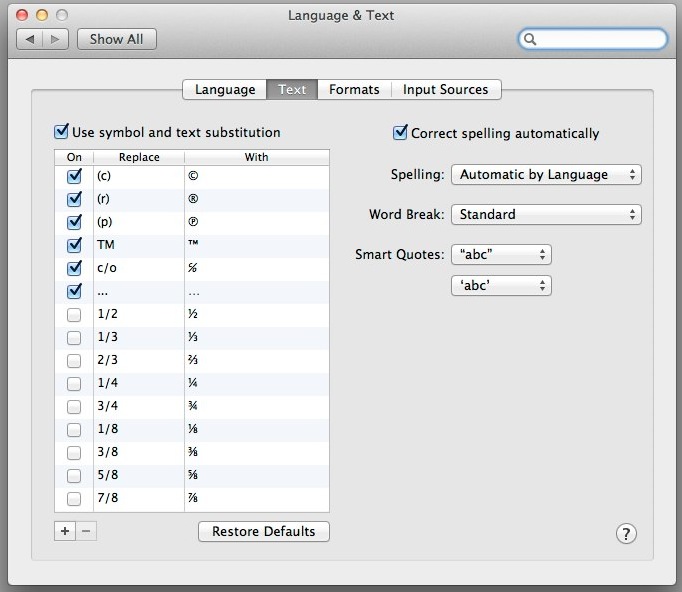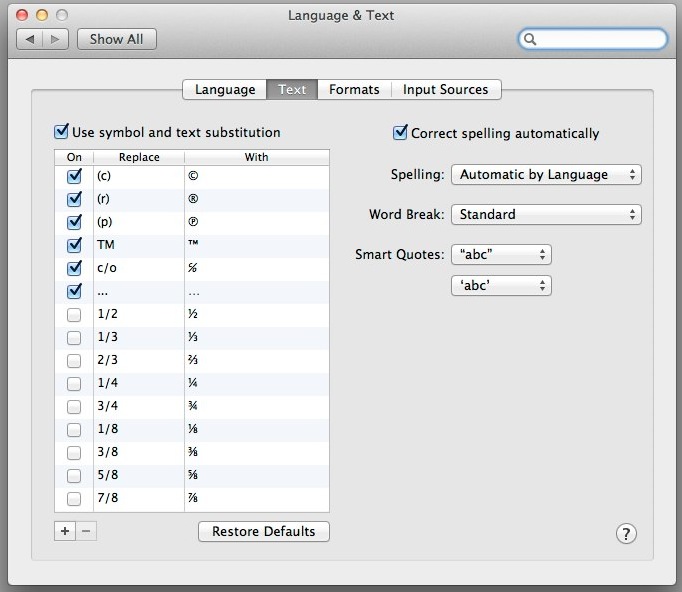One of the more annoying things to cross over from iOS 5 to OS X is auto correct spelling. It’s a love / hate feature to have on a mobile device in the first place because mobile spawned txt speak and Apple’s implementation of auto correct on iPhone / iPad doesn’t like anything other than correctly spelt words.
Now that we have auto correct on OS X Lion, it’s just as annoying and their implementation of this feature hasn’t improved.
What’s my problem with auto correct? It forces itself on you far too much. If I’m intentionally spelling something incorrectly, my iPhone will jump in and correct it. A battle then ensues with my iPhone as I force it to accept my incorrect spelling by hitting backspace and repeatedly spelling wordz wrongingly. That’s kind of annoying.
Apple basically copied and pasted the same annoying behavior from iOS 5 to OS X – and it just doesn’t work on OS X.
When working on my Mac I want to see my spelling mistakes and correct them myself. What if I get my spelling way off and auto correct corrects the spelling to the wrong word? I have no idea (other than a really quick-to-fade blue underline) that I made a mistake.
I am more than happy to lay down 200 words and review all underlined words manually and verify the spelling after. This system has worked for years and I’m sticking to it.
And furthermore, the auto correct stops me in my tracks to make sure that OS X spelt the word correctly. I don’t know about you but auto correct takes me out of my stride when writing and adds zero value.
Fortunately it only takes a few clicks of a mouse to turn off auto correct in Lion. Go to System Preferences > Language & Text > Text > untick “Correct spelling automatically”.