Sling TV on Tuesday announced they have launched a beta version of an in-browser player for the Google Chrome web browser. Chrome users can now log in at Sling.com to access their favorite entertainment content and view it right in the browser.
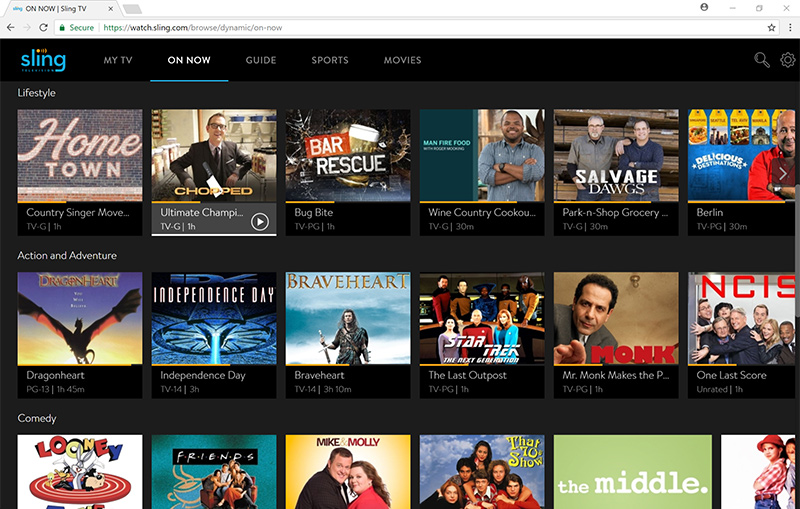
To start streaming your personalized channel lineup immediately, download the latest version of Google Chrome, go to your account and click “Watch Now.” If you’re a new Sling TV customer using Google Chrome, simply choose your A La Carte TV service on sling.com and click “Watch Now” to start watching channels like ESPN, AMC, CNN, HGTV and more.
Chrome viewers will have access to popular features like “My TV,” the “Continue Watching” ribbon, account settings, parental controls and more. Sling cautions the Chrome version of their viewer is currently in beta, and the service will continue to roll out additional features, including DVR and grid guide.
To download the latest version of Google Chrome, visit google.com/chrome. For more information on Sling TV-supported devices, visit sling.com/devices.

