New tidbits regarding OS X Lion are rolling in left and right! Apparently, Apple has made some notable changes to Time Machine with OS X Lion. For instance, when you are away from your Time Machine drive or Time Capsule for a while, Time Machine now caches local backups of documents and changes to your hard drive, and then transfers them to the Time Machine when it can be found.
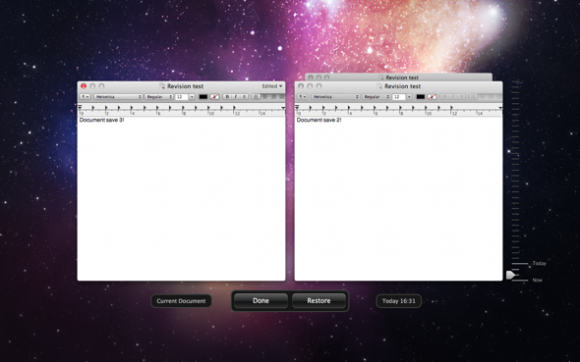
It appears that Time Machine can now keep up to a week of local backups right on your hard drive to sync later. Further, Time Machine has introduced a new ability to “lock” documents in Lion after a set period, so that Lion’s auto-save capability doesn’t accidentally save over top of documents that you don’t want to change.
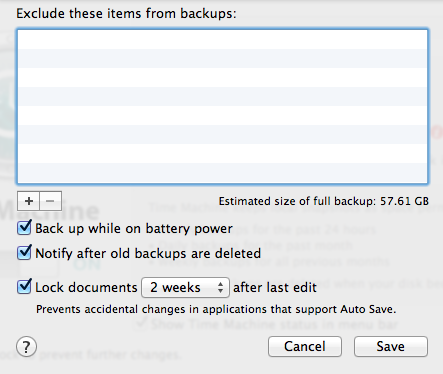
These local backups won’t do much for you if your hard drive fails while you are away from your Time Machine backup, but it may very well save you from accidentally deleting a file or two while you’re on a business trip. Essentially, its main usefulness is preventing things you might accidentally do to your files while away from your backup.
Kudos, Apple! A solid improvement on something that already worked well!


