Developers who are in the process of converting their legacy Objective-C code over to Swift may want to take a look at Nextep’s CodeSwitch 1.0 app for the Mac. Nextep says the app makes converting code as easy as copy-and-paste.
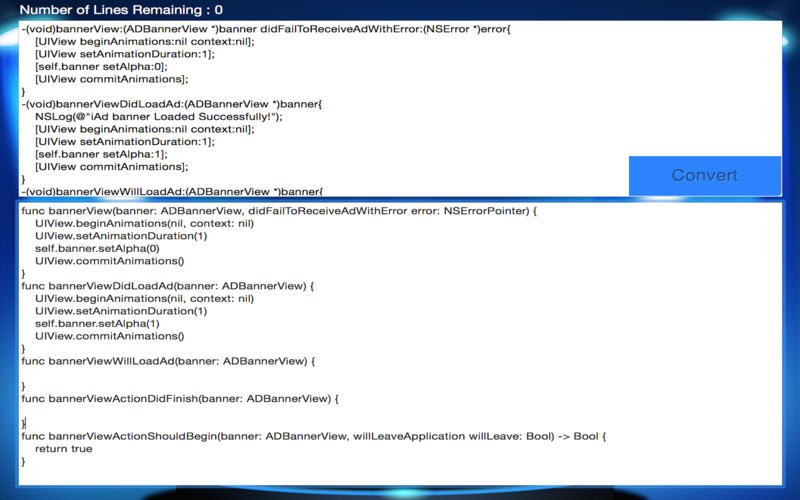
“Converting legacy code to Swift with CodeSwitch is as simple as performing a simple copy-and-paste of the code. Users need only to highlight the declaration (.h files), statement (.m files), or Type/Operator code they wish to convert, copy it to the Mac’s clipboard, and then paste it into The CodeSwitch editor. Conversion is then as simple as pressing the “Convert” button. Once the code is converted into Swift syntax, all that is then needed is to copy the converted code to the Mac’s clipboard, and then paste it into a new Swift-based Xcode project.”
App features include:
- No need to learn Swift before converting legacy code
- Reduces time required to convert legacy code to Swift
- Easy copy-and-paste conversion of Objective-C code to Swift
- Converts Declaration (.h) files, Statement (.m) files, and Type/Operators
- Small disk and memory footprint saves precious resources on development machines
The app could come in handy for development teams of any size who are moving their code to the Swift language. Nextep says it eliminates the need for costly Swift training, as well as the tedious and time-consuming code conversion process, which could cause project delays and loss of income.
The company also says CodeSwitch is a valuable learning tool, as developers can view how the legacy Objective-C code is converted to the new Swift syntax.
CodeSwitch 1.0 requires OS X 10.10 Yosemite or higher, a 64-bit processor, and 3.4MB of disk space. The app is available in the Mac App Store for $8.99. [GET IT HERE]

