
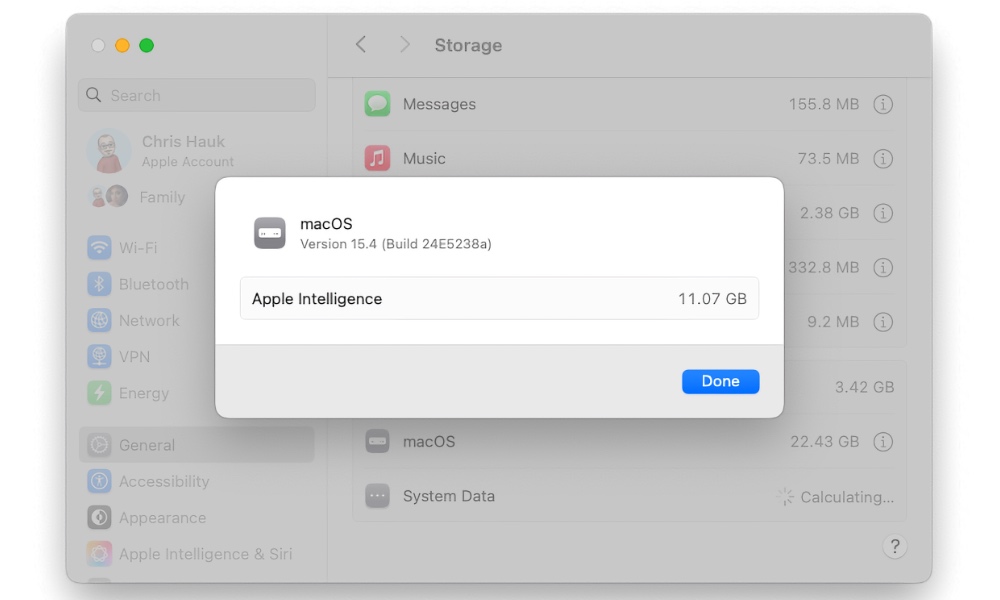
Screenshot
With the release of the second beta of macOS Sequoia 15.4 earlier this month, it was discovered that the macOS Sequoia System Settings had changed, hiding the amount of storage space taken up by Apple Intelligence files.
Now, with today’s release of the fourth macOS Sequoia 15.4 beta released, the Apple Intelligence storage space information is once again available.
To view the amount of storage space taken up by Apple Intelligence, follow these steps:
Apple hasn’t commented on whether the disappearance of the Apple Intelligence storage information was intentional or not, although it is likely it was missing due to a bug.
In the last two betas, users that had System Integrity Protection (SIP) disabled were still able to view the Apple Intelligence storage numbers, although they were unavailable to anyone that had SIP enabled on their Mac.
While Apple says that Apple Intelligence can consume as much as 7GB of storage space on a Mac, it can take up more space than that on some Macs. On my M4 Mac mini, Apple Intelligence takes up 11.07GB of storage space. Apple Intelligence requires that storage space on your Mac’s storage, as it downloads machine learning models and assets, allowing some functions to run locally on the Mac. The only way to regain the disk space taken up by the feature is to disable it.