Microsoft Office 2019 Home and Business provides Mac users with a wide range of essential and classic Office applications.
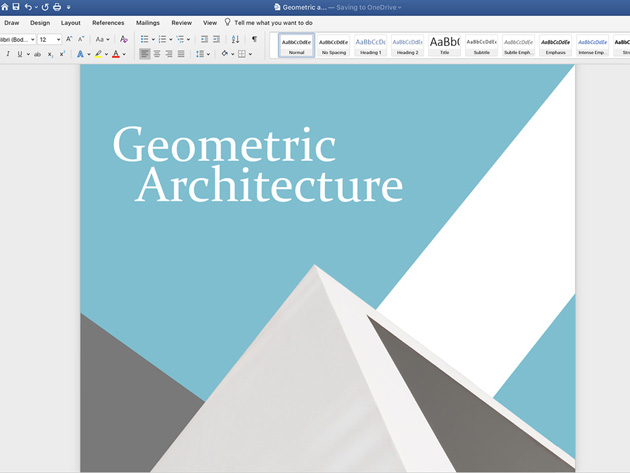
Description
Microsoft’s productivity suite, Office, returns – refreshed.
Microsoft Office 2019 Home and Business provides Mac users with a wide range of essential and classic Office applications. With these, it becomes easier to become more productive and deliver high-quality work – something that is beneficial both in a professional setting and at home.
Office 2019 Home and Business for Mac has been completely redesigned to take full advantage of the most recent Mac features such as Retina display, full-screen view support, and scroll bounce. It also features numerous new features and updates since the 2016 version.
Boost your productivity with the powerful Office apps and email designed for Mac. This version of Office is perfect for families and small businesses, whether you’re working from home or running an office. With a range of tools to help you work smarter, you can take advantage of everything this amazing product has to offer. Try it now and see the difference it can make to your workflow.
- Lifetime license for MS Word, Excel, PowerPoint, Outlook, OneNote, and Teams Classic
- One-time purchase installed on 1 Mac device for use at home or work
- Instant Delivery & Download – access your software license keys and download links instantly
- Free customer service – only the best support!
IMPORTANT: This licensing type will be connected with your Microsoft Account, NOT your actual device.
The Office 2019 includes:
- Word 2019
- Excel 2019
- PowerPoint 2019
- Outlook 2019
- OneNote 2019
- Teams Classic 2019
Microsoft already ended the support for the Mac version of MS Office 2019. You will no longer receive security updates and bug fixes as referenced in this https://support.microsoft.com/en-us/office/end-of-support-for-office-2019-for-mac-f2cbba0a-0773-4b2c-b417-b20b5bb2c757. The 2019 application/s are designed to work with the lifetime license.
Note: Once you have installed the 2019 version, you must turn off Auto update, it will force upgrade you to 2021 and will invalidate your 2019 license. It will not be recognized by the application as it is for 2019.
Specs
System Requirements
- Minimum 4GB RAM
- Minimum 10GB Hard Disk Space
- Office for Mac is supported on the three most recent versions of macOS.
- Monterey (version 12)
- Ventura (version 13)
- Sonoma (version 14)
As new major versions of macOS are made generally available, Microsoft will drop support for the oldest version and support the newest and previous two versions of macOS. See complete requirements here
Important Details
- ONE-TIME PURCHASE INSTALLED ON 1 MAC
- Redemption deadline: redeem your code within 7 days of purchase
- Full versions
- No subscriptions — no monthly/annual fees
- Version: 2019
- All regions & languages supported
- Click here to verify Microsoft partnership
- Have questions on how digital purchases work? Learn more here
INSTANT REDEMPTION CODE: Receive your redemption code—and instructions to redeem the code for the product—via email immediately after purchase.
Terms
- Redeem your code within 7 days of purchase. Once your license is redeemed, all sales are final.
- This item is excluded from coupons.


