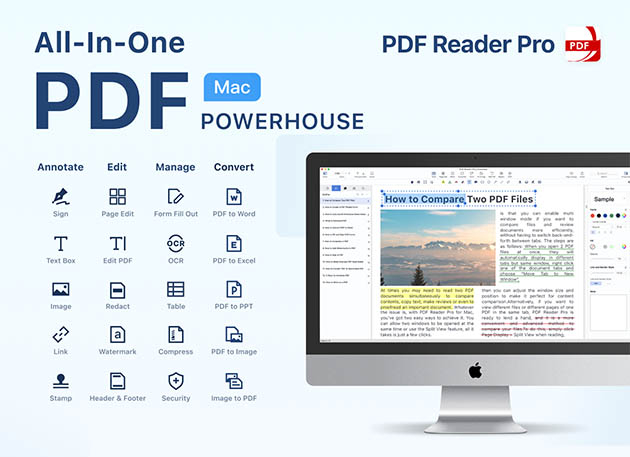PDF Reader Pro Permanent License: Lifetime Subscription – All the Features of PDF Reader Pro Premium, Plus Unlimited PDF-to-Office File Conversion!
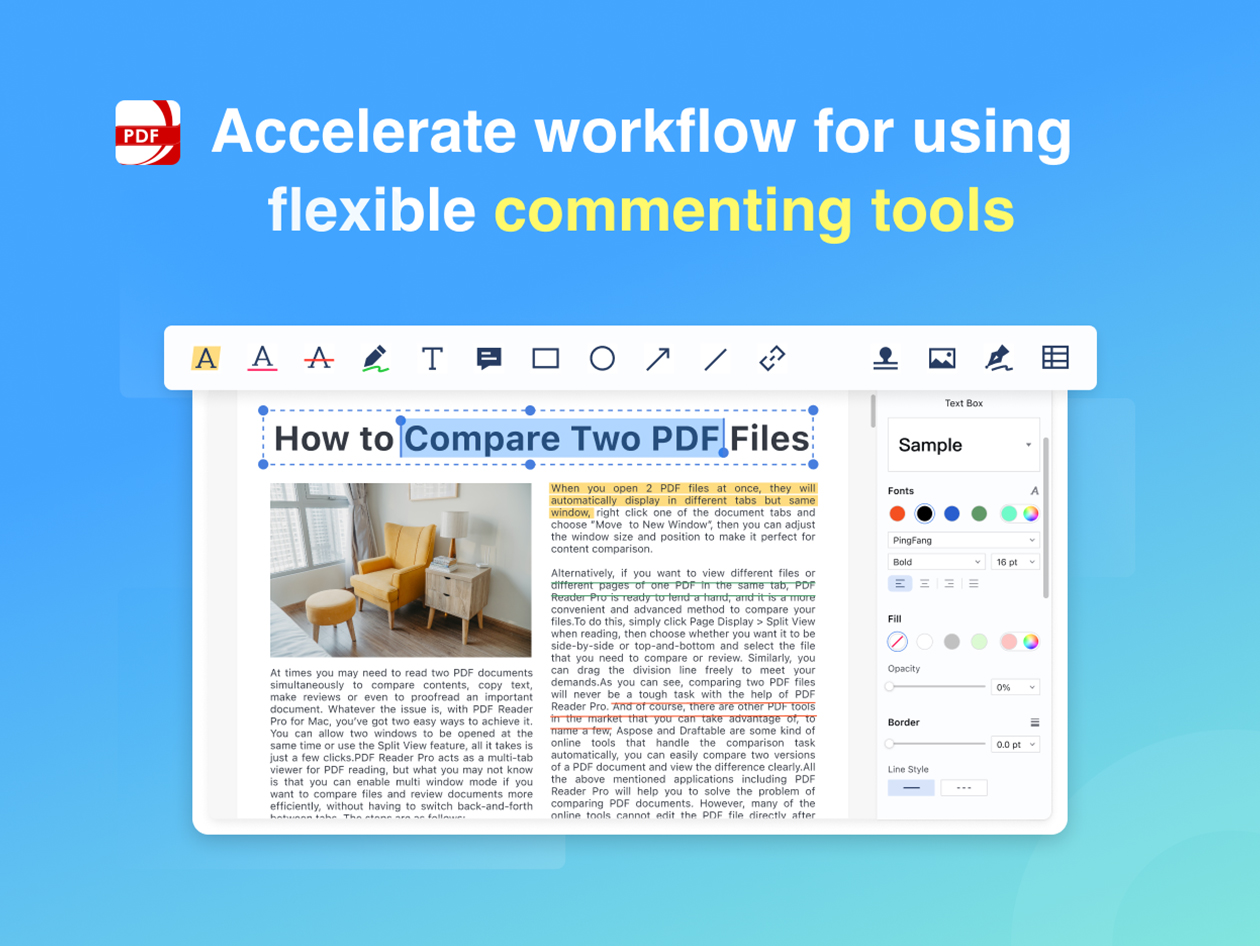
Description
All the Features of PDF Reader Pro Premium, Plus Unlimited PDF-to-Office File Conversion
PDF Reader Pro, your all-in-one PDF solution is now enhanced with PDF to Office Converter. With the PDF to Office Converter Offline, PDF Reader Pro does exactly what you want and retains all formatting. The best quality and most accurate PDF to DOCX/PPTX/XLSX conversion without changing the fonts and layouts, including bullets and tables.
Whether you need to edit some text, replace an image, or annotate a few lines, PDF Reader Pro gives your Mac the functionality it needs to become a PDF-editing powerhouse. PDF Reader Pro also creates an advanced reading experience with bookmark and search functions, as well as a night mode that’s easier on your eyes. You can insert, add, and replace images and texts in your PDFs and even use markup tools to highlight, strikeout, underline, and more, right on the PDF document.
What’s new with PDF Reader Pro Permanent License
PDF to Office Converter
PDF Reader Pro is a powerful converting tool to convert PDFs to iWork, Word, Excel, PowerPoint, Text, Image, JPG, PNG, and HTML on Mac without losing fonts and formatting.
- PDF to Word: Convert all the great work stored in your PDF to a Word document that’s easy to update. Keep the fonts and layouts intact, including bullets and tables.
- PDF to Excel: Skip the data entry steps and tedious reformatting tasks, too. When you convert to Excel, your data is preserved along with your columns, layouts, and formatting. Extracting tables from PDF to Excel is also available.
- PDF to PowerPoint: Convert PDFs to PowerPoint and never worry about redoing bullets, tables, objects, or master layouts.
PDF to Image Converter
Allow a few seconds to turn your PDF pages into high-quality images. All image quality and resolution will remain intact. No file size limit nor registration is required. It supports JPG, PNG, GIF, TIFF, TGA, BMP, JP2.
More converting formats
- PDF to RTF
- PDF to CSV
- PDF to HTML
- PDF to Text
What makes PDF Reader Pro unique?
- Edit text & image
- The easiest PDF editor to modify the original text & images in a PDF like Word
- Organize pages
- Organize & rearrange the pages of your document easily & as often as you need
- Merge, split, rotate, crop, or delete pages for better management
- Batch process
- A batch PDF converter, compressor & encryptor to help you save time & increase efficiency
- Batch adding watermarks, headers & footers works
- Convert
- Easy to convert Office documents to PDF files
- Encrypt
- Encrypt & protect PDFs with a password to safeguard sensitive information
- Add a watermark to multiple documents at once to avoid plagiarism
- Read & comment
- Check information & compare contracts side by side
- Annotate & mark up PDFs with comprehensive tools
- Form
- Create fillable forms for your clients to stay productive with Text Fields, buttons, radio buttons, combo boxes, etc.
- OCR
- Extract text & convert scanned documents into editable, searchable PDF files instantly
- Make manual data entry a thing of the past
- Fill & sign
- Fill out the interactive PDF forms created in Adobe Acrobat
- Sign documents from anywhere accelerating your business process
- Redact
- Allows you to remove confidential text & images by blanking out them with a black box that cannot be removed, preventing the leakage of business data
- Digital Signature (NEW!)
- Sign documents & complete the contract with a legally binding digital signature
- Verify the signer’s identity and intent, ensuring a high level of security and authenticity
- Personalize your digital signature appearance
- PDF Reader Pro Simplify the signing process
- Measure PDF (NEW!)
- Easily measure distances, perimeters, and areas of objects with a few clicks.
- Set the scale ratio and measure precision based on different sizes of design drawings.Sign documents and complete the contract with a legally binding digital signature
Other key features
- No limits – full feature access
- Unlimited file conversion
- Advanced annotation tools
- Full PDF text and image editing
- Advanced PDF page management
- Full digital signature capabilities
- Full batch processing with no restrictions
- Ad-free interface with seamless usage
- Powerful OCR technology
- Comprehensive tools for creating & filling forms
Specs
System Requirements
- Supports macOS 11 or later (macOS Sonoma)
- 64-bit processor
- If your version is earlier than macOS 11, try clicking here to download
Important Details
- Length of access: lifetime
- Redemption deadline: redeem your code within 30 days of purchase
- Access options: Mac
- Max number of device(s): 1
- Version: 4.1.1
- Updates included
- Have questions on how digital purchases work? Learn more here
Terms
- Unredeemed licenses can be returned for store credit within 30 days of purchase. Once your license is redeemed, all sales are final.