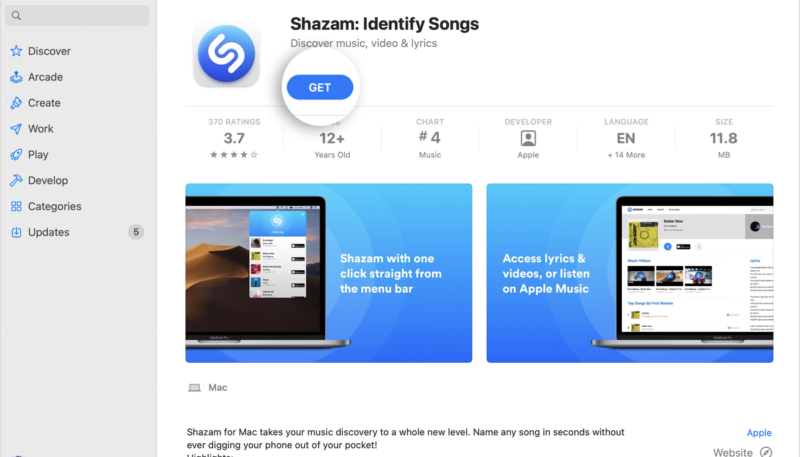Apple’s latest macOS Sequoia developer beta includes a new option that allows users to install Mac App Store downloads on an external drive and run the app from there.
If users enable the option in the Mac App Store, larger apps will automatically be downloaded and installed to a designated location. Apps are traditionally automatically installed in the Applications folder on the Mac’s internal drive.
This means Mac App Store apps will now work how third-party apps installed outside of the Store have always worked. Third-party apps are downloaded to a Mac’s Downloads folder, and can then be either run from there or the apps’ installers can be run from there.
Perhaps the biggest advantage the new option brings is that by installing apps on an external drive, apps will no longer take up space on the Mac’s internal drive. This is important, as Apple charges way too much (IMHO) for its SSD storage options on new Macs, and users cannot expand that amount at a later time. I for one appreciate this new option, as it will help me preserve free space on my M1 Mac mini’s 256GB SSD.
While this new option is currently only available in the most recent developer beta of macOS Sequoia, it should also be available in the next public beta.