
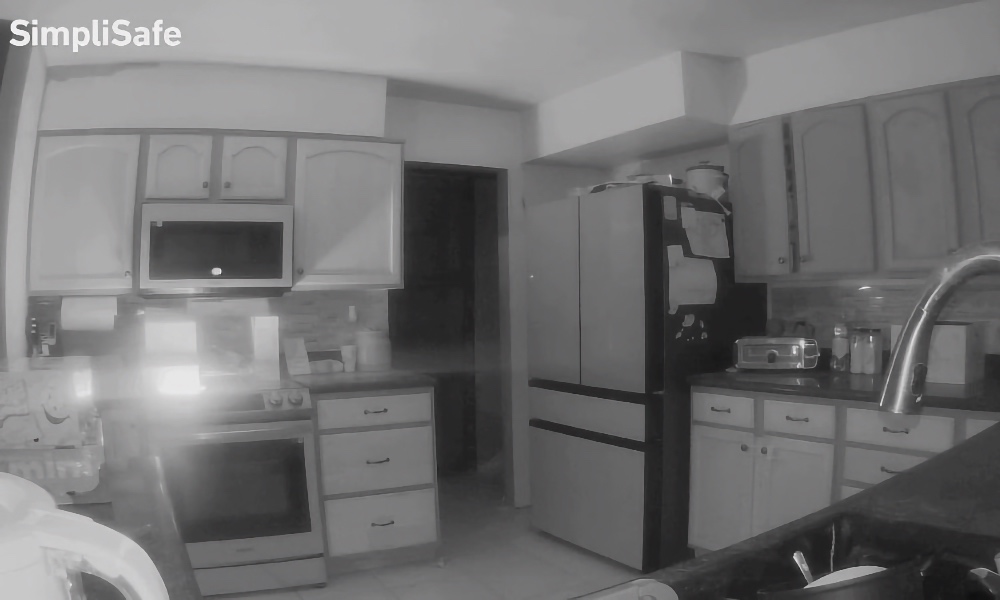
Add the HomePod to the list of Apple devices that have saved lives, as Apple’s smart speaker has saved a family home from a potentially fatal fire caused by a nosy pooch while the family slept.
The Colorado Springs Fire Department was alerted about a housefire at 4:43 a.m. on June 26th. However, by the time firefighters arrived on the scene, the homeowners had already extinguished the kitchen fire.
The kitchen security camera footage posted to Facebook shows the owner’s dog causing the fire as it got on its hind legs to snoop around several boxes that were sitting on the stovetop.
Unfortunately, while the dog was snooping around, it accidentally turned one of the stovetop’s knobs, which activated one of the heating elements, which heated up, catching one of the boxes on fire, with flames reaching for the ceiling.
The humans in the household were able to extinguish the fire before any severe injuries were caused, although one adult in the household was treated for smoke inhalation at a local hospital. No other injuries were reported, and the pup was also injury-free.
Engine 23 arrived on scene at 4:47 a.m. at a residential home with no visible fire or smoke. Upon investigation, crews did not find any active fire but did find evidence of a fire. The male homeowner was able to extinguish the fire before crews got there but was later transported to a local hospital for smoke inhalation. No other injuries were reported to people or pets.
The homeowners were alerted to the fire by the family’s HomePod. The Apple speaker alerted occupants of the house with a critical notice on their Apple devices. While family members told firefighters that they received warnings of “high heat,” the HomePod cannot send alerts about high temperatures.
However, the HomePod does have a Sound Recognition feature that can detect the sound of a fire alarm and alert users. The HomePod likely detected the sound of a smoke detector, alerting them to the possibility of a fire in the residence.
The HomePod Sound Recognition feature can be enabled by doing the following:
Colorado Springs Fire Department says you should have a working smoke alarm in every area of your home. Also, never place flammable materials on your stovetop. Also, make sure that all family members are familiar with at least two exits out of every room in case of a fire.