Apple today unveiled Apple Intelligence, a deeply integrated, personalized Artificial Intelligence experience for users of the iPhone, iPad, and Mac.
Apple Intelligence will be included in iOS 18, iPadOS 18, and macOS Sequoia and “combines the power of generative models with personal context to deliver intelligence that’s incredibly useful and relevant.” Apple Intelligence can create language and images, take action across apps, and draw from personal context to simplify and accelerate everyday tasks.
Apple’s Private Cloud Compute is focused on delivering AI based “in a completely private and secure way to help users do the things that matter most to them,” says Apple CEO Tim Cook:
“We’re thrilled to introduce a new chapter in Apple innovation. Apple Intelligence will transform what users can do with our products — and what our products can do for our users,” said Tim Cook, Apple’s CEO. “Our unique approach combines generative AI with a user’s personal context to deliver truly helpful intelligence. And it can access that information in a completely private and secure way to help users do the things that matter most to them. This is AI as only Apple can deliver it, and we can’t wait for users to experience what it can do.”
Apple Intelligence offers new ways for users to enhance their writing and communicate more effectively. Using the new systemwide Writing Tools built into iOS 18, iPadOS 18, and macOS Sequoia, users will be able to rewrite, proofread, and summarize text wherever they write. Rewrite allows users to choose from different versions of what they have written, and then adjust the tone “to suit the audience and task at hand.”
… From finessing a cover letter, to adding humor and creativity to a party invitation, Rewrite helps deliver the right words to meet the occasion. Proofread checks grammar, word choice, and sentence structure while also suggesting edits — along with explanations of the edits — that users can review or quickly accept. With Summarize, users can select text and have it recapped in the form of a digestible paragraph, bulleted key points, a table, or a list.
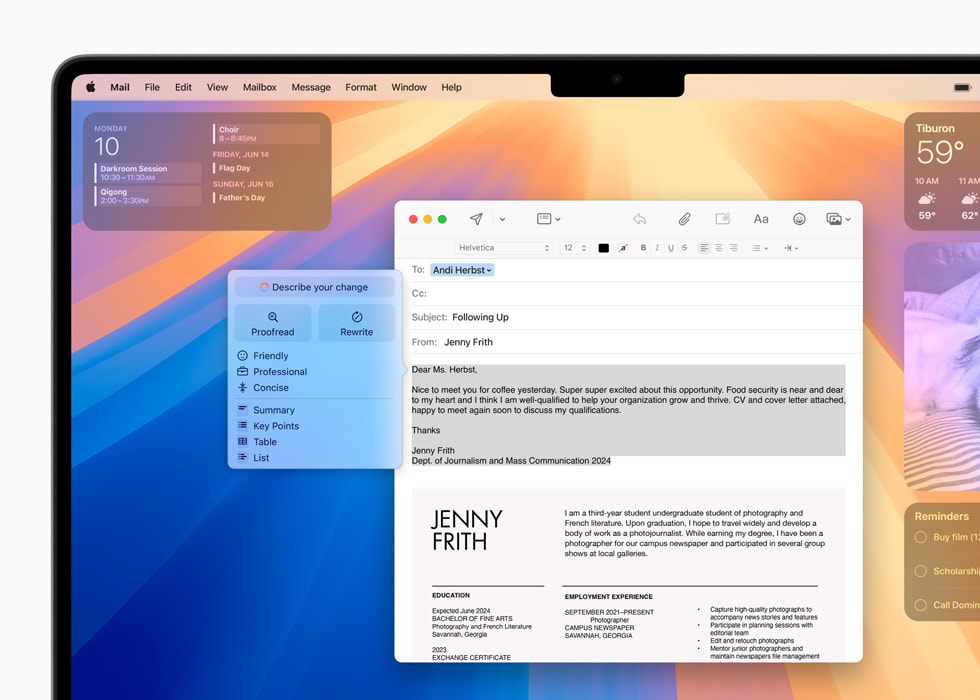
In Mail, a new section called Priority Messages shows users’ most urgent emails, such as a same-day or next-day boarding pass. Users can see summaries without opening a message. For long threads, users can view pertinent details with a tap of a finger. A Smart Reply feature offers suggestions for quick responses. The feature also identifies questions in an email to ensure everything is answered, according to Apple.

The Notes and Phone apps now allow users to record, transcribe, and summarize audio. Participants are automatically notified once a recording is started while on a call, and once the call ends, Apple Intelligence generates a summary of the call’s key points.
Image Playground allows users to create fun images in seconds, choosing from three styles: Animation, Illustration, or Sketch. Image Playground is built into several apps including Messages, while also being available in a dedicated app. All images are created on-device, giving users the freedom to experiment with as many images as they want.

Users can also create original Genmoji to express themselves. After the user types a description, a Genmoji appears, offering additional options. Genmoji can also be created of friends and family based on their photos. Genmoji can be added inline to messages or shared as a sticker or reaction in a Tapback.
Meanwhile, in the Photos app, natural language can be used to search for photos, using phrases such as “Georgie with stickers on her face.” Search in videos gains the ability to find specific moments in clips, while the new Clean Up tool identifies and removes distracting objects in the background of a photo, without altering the subject.
With Memories, users can create the story they want to see by simply typing a description. Using language and image understanding, Apple Intelligence will pick out the best photos and videos based on the description, craft a storyline with chapters based on themes identified from the photos, and arrange them into a movie with its own narrative arc. Users will even get song suggestions to match their memory from Apple Music. As with all Apple Intelligence features, user photos and videos are kept private on device and are not shared with Apple or anyone else.
Apple also made cross-platform enhancements to Siri, which is said to be “more natural, more contextually relevant, and more personal, with the ability to simplify and accelerate everyday tasks.” Siri can now follow along if users stumble over words, as well as maintain context from one request to the next. Users can also switch between text and voice to communicate with Siri. Siri also boasts a brand-new design, appearing as a glowing light that wraps around the edge of the screen when Siri is active.
Siri can answer queries about how to do something on iPhone, iPad, and Mac, and with onscreen awareness.
Siri will be able to deliver intelligence that’s tailored to the user and their on-device information. For example, a user can say, “Play that podcast that Jamie recommended,” and Siri will locate and play the episode, without the user having to remember whether it was mentioned in a text or an email. Or they could ask, “When is Mom’s flight landing?” and Siri will find the flight details and cross-reference them with real-time flight tracking to give an arrival time.
Apple says its AI features are aware of your personal data without collecting your data, thanks to its on-device processing. When Siri needs more computing power, it sends only the data needed to fulfill the request to Apple’s Private Cloud servers.
Independent experts can inspect the code that runs on Apple Silicon servers, and Private Cloud Compute cryptographically ensures that iPhone, iPad, and Mac do not talk to a server unless its software has been publicly logged for inspection.
ChatGPT is integrated into Siri in iOS 18, iPadOS 18, and macOS Sequoia, allowing users to access its expertise — as well as its image- and document-understanding capabilities — directly in Siri. Users are asked if it’s okay to send the questions to ChatGPT, along with any documents or photos, and Siri then presents the answer to the user.
ChatGPT will also help users of Apple’s Writing Tools to generate content. ChatGPT will come to iOS 18, iPadOS 18, and macOS Sequoia later this year, powered by GPT-4o. Users can access it for free without creating an account. ChatGPT subscribers can connect their accounts and access paid features.
Apple Intelligence is free for users, and will be available in beta as part of iOS 18, iPadOS 18, and macOS Sequoia this fall in U.S. English. Some features, software platforms, and additional languages will come over the course of the next year. Apple Intelligence will be available on iPhone 15 Pro, iPhone 15 Pro Max, and iPad and Mac with M1 and later, with Siri and device language set to U.S. English. For more information, visit apple.com/apple-intelligence.


