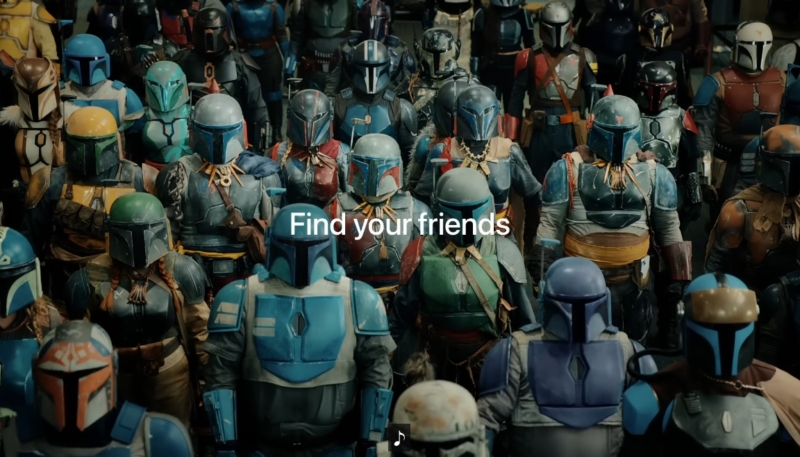Apple on Friday released an amusing new Star Wars-themed commercial promoting the iPhone 15 and the “Find Your Friends” feature in the Find My app.
“Find your friends with Precision Finding on iPhone 15 and iPhone 15 Pro.”
In the ad, a cosplayer dressed as a Mandalorian from the Star Wars universe uses the Find Your Friends feature to find other Mandalorians at a crowded convention. His iPhone 15 leads him to the precise location of his fellow Mandalorians, where all of the assembled celebrate by doing a momentary impression of bobblehead dolls(?)
To see the location of a friend
Tap “People” at the bottom of the “Find My” app screen, then tap the name of the person you want to locate.
- If your friend can be located: They appear on a map so you can see where they are.
- If your friend can’t be located: You see “No location found” below their name.
- If you aren’t following your friend: You see “Can see your location” below their name.
You can also use Siri to locate a friend who has shared their location with you. Just say something like: “Where’s Gordon?”
Ask to see a friend’s location
- Tap People at the bottom of the screen, then tap the name of the person whose location you want to see.
If you don’t see a person in the list, make sure you’re sharing your location with them.
- Tap Ask To Follow Location.
All users must have an iPhone 15 to support Precision Finding, which provides an on-screen directional arrow and provides the exact distance to the other person’s location.