Setapp is the next-generation productivity service for Mac users, offering a curated collection of 240+ apps and a personalized app recommendation system.
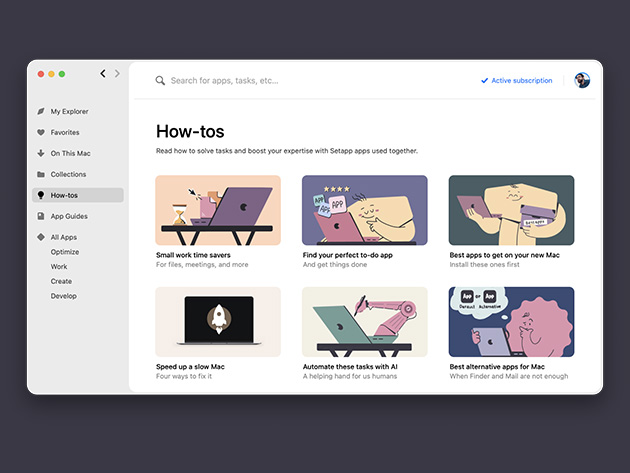
Description
NOTE: This is available to new users ONLY.
Setapp is the next-generation productivity service for Mac users to get the right way and tools to organize their work, with a curated collection of 240+ apps and a personalized app recommendation system. Like a genie’s lamp, Setapp is bursting with tools that are easily installed to boost workflow. With a Setapp membership, get every app available now and every app to come.
- Access to 240+ apps gives you the endless joy of discovery
- Browse a library of apps spanning maintenance, lifestyle, Mac hacks & productivity, task management, developer tools, creativity, personal finance, and more
- Use apps without distractions, in-app purchases, or ads
- Get new software without paying for costly upgrades so you always have the latest version
- With Setapp, your apps are fully synced across devices
How It Works
- Download the desktop app to explore all apps on Mac. Add an iOS device to unlock them on iPhone or iPad (not included with subscription)
- Install as many apps as you want
- Discover new favorite apps every day
- You define the task, Setapp makes sure you have the solution
Get apps, one search away. Check all 240+ apps here
Reviews
- iGeeksBlog: “Remarkably, Setapp brings all the apps you’ll need together at one place and one price.”
- 9to5Mac: “Setapp is one of the easiest ways to find many awesome apps to try without having to purchase a bunch of different ones.”
- The Noonies 2020 – Most Exciting Collaboration Application
- TechCrunch: ”Meet Setapp, the Spotify of Mac apps”
- CNBC: “This Ukrainian Mac product has a cult following — and could hint at Apple’s future”
Specs
System Requirements
- macOS version: Big Sur 11.0 and later
- Free disk space: around 300 Mb for the Setapp desktop app
- Internet connection
- Safari 10.12 and later
Important Details
- Length of access: 1 year
- Redemption deadline: redeem your code within 30 days of purchase
- Access options: Mac
- Max number of devices: 1
- Exclusions and restrictions: macOS only. Cannot be applied with any other promotions
- Version: 3.26.1, 23 May 2023
- Updates included
Terms
- Unredeemed licenses can be returned for store credit within 30 days of purchase. Once your license is redeemed, all sales are final.


