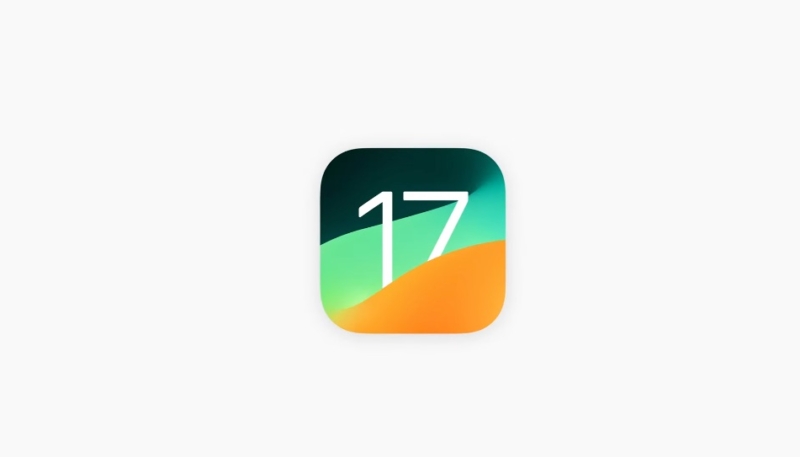Apple today unveiled iPadOS 17, which brings several new features to the iPad, including new PDF features, widget updates, and a more iPhone-like Lock Screen experience.
Users can now customize the Lock Screen. New photo features allow users to set their favorite images on the Lock Screen and stylize them in new ways. Users can select a photo from their personal library, a dynamic set of photos that shuffle throughout the day, or a Live Photo for a smooth slow-motion effect whenever they wake iPad.
Users can pick from a set of font styles and colors to customize the look of the date and time or create unique designs with their favorite emoji and color combinations.

Live Activities for iPadOS allows users to see what’s happening in real-time directly from the Lock Screen, users can track sporting events, travel plans, or food delivery orders.
Interactive widgets are now available on the Lock Screen and Home Screen, making it easy to get information at a glance.
iOS 17 brings improvements to how it handles PDF files. iPadOS 17 uses machine learning to identify fields in a PDF allowing users to quickly enter information, such as names, addresses, and emails from Contacts.
PDFs appear full width, making it easy to flip through pages, make a quick annotation, or sketch directly in the document with Apple Pencil. Users can now review and mark up PDFs and scanned documents right in their note, and with live collaboration, updates appear in real time when users are sharing a note with others.
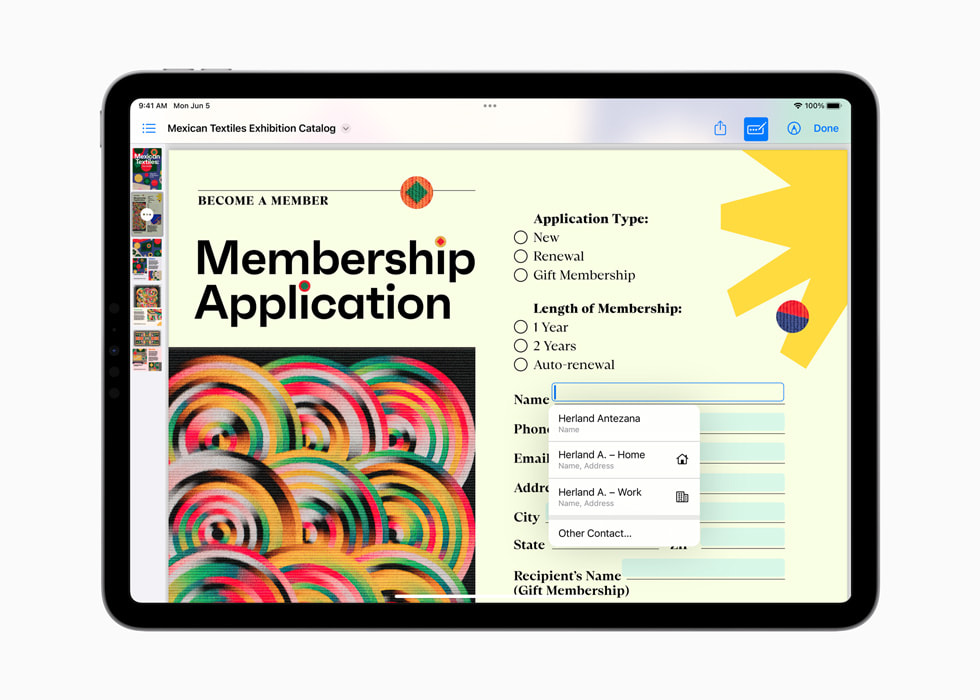
iPadOS 17 also brings improvements to the Notes, Messages, FaceTime, and Safari apps.
FaceTime gains a new feature allowing you to leave a video message if someone isn’t available to answer the video call. The FaceTime call recipient will be notified about the video message at their convenience, much like a voicemail message.

The Messages app receives multiple updates in iPadOS 17, including new search filters, a new “catch-up arrow” allowing you to quickly jump to the first unread message in a long conversation, and easier inline replying with swipe to reply.
In the Messages app, for example, there is a new consolidated sticker drawer that brings all of a user’s stickers into one place, including Live Stickers, emoji stickers, and third-party sticker packs. iPad users can also create their own stickers from photos.
iPadOS 17 brings the Health app to iPad, giving users new ways to see their health data.
Additional iPadOS 17 updates include:
- Stage Manager adds even more flexibility to the position and size of the windows, giving users more control over their workspace, and supports built-in cameras on an external display.
- Freeform offers new drawing tools; support for hover, tilt, and snap to shape; the ability to add connection lines and new shapes to any object; and Follow Along to guide collaborators around the board.
- Spotlight helps users find information and take action even faster by offering shortcuts to the next action, enhanced visual results, and video search.
- Visual Look Up expands its recognition capabilities to food, storefronts, and signs and symbols on things like the laundry tags on clothes.
- Keyboard brings improvements to autocorrect, allowing users to enter text faster and easier than ever before. Inline predictive text helps users quickly finish sentences, and the new speech recognition model in Dictation improves accuracy.
- Siri can now be activated by simply saying “Siri.” Once activated, users can issue multiple commands back to back without needing to reactivate it.
- Sharing content using AirPlay is even easier with on-device intelligence now learning a user’s preferences. AirPlay will also work with supported TVs in hotels, allowing users to easily enjoy their favorite content on the TV when traveling. Built with a foundation of privacy and security, this capability will be available before the end of the year in select hotels, starting with brands from IHG Hotels & Resorts.
- Reminders introduces a new intelligent grocery list experience, making shopping easier by automatically grouping related items into sections, and provides a new column view to display sections horizontally across the screen.
- Maps now allows users to download maps and use them while offline. Users can select an area, search and explore rich place information, and get routes for all modes of mobility, all while offline.
- Privacy updates include the expansion of Communication Safety, adding protections for children as well as a Sensitive Content Warning for adults. Updates to Photos and Calendar permissions help users make more informed choices about what data they share with apps. And a Lockdown Mode update enhances the protections for those who may be targeted by mercenary spyware.
- New accessibility tools make iPad even more accessible. Assistive Access is a customizable interface that helps users with cognitive disabilities use iPad with greater ease and independence. Live Speech helps nonspeaking users type what they want to say and have it read aloud during phone, FaceTime, and in-person conversations. Personal Voice gives users at risk of speech loss the option to create a personalized voice that sounds like them and integrates seamlessly with Live Speech. And in Magnifier, Point and Speak helps users who are blind or have low vision interact with electrical appliances and other physical objects with small text labels.
The developer beta of iPadOS 17 is available to Apple Developer Program members at developer.apple.com starting today, and a public beta will be available to iPadOS users next month at beta.apple.com. New software features will be available this fall as a free software update for iPad (6th generation and later), iPad mini (5th generation and later), iPad Air (3rd generation and later), 12.9-inch iPad Pro (2nd generation and later), 10.5-inch iPad Pro, and 11-inch iPad Pro (1st generation and later).