Speaking and understanding an international language before visiting somewhere overseas can be a lifelong process. I took multiple language classes from grade school through college. While I can hold simple conversations, read and write, and mostly understand the languages learned, it would have been more helpful if I had technology that could do this for me. Enter Fluentalk’s T1 mobile translator from Timekettle with two years of global data included now available for $299.
Fluentalk T1 Timekettle Unboxing Video by @24k Chris Rauschnot
It can translate between 40 languages and 93 accents. It comes equipped with a 4-inch QHD+ touch screen, quad-core CPU, it is half the size of a Passport, instant .25 second translations, an 8MP camera on the back, multi-mic array, 32GB of storage, dual speakers, and two years of global mobile data for translations. It can even act as a 4G LTE mobile hotspot with a local SIM card with an active data plan.
I have showcased other translating products on MacTrast before, and they are still great introductory gadgets. The T1 takes everything to the next level. I found it to be as good as a local guide. I recently tested the Timekettle T1 on a trip to Mexico.
Fortunately, Spanish is the language that I have studied and used the most over the last three-plus decades. Learning languages and surprising people from other countries in their own dialects is ideal. But when you cannot, this is the device to make traveling easier and reduce translation anxiety.
View this post on Instagram
Fluentalk T1 Timekettle Video by @24k Chris Rauschnot on Instagram
I remember having a similar device on a trip to China before the pandemic. I walked into an electronics store, spoke what I was looking for into the handheld unit and it translated it into Mandarin Chinese for the salesperson. She looked up at me with surprise and excitement.
Within a few minutes, we understood each other, what I wanted, and how she could help me. I even had my smartphone repaired at the official repair center there with the help of the translator. She did not overcharge me because of how well everything went. Being overcharged in a foreign country does happen, mostly to tourists.
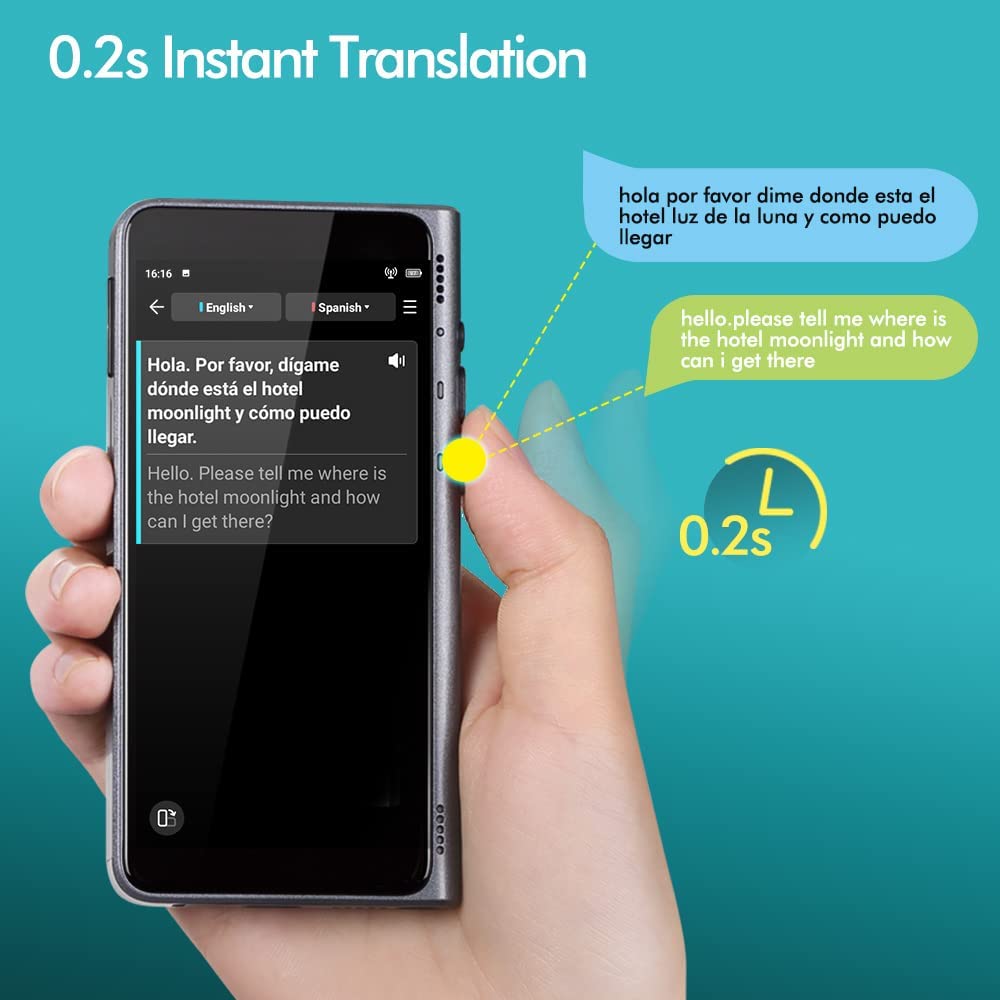
When setting up the Fluentalk translator or using it without any connection, it can translate between four languages. I connected it to my WiFi to download the other nine offered offline languages.
The default offline language packs offered are Chinese-English, Chinese-Japanese, Chinese-Korean, Chinese-French, Chinese-Spanish, Chinese-Russian, Chinese-Germany, English-Chinese, English-Japanese, English-Korean, English-French, English-Spanish, English-Russian and English-German.
Traveling through Mexico recently worked out similarly with the Fluentalk T1. I visited several cities on the Caribbean side of Mexico. The dialects were slightly different in the other cities. Overall, everything that I tried to do with transportation, ordering food, and getting directions went smoothly.

The selection of transportation and choosing where to go in Mexico was made even easier with the T1’s 8MP rear camera and photo translation feature. There were many signs directing people where to go everywhere I looked.
I held up the Fluentalk T1 to various signs, and snapped photos and within a few seconds, the translations appeared over the text of the signs. None of my previous translation devices or any of the translating earbuds that I have tried could do this. Unique features like this could save people from taking a bus to the wrong city or tour too.
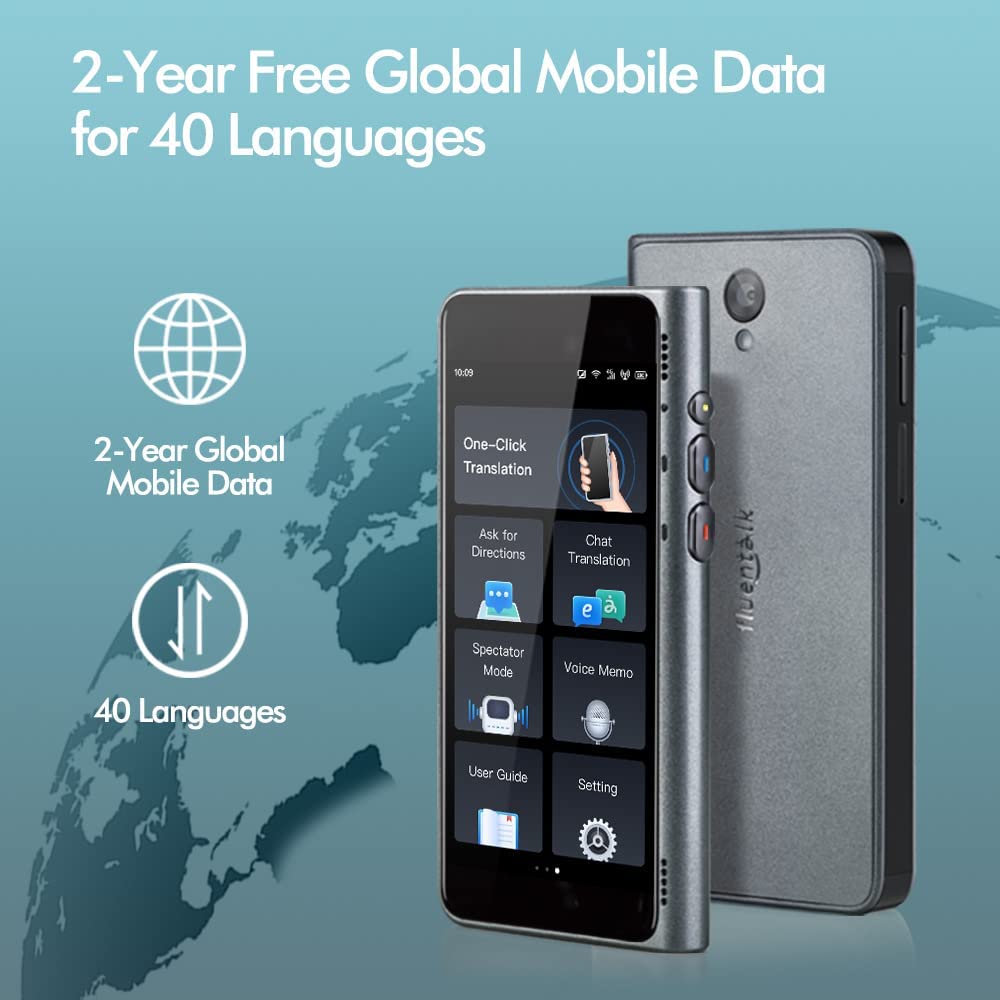
Little discussed features like its WiFi and 4G LTE cellular modem can work together to extend itself to become a hotspot. The T1 from Timekettle’s SIM slot is unlocked and can accept a data card from nearly anywhere in the world.
Once an activated SIM card is installed, it can be used to share WiFi signals to any of your other gadgets that need a connection to the Internet. I used this feature at a convention overseas with a local SIM card. The convention center did not have WiFi, but having a secure connection with my translator gave me peace of mind that I could send out emails, and social media posts and check in with family.
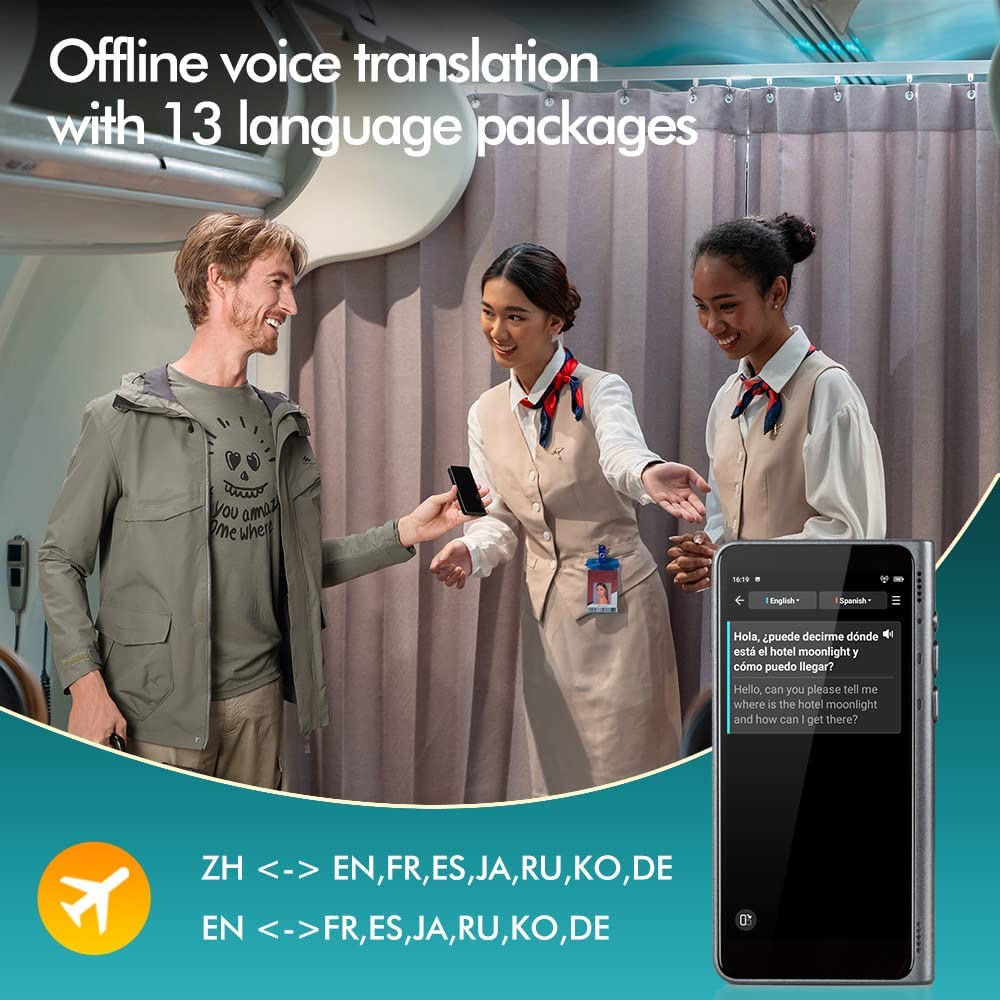
Four modes that the translator software offers are Ask for Directions, Listen Mode, Chat Translation, and Voice Memo. The first Ask for Directions mode starts by double tapping on the power-on button. Ask a local about how to get to the local museum or tourist hotspot with this easy-to-activate mode.
The Listen Mode does exactly that. It will show you what people are saying around you. Simply tap the language that they are speaking and what you would like it to translate that to. Its microphone array picks up on people talking anywhere around you.
Chat Translation mode is good for one-on-one conversations in business settings, like an office or at a lunch with a foreign host. With this mode activated, the T1 will automatically translate what you are saying for the other person and then when they respond, it will translate back to your language. All of this happens quickly as to keep the conversation going.
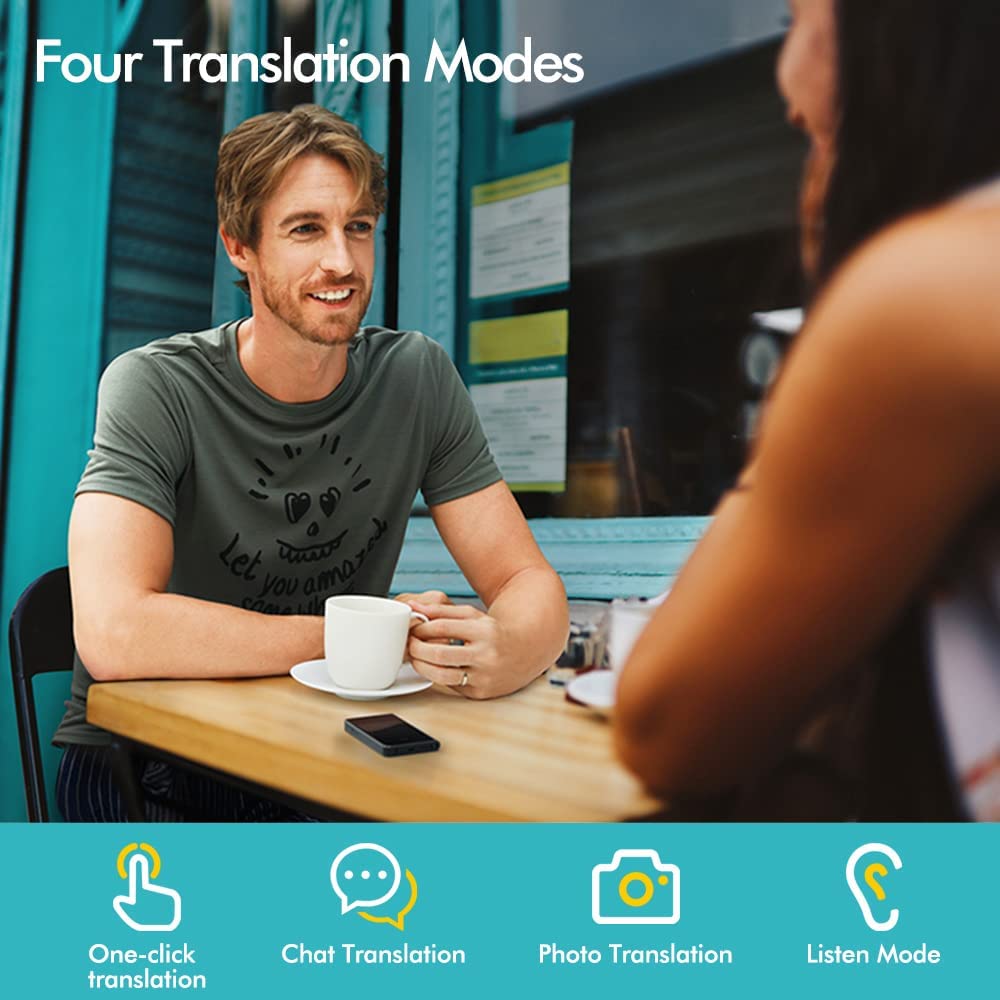
Timekettle wanted me to include this about their HybridComm technology.
“Our core technological advantage that makes Timekettle competitive on the market is our HybridComm™ technology, developed with the key concept of providing cross-language translation with natural and fluent experience in its utmost form. The successful development of HybridComm™ Technology allo
ws the possibility to inspire our users to express themselves freely, naturally, and profoundly – it is our vision of the future. Timekettle HybridComm™ technol
ogy consists of three technological advancements: BoostClean Speech Technology secures the sound source to be recognized only from the desired direction and distance so the product can record the user’s voices clearly in their complete form while eliminating the noise and interference affecting the conversation. In addition, the RNNVAD voice recognition algorithm automatically segments sentences to ensure they are translated logically. The TurboFast SI Technology allows the recording of sentences, translation on the cloud, and playing of the translation simultaneously so that you can speak anytime, even talk over other people in the conversation. Our UniSmart AITP has a deployment of servers across many countries and supports more than 40 languages with 93 accents worldwide, this ensures no matter where our users are, they will always get a reliable translation performance.”
Finally, the Voice Memo mode also supports voice translation. Once the T1 translates what is said, it automatically saves it. Each voice note is annotated with the date and time of when the note is saved.

Rating: 4.5/5 Stars
Final Thoughts: If you have a Passport and plan on traveling the world in the next two years, the Fluentalk T1 from Timekettle is the best and most feature-forward translation gadget for you. Its included two years of global cellular data and the translation service goes with you everywhere. You will not have to scour to find a WiFI signal for translations to work.
Timekettle touts their international translation data servers that work in nearly any country, even in China behind their national firewall. This is important if you need or want to visit the country. When I did, it was helpful that the translation service worked there, despite the blocks on all Google services. It was the only way that I successfully toured around there.
Pros:
- 2 Years of Global Data for translations
- Long-lasting battery
- Unlocked SIM slot
- WiFi hotspot function
- Photo translations
- Full HD Display
- Firmware updates
Cons:
- Expensive
- Photo translations can be tricky depending on lighting and text clarity
- Use of Bluetooth TWS earbuds are limited
Disclosure: I was supplied Fluentalk T1 from Timekettle at no cost for review. All thoughts and opinions are my own. Some photos may be courtesy of Timekettle.


