

On your iPhone, you can press the side button to end the current phone call. However, some may not appreciate this feature, as depending on how you hold your iPhone, you may tend to accidentally press the side button and end a call. Luckily, as of the release of iOS 16, you can disable this feature.
In iOS 16 Apple has included a handy little toggle switch to disable the call ending feature of the Side button. This feature works on iPhone 11 models and later.
Just follow the list of steps below to turn the feature off.

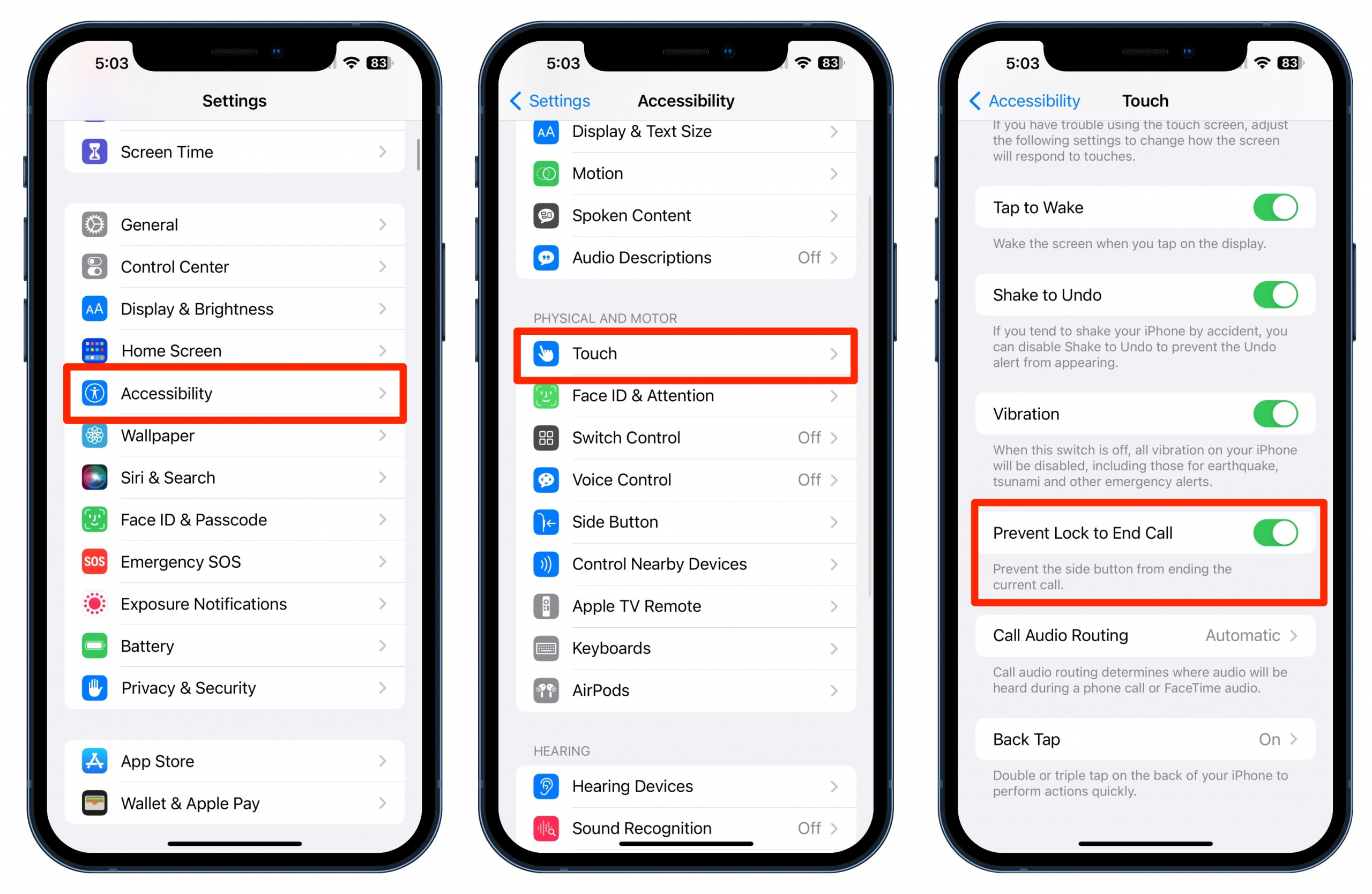
That’ll do it! Now, if you’re on a call and accidentally press the side button, you call will continue without terminating. No more people on the other end of the call saying “WELL! I never!” However, what Apple giveth, they also take away, so keep in mind that with “Prevent Lock to End Call” disabled, you won’t be able to decline an incoming call by double-clicking the side button.
For more great iPhone, iPad, Apple TV, Mac, and Apple Watch How-to articles, click here.