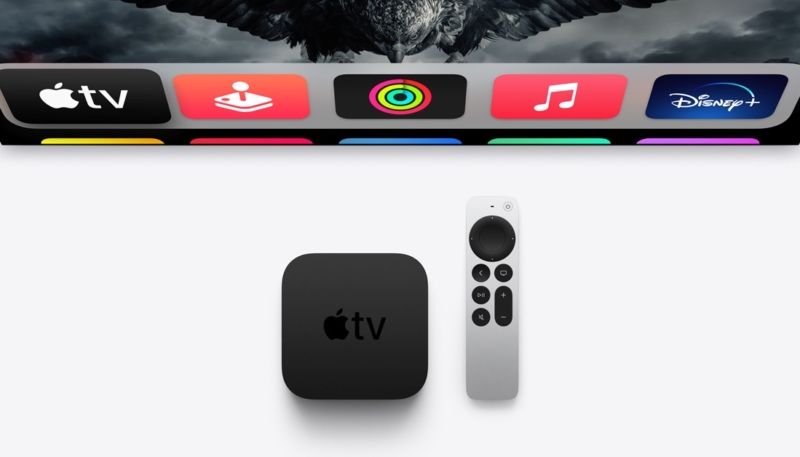Apple today released tvOS 16 to the public, the newest version of the tvOS operating system that is available for the Apple TV 4K and the Apple TV HD.
The tvOS 16 update can be downloaded via the Settings app on the Apple TV by going to “System” -> “Software Update.” If you have automatic software updates turned on your Apple TV will be upgraded to tvOS 16 automatically.
tvOS 16 updates usually contain much fewer new features than we see in iOS or macOS updates, and tvOS 16 is no exception.
The update brings game controller support for Nintendo Joy-Cons and the Nintendo Pro Controller. When Apple’s Matter finally launches, the Apple TV with tvOS 16 installed will support it and it will offer improved interoperability between smart home accessories from different companies.
tvOS 16 also brings cross-device connectivity, a feature that lets developers integrate Apple TV apps with iPhone, iPad, and Apple Watch apps to unlock new experiences on Apple TV.
Multi-user profiles have been improved through the use of a shared keychain, meaning users won’t need to sign in and choose their profile when launching an Apple TV app.
Other more minor changes and improvements in tvOS 16 are:
- New SwiftUI elements that developers can take advantage of in their own apps.
- Users can now add additional family members inside of Control Center
- New rich previews for Apple TV+ content to boost discovery
- Intensity levels are now displayed on-screen in Apple Fitness+ workouts, with levels ranging from “easy” to “all-out.”
- New toggle for 24-hour or 12-hour time formats.
- A new Hover Text option in Accessibility