
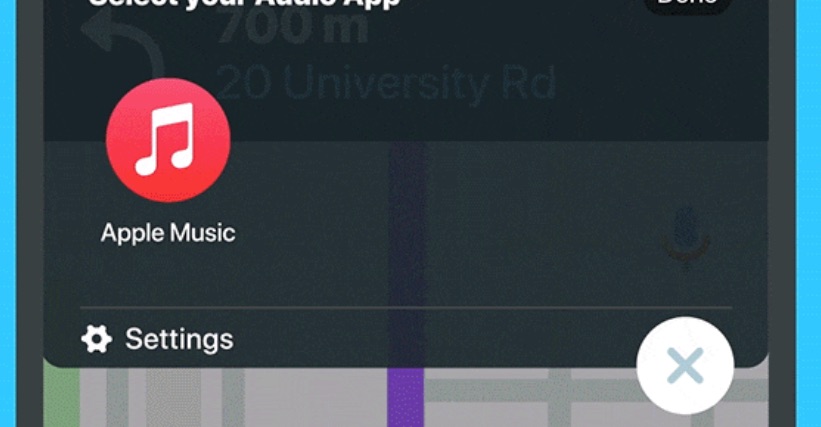
Apple Music is now directly available from inside Google‘s Waze navigation app. The connection should provide easier and safer access to Apple Music content for Waze users.
Google’s announcement about the new Apple Music integration in a blog post, saying:
For years, Waze has partnered with audio services to give you the best, safest and most fun driving experience. Starting today, Apple Music will seamlessly integrate with Waze, so you can keep your eyes on the road while enjoying the ride.
With a direct connection between the apps, you can now access Apple Music content directly from the Waze Audio Player. Enjoy more than 90 million songs, tens of thousands of curated playlists, Apple Music Radio and more while you navigate. We’re thrilled to join forces with Apple Music to bring Apple Music subscribers their tunes while driving with Waze on iPhone.
Waze users should make sure they have the Waze app updated to the latest version and also have an active Apple Music subscription to integrate the two services.
Apple Music support joins the already available support for other music services. Spotify support was added back in 2017. Amazon Music, TIDAL, Deezer, TuneIn, and Google’s own YouTube Music are all available.
Here’s how to set up Apple Music control in Waze on your iPhone (via Tom’s Guide).