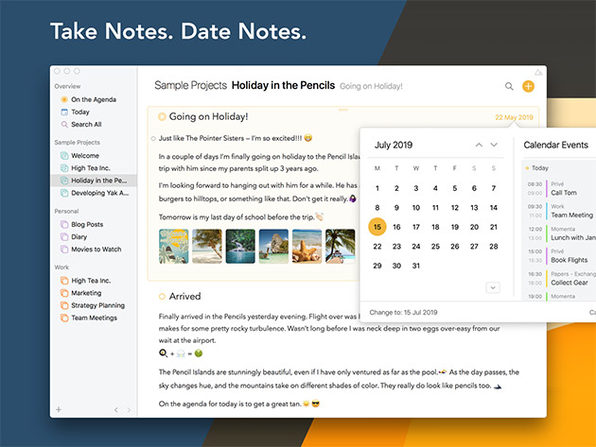Agenda Premium 14: Date-Focused Note-Taking for macOS, iPadOS, and iOS, which helps you plan and document your projects. Agenda gives you a complete picture of the past, present, and future, driving your projects forward.
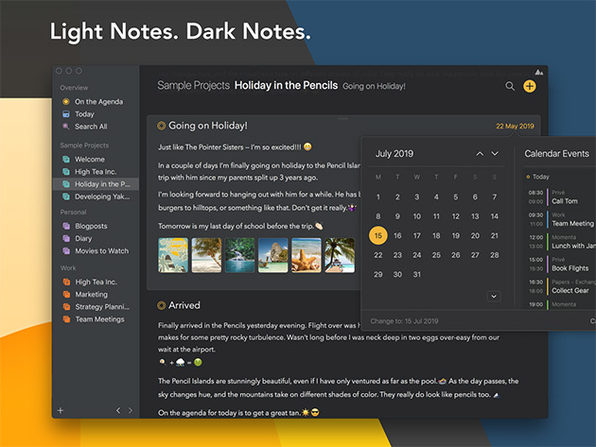
Description
Introducing Agenda, the award-winning elegant new take on notes.
Agenda is a date-focused note-taking app for macOS, iPadOS, and iOS, which helps you plan and document your projects. Agenda gives you a complete picture of the past, present, and future, driving your projects forward. Whether you’re a business manager noting decisions in a meeting, a teacher planning next week’s lessons, or a blogger brainstorming a post, Agenda is ideal for tracking the evolution of your notes.
It’s the only note-taking app with a strong emphasis on the passage of time, making it the perfect fit for any project. Use it for personal projects like jotting down recipes you’d like to try or take on major projects at work, planning your next meeting, or checking off your daily tasks.
The notes in Agenda are beautifully styled and include powerful features like images, tables, file attachments, tags, lists, and links. You can even connect your notes to events in your calendar, and add due reminders to your tasks. Locating your notes also couldn’t be easier, with a powerful search, a project jump bar, and related notes list. And when you find what you’re looking for, simply click back in the history to where you were.
4.7/5 stars on App Store, 3K+ ratings: ★ ★ ★ ★ ★★
- Note taking for macOS, iOS, & iPadOS
- Unique timeline of notes for each project
- Link notes to events in your Calendar & Reminder apps
- Sync notes between devices via iCloud or Dropbox
- Add attachments, tables, tags, links, & lists to notes
Agenda Premium
Your purchase unlocks all current premium features in Agenda on all of your devices, as well as premium features we add in the coming year. These features are unlocked forever, and you are free to use Agenda with no time limits, receiving all future updates. Only Premium Features introduced after the 1-year time limit will be locked. You can choose to unlock those by renewing your license or continue to use the app at no charge.
System Requirements
- macOS, iOS, iPadOS
Important Details
- Length of access: App is free to use forever. License unlocks all premium features released prior to 1 year after purchase
- Redemption deadline: redeem your code within 30 days of purchase
- Access options: Apple desktop/mobile
- Max number of devices: Unlimited devices for single customer
- Version: 14
- Updates included
- Have questions on how digital purchases work? Learn more here
Terms
- Unredeemed licenses can be returned for store credit within 30 days of purchase. Once your license is redeemed, all sales are final.