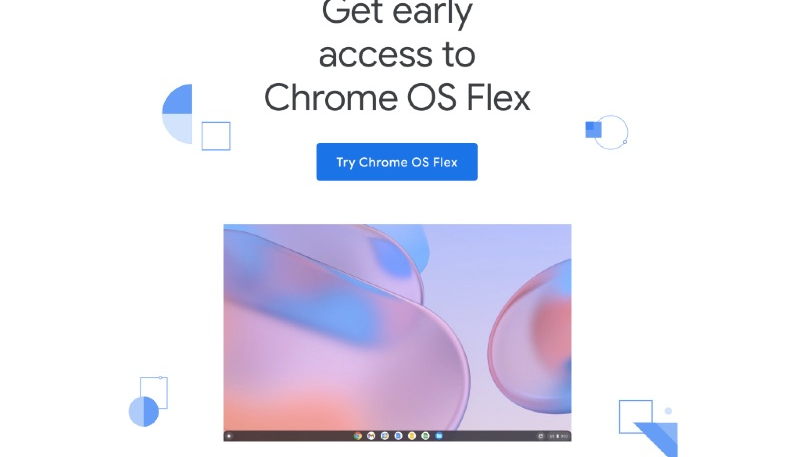If you have an old Mac you don’t know what to do with, Google has a suggestion. How about turning it into a Chromebook? Google has announced early access availability to Chrome OS Flex, which replaces the Mac operating system on older Macs and PCs.
The company says “Flex” can “within minutes” turn your old PC or Mac into what are essentially Chromebooks. The company says individuals, schools, and businesses can extend the lifespan of older devices while trying can “easily try modern computing with cloud-based management.” The company also points out that such a move will help reduce e-waste.
From the website:
Try the cloud-first, fast, easy-to-manage, and secure Chrome OS for PCs and Macs. Chrome OS Flex is a free and sustainable way to modernize devices you already own. It’s easy to deploy across your fleet or simply try it to see what a cloud-first OS has to offer.
Chrome OS Flex reportedly has the same look and feel as Chrome OS, which is installed on every recent Chromebook. Flex is built on the same code base and includes Google Assistant, the Chrome browser, and Nearby Sharing.
Unfortunately, Google Play Store is not currently included in Flex, and Google says there are other, mainly system-level limitations of OS Flex that distinguish it from Chrome OS on native Google devices.
Chrome OS Flex is the result of Google’s 2020 purchase of Neverware, a company that offered an app called CloudReady that could be used to convert old PCs into Chrome OS machines.
Google says it will automatically move CloudReady home, school, and enterprise users to Chrome OS Flex when the OS is stable.
The use of OS Flex is free for individuals, but schools and businesses using CloudReady will continue to be charged a fee and subscription rate.
If you have an old Mac and want to try out Chrome OS Flex, you can learn more and download it on the Chrome Enterprise website. Be warned, that this is an early access version of the OS, so there will be bugs. Luckily, the operating system can be booted directly from a USB stick if you want to give it a try without committing to a full installation.