The Media Mac Bundle allows you to free your creativity and photography beast with 4 creative Mac apps.
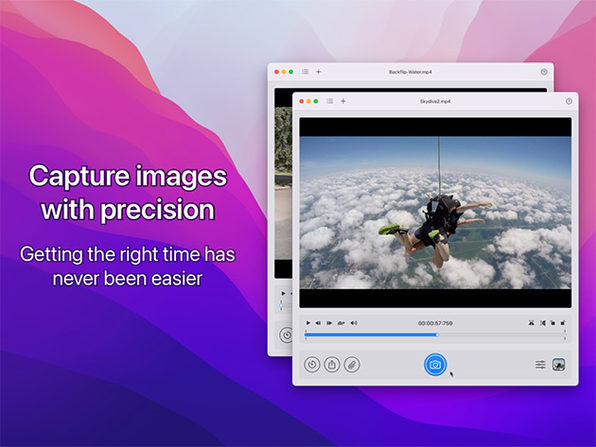
GlueMotion
Create Beautiful Time-lapse with Keyframe Correction & Automatic Deflickering
It can be tricky to create a great-looking time-lapse video because of unexpected interruptions and weather changes. GlueMotion is designed to reduce the stress associated with creating time-lapse movies by automating image correction and deflickering as it works to create an end result that’s smooth as silk and looks exactly how you imagined it in your head. Plus, this tile lapse tool is compatible with a range of different formats that will suit any photographer, amateur or professional alike.
4.7/5 stars on App Store: ★ ★ ★ ★ ★★
- Powerful enough to handle tens, or even hundreds, of thousands of images
- Handles almost any image format you can throw at it: JPEG, PNG, & all RAW formats supported by macOS
- Allows you to batch edit your images in a way that improves your end product
- GlueMotion’s deflickering engine works to analyze your images & apply the appropriate brightness correction automatically
- Generate a preview video with variable frame rates
- Offers a range of containers, including MOV, MP4, & M4V
- Export high-quality time-lapse videos using H264, ProRes, or HEVC codecs without sitting around for countless hours
- Designed in such a way that anyone, even without video editing software experience, can pick it up & use it
SnapMotion
Extract Thousands of Images From Your Videos in The Best Possible Quality with One Click
Say goodbye to screenshotting your videos. SnapMotion is the perfect tool to extract images from videos with the best quality possible. Whether in a video of cats or backflips, SnapMotion allows sharing a photo of that perfect moment with our friends.
4.7/5 stars on App Store: ★ ★ ★ ★ ★★
- Allows you to open your files from Finder or Photos & capture images into all industry-standard formats in the best possible quality
- Even if your file is a heavy 4K/8K movie, SnapMotion will extract each frame with precision without any latency
- Load remote YouTube vides, just copy/paste the video link to open it in the app—no more need to use a video downloader
- Rotate & flip your videos in the app in one click
- Import multiple videos at the same time & extract thousands of images with just one click
- Export images one by one or together into a GIF or a time-lapse video
- Designed so that just about anyone can pick it up & use it, particularly if they have even a rudimentary knowledge of photography
PhotosRevive
Automatically Colorize Your Old Black & White Photos Thanks To a Revolutionary Artificial Intelligence in This App
Let PhotosRevive revive your memories by coloring your old photos. The app restores the colors of your black and white photographs with ease. The application is universal. PhotosRevive is available on all your devices: iPhone, iPad, and Mac. In addition, PhotosRevive speaks your language. The app is translated into English, French, German, Spanish, Japanese, and Chinese.
4.2/5 stars on App Store: ★ ★ ★ ★ ★★
- Quickly scan your photos using the in-app scanner
- Import your photos directly from Finder or your Photos library
- To automatically colorize images, choose your images & click on the colorize button
- The app provides a manual colorized by adding color hints, you can fine-tune the colorization
- Restore your images without exiting Photos
- Thanks to the included extension, directly use the artificial intelligence of our colorization engine from your favorite software
MetaImage
Read, Write & Edit Your Image Metadata in a Familiar Interface Such as EXIF, IPTC, XMP, and GPS Tags
MetaImage is the ultimate tool to read, write and edit images metadata. It is the first editor that allows you to edit EXIF, IPTC and XMP tags as well as MakerNotes in a beautiful and familiar interface. The application has been designed to improve your workflow. Users can create and manage presets. Moreover, a special interface is provided for geographical and thumbnail data. Besides, users can customize the displayed tags in the preferences. In this way, the application fits your personal needs. The application even includes a Photos extension. In this way, you can directly inspect your photos from Photos.app.
4.4/5 stars on App Store: ★ ★ ★ ★ ★★
- Supports more than 5000 tags
- More than 90 image formats are supported
- Export tags to CSV and JSON
- Export embedded thumbnails
- Export embedded jpeg from raw
- Copy/Paste multiple tags
- Support password-protected images
- Support notifications & touch bar
- Support folder processing
- Available in 7 languages (English, French, German, Spanish, Italian, Japanese, & Chinese)


