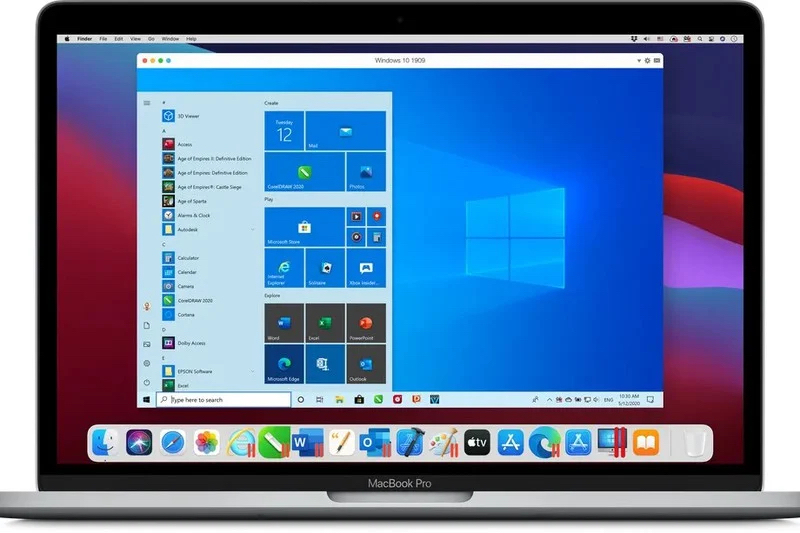The Parallels Desktop 17 update was released on Tuesday, bringing native support for Windows 11 and macOS Monterey to both Intel and Apple Silicon-powered Macs, along with performance and compatibility improvements.
New and Enhanced Feature Highlights of Parallels Desktop 17 for Mac include:
- NEW! Engineered for macOS 12 Monterey and Windows 11: Parallels Desktop 17 will support macOS Monterey as a host and guest operating system (OS) and will be optimized for Windows 11, with both new OSs expected later this year. Get a sneak peek and install the highly anticipated previews of macOS Monterey and Windows 11 to a virtual machine (VM) via the Parallels Desktop 17 Installation Assistant. Learn how to run macOS Monterey in a VM at parallels.com/blogs/macos-monterey/ and how to run Windows 11 in a VM at parallels.com/blogs/Windows11.
- ENHANCED! Must-have Speed and Performance Updates: Applications running with Parallels Desktop 17 on Mac computers with Apple M1¹ and Intel chip now run remarkably faster and more efficiently. Performance observations include:
- On all supported Mac computers3:
- Up to 38% faster Windows, Linux and macOS resume
- OpenGL graphics perform up to 6 times faster
- Up to 25% faster 2D graphics in Windows
- On a Mac with Apple M1 chip3:
- Up to 33% faster Windows 10 on ARM Insider Preview start
- Up to 20% faster Windows 10 on ARM Insider Preview disk performance
- Up to 28% better DirectX 11 graphics performance
- On a Mac with Intel processor3:
- Up to 60% faster network connection on macOS Big Sur (and newer) virtual machine
- NEW! Display Driver for an Enhanced Windows Gaming Experience: The improved display driver in Parallels Desktop 17 delivers much smoother Windows UI responsiveness and synchronized video playback experience. The new driver boosts the frame rate in many 2D action-platformer games including Foregone, Smelter and many others for a greater gaming experience.
- NEW! Powerful New Features for Apple M1 chip Mac: With Parallels Desktop 17, Windows 10 recognizes Mac battery status and enables battery saving when your Mac runs low of charge. The new virtual TPM chip enables Windows 10 and Windows 11 to use BitLocker and Secure Boot for the higher level of data protection. Enjoy multichannel sound support and jack presence detection with native drivers in Linux VMs. Conveniently use a Linux virtual machine in a windowed view mode with dynamic resolution support—resize the VM window and Linux will refresh the display for the new resolution automatically.
- ENHANCED! Coherence Mode Improvement: A long-time user favorite feature, Coherence ™ Mode is now used by 80% of Parallels Desktop users, enabling them to run Windows applications and Mac applications side by side, without seeing the Windows desktop. Users now enjoy an uninterrupted and distraction-free workflow as all Windows shutdowns, updates and sign-in screens are windowed, enabling the user to minimize them to stay focused and productive.
- NEW! Automatic Resource Manager: Users can now experience the Automatic Resource Manager, designed to evaluate and advise on the optimal amount of Mac hardware resources for virtual machines to ensure the best performance every time.
- ENHANCED! Seamlessly Drag and Drop Content between Windows and Mac: Users now enjoy the ability to drop any text or image between Mac and Windows applications, including between Windows applications and macOS Monterey Quick Note (when available).
- ENHANCED! Advanced Experience and Support for USB Devices: In response to user feedback on USB device compatibility with virtual machines, Parallels Desktop 17 for Mac now supports USB 3.1, enabling use of additional USB storage devices4. Users now see the device’s familiar name in the Parallels Desktop interface, making it easier to quickly identify the right device to connect or disconnect.
- ENHANCED! Better Control of Disk Space: As virtual machines—and notably VM snapshots— can occupy a large amount of disk space, users can now see how much disk space their VM snapshots take up and make informed decisions about their Mac computer’s disk space usage in Parallels Desktop 17.
Parallels Desktop 17 for Mac Pro Edition:
Designed to provide the best value to Parallels Desktop power users, developers and IT specialists, Parallels Desktop Pro Edition is Parallels’ most popular selling version, offering all the power of the standard Parallels Desktop 17 for Mac, plus these unique capabilities:
- NEW! Easily Convert a Linked Clone to an Independent Virtual Machine: Responding to the demands of our users, Parallels Desktop 17 for Mac Pro Edition enables the creation of an independent virtual machine from a linked clone in just two clicks.
- ENHANCED! Improved Visual Studio Plugin: The Parallels Desktop plugin for Visual Studio, designed to debug code in a standalone VM, now supports Mac computers with Apple M1 chip. Moreover, the plugin installation process with Visual Studio 2019 has been simplified.
Parallels Desktop 17 for Mac Business Edition:
Delivering essential capabilities specifically for enterprise environments, Parallels Desktop 17 Business Edition builds on the power of the Pro version with additional functionality, including:
- NEW! Corporate Virtual Machine Provisioning to Any Mac: Business administrators can now provision pre-configured Windows virtual machines to a mixed fleet of Mac computers with both Intel and Apple M1 chip. IT managers can now specify download links and descriptions in Parallels My Account for both Intel and Apple M1 chip Mac computers, and Parallels Desktop will automatically download the proper image for each individual employee.
- NEW! Deploy Parallels Desktop on a Multi-Architecture Mac Fleet with a Single Package: Parallels Desktop 17 is a universal binary application that makes it possible to create just one mass deployment package that can be used with both Intel- and M1-based Mac computers. With this new option, Parallels Desktop deployment using Mac Management tools and Self-Service Portal is remarkably simple.
Parallels Toolbox, which is included as a part of Parallels Desktop subscriptions, introduced five new tools to its latest version. Focus on Window, Transform Text, Recognize Text, Barcode Scanner, and Barcode Generator have now been added to Parallels Toolbox’s library of more than 30 utilities.
The recommend retail prices for the various versions of Parallels Desktop are:
Parallels Desktop 17 for Mac
- Upgrade to a perpetual license – US$49.99
- New subscription – US$79.99 per year
- New perpetual license – US$99.99
Parallels Desktop for Mac Pro Edition
- Upgrade from any edition – US$49.99 per year
- New subscription – US$99.99 per year
Parallels Desktop for Mac Business Edition
For more information or to purchase Parallels Desktop, visit the Parallels website.