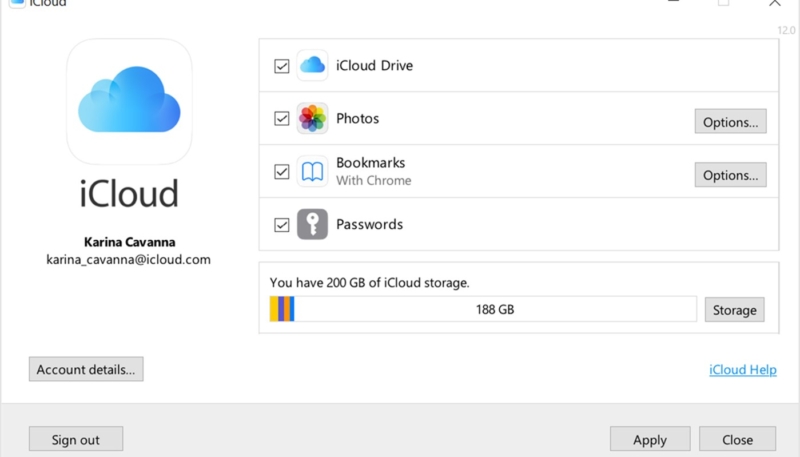Apple has updated its iCloud app for Windows users, bringing a new password manager feature. The new release is version 12.5.
The new password manager allows users to access and manage their iCloud passwords on their Windows computers. Users can save and sync their passwords across their devices and PC in Chrome or Edge using the iCloud Passwords extension.
iCloud for Windows also allows users to keep their photos up to date across all devices, including their PCs. They can also create Shared Albums and invite others to add their own photos, videos, and comments.
iCloud for Windows requires Windows 10 version 18362.145 or higher.
Description
iCloud for Windows keeps your photos, videos, mail, calendar and other important information up to date and available on your Windows PC.
iCloud Photos
• Keep your photos up to date across all your devices, including your PC.
• Create Shared Albums and invite others to add their own photos, videos, and comments.
iCloud Drive
• Safely store and access your files and folders in iCloud Drive.
• Share files with friends, family, and colleagues right from File Explorer.
iCloud Passwords
• View and manage your passwords on your Windows PC in the iCloud Passwords app.
• Save and sync your passwords across your devices and PC in Chrome or Edge using the iCloud Passwords extension.
iCloud Mail, Contacts, Calendars, and Bookmarks
• Keep mail, contacts, and calendars up to date across all your devices, including your PC.
• Share calendars with other iCloud users.
• Internet Explorer, Firefox, and Google Chrome Bookmarks automatically stay up to date with Safari.
iCloud for Windows requires:
• Outlook 2016 or later (for Mail, Contacts, Calendars)
• Internet Explorer 11 or later, Firefox 68 or later, or Google Chrome 80 or later (for Bookmarks)
iCloud for Windows is available for download via the Microsoft Store for free.