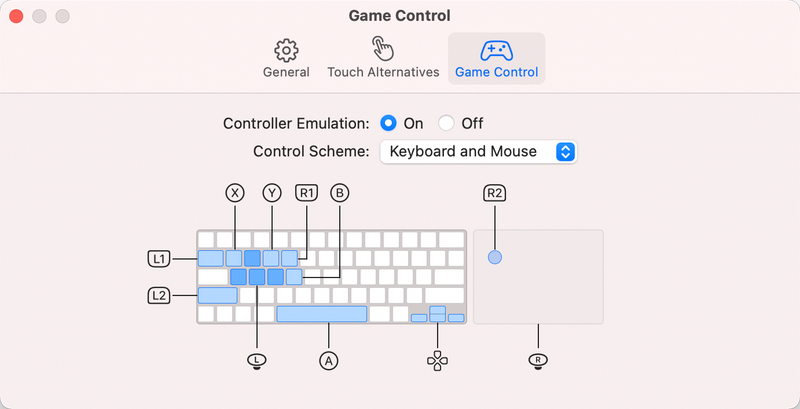The latest macOS Big Sur 11.3 beta brings game controller emulation for M1 Macs, allowing owners to use a keyboard or a keyboard and mouse combo to function as a game controller.
MacRumors reports:
The new game controller feature was discovered by MacRumors contributor Steve Moser. When running an iPhone or iPad app, opening up the preferences brings up a Touch Alternatives and Game Control interface that can be used to make touch-based iPhone and iPad apps run better with Mac controls.
Controller Emulation maps common game controller buttons to keyboard keys and mouse buttons. For example, the X button is mapped to Q, the “controller pad” is mapped to the WASD keys, and so on.
The feature allows iOS games that have built-in controller support to be controlled using the M1 Mac’s keyboard and/or mouse.
Users can also use real game controllers on their M1 Mac, with multiple brands of controller working well with the Mac. The macOS Big Syr 11.3 beta adds support for PlayStation 5 and Xbox One X controllers.