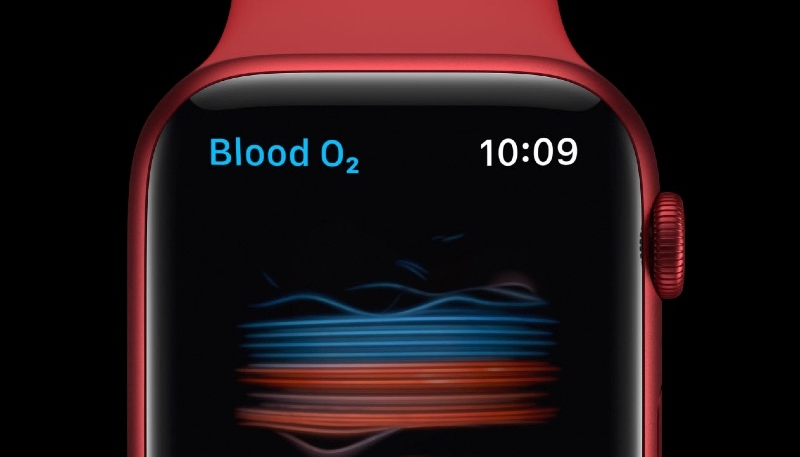Apple’s second watchOS 7.1 public beta brings back the new watch faces and Blood Oxygen app that were temporarily removed from the Apple Watch in the first beta.
As reported by 9to5Mac, when Apple launched the watchOS 7.1 beta, two features were noticeably missing, the new watch faces that came with watchOS 76 and the Blood Oxygen app. This second beta, available to both developers and public beta testers, brings back both features.
The watchOS 7.1 beta can be installed on an Apple Watch with the proper configuration profile installed, via the Watch app on the device’s attached iPhone. Go to “General” -> “Software Update” to install the new software. The Watch should have at least 50% battery life, be connected to a charger, and be in the range of the iPhone.
watchOS 7.1 is compatible with Apple Watch Series 3, Apple Watch Series 4, or Apple Watch Series 5 paired with iPhone 6s or later running iOS 14 or later. It is not compatible with the Apple Watch Series 1 and Series 2.
As usual, MacTrast and Apple both warn users to not install any betas on your daily driver Apple Watch, instead only install betas on a device set aside for testing purposes.