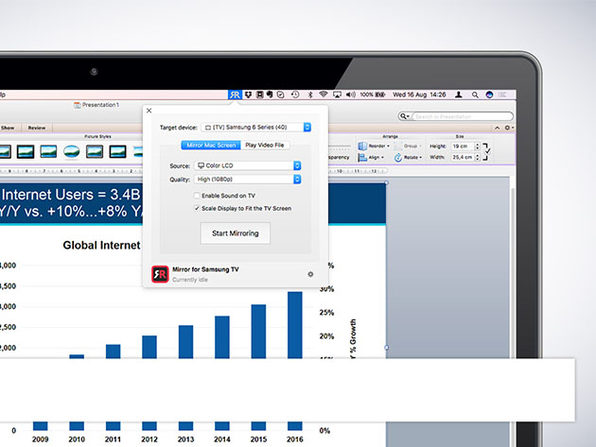AirBeamTV Screen Mirroring: This Mac app package includes 14 different Smart TV screen mirror apps so you can cast your screen to different TV brands.
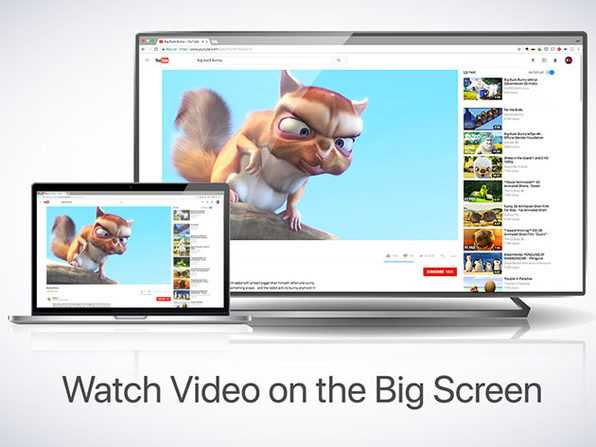
Description
Are looking for an easy way to stream movies, apps, or presentations from your Mac to your Smart TV? You’ll need AirBeamTV, the leader in smart screen mirroring solutions for macOS devices. This Mac app package includes 14 different Smart TV screen mirror apps so you can cast your screen to different TV brands. With AirBeamTV’s screen mirroring apps, you can cast your MacBook, Mac, or iMac to the Smart TV of your choice. All you need is one of the apps and to have your computer connected to the same local network as your TV. Then, you are ready to start mirroring. Mirroring has never been easier!
- Share your Mac screen “live” to any TV
- Watch shows from your Mac on Samsung, LG, Roku, Panasonic, Sharp, & other Smart TVs
- All easy, fast & wireless
- No need to install additional hardware
AirBeamTV Apps for Mac
- Mirror for Samsung TV
- Mirror for LG TV
- Mirror for Roku
- Mirror for Sony TV
- Mirror for Panasonic TV
- Mirror for Chromecast
- Mirror for Philips TV
- Mirror for Amazon FireTV
- Mirror for Android TV
- Mirror for Sharp
- Mirror for TCL TV
- Mirror for Hisense
- Mirror for Hitachi
- Mirror for Toshiba
System Requirements
- Requires macOS 10.10 (Yosemite) or newer
- The app runs on Mac, MacBook, iMac, Mac Mini & Mac Pro
- You will need the additional (free) audio driver which you can download: http://bit.ly/MirrorAudio
Important Details
- Length of access: lifetime
- This plan is only available to new users
- Redemption deadline: redeem your code within 30 days of purchase
- Device per license: 1 device (Mac) per license
- Access options: Mac
- Lifetime free updates included
Terms
- Unredeemed licenses can be returned for store credit within 30 days of purchase. Once your license is redeemed, all sales are final.