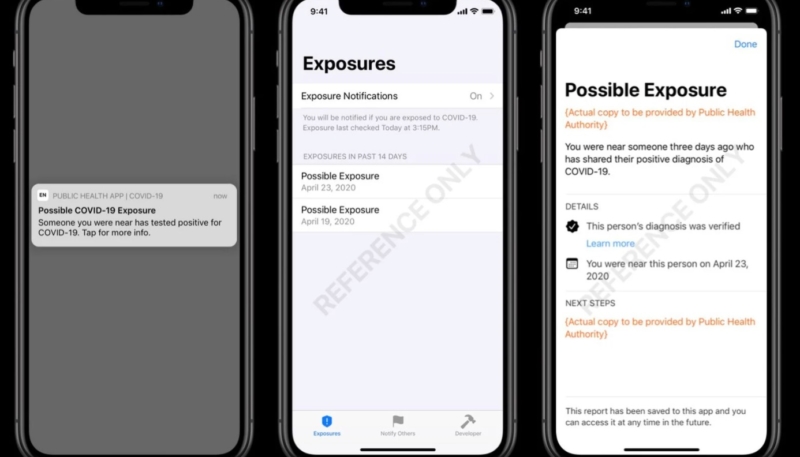Apple and Google today provided new resources for developers working on COVID-19 exposure notification apps around the globe. The information includes sample user interfaces, as well as sample code for iOS and Android.
In addition to technical resources, the two tech firms also published the requirements that all developers must follow in order for their apps to be distributed.
iOS 13.5 includes a new menu in “Settings” -> “Health” -> “COVID-19 Exposure Logging” that indicates which public health authority app a user is using. The menu also displays the number of times that a user’s exposure log has been checked in the past 14 days.
If a user has been potentially exposed to COVID-19, they will receive a push notification from their public health authority’s app.
Here is a list of requirements that all developers of apps that use their Exposure Notifications API must adhere to:
- Apps must be created by or for a government public health authority and they can only be used for COVID-19 response efforts.
- Apps must require users to consent before the app can use the API.
- Apps must require users to consent before sharing a positive test result with the public health authority.
- Apps should only collect the minimum amount of data necessary and can only use that data for COVID-19 response efforts. All other uses of user data, including targeting advertising, is not permitted.
- Apps are prohibited from seeking permission to access Location Services.
- Use of the API will be restricted to one app per country to promote high user adoption and avoid fragmentation. If a country has opted for a regional or state approach, Apple and Google are prepared to support those authorities.
Apple seeded the third beta of iOS 13.5 last week which includes the code needed to run apps built using the Exposure Notifications API. Apple is targeting mid-May for a public release of the new software. The first beta of Xcode 11.5 was released alongside the iOS 13.5 beta, which includes a new version of the iOS SDK incorporating the new API.
For more details on the API, read Apple’s FAQ.