
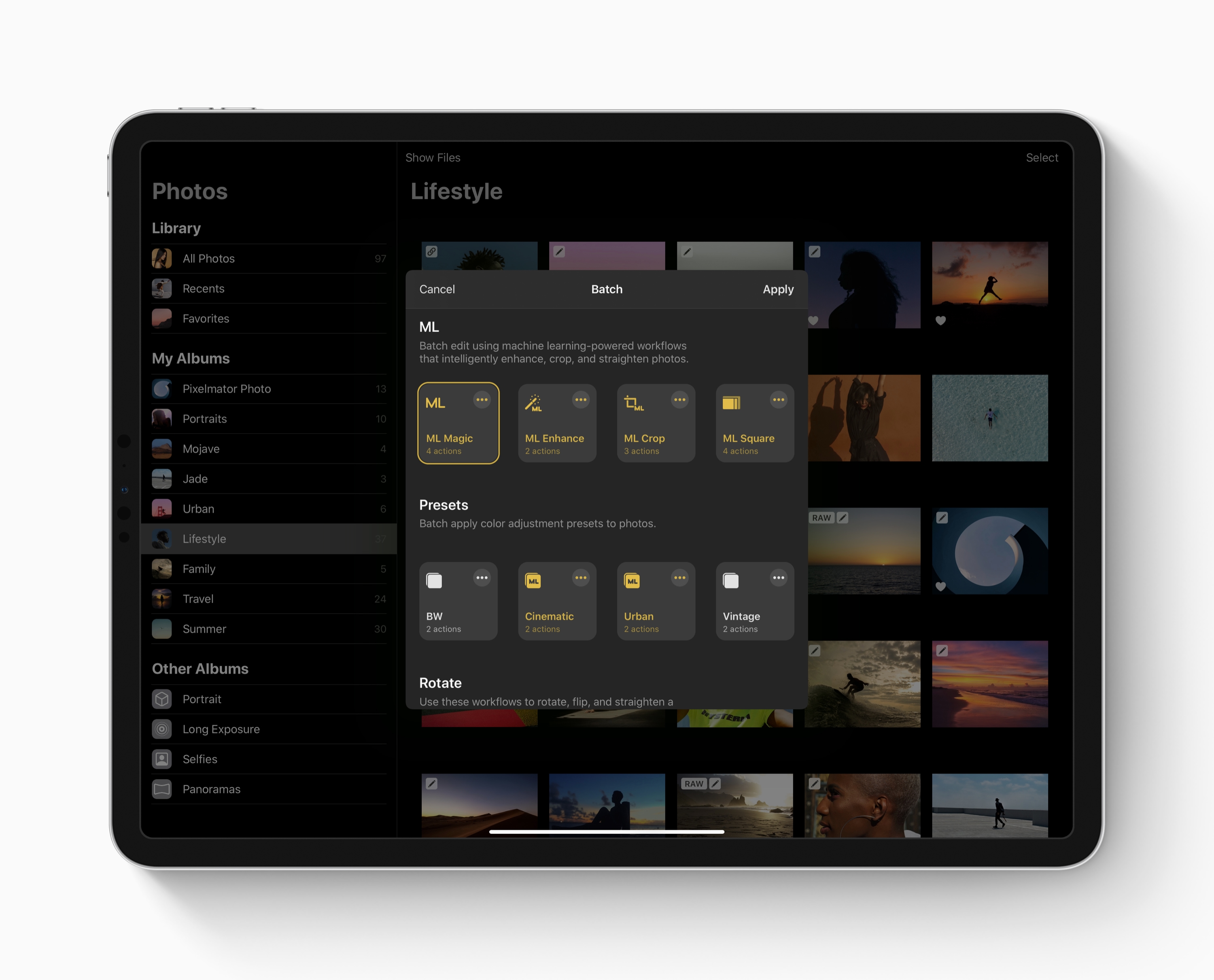
The Pixelmator Team has released Pixelmator Photo 1.1, a major update to their popular photo editor designed exclusively for the iPad. The update brings iPadOS support, machine learning-enhanced batch photo editing, includes deeper integration with iCloud Photos, and more.
Pixelmator Photo 1.1 provides full compatibility with iPadOS, taking full advantage of the improvements to the iPad’s Files app. Pixelmator Photo can now be used to edit images from external locations, including an external drive, SD card, or USB drive, or file servers.
Machine learning provides powerful batch photo editing, allowing users to batch edit hundreds of photos with just a few taps, using machine learning algorithms trained on millions of photos.
New features and improvements include:
New Features
• iPadOS 13 Support: Enjoy support for iPadOS 13 and the new and improved Files browser as well as support for external storage locations.
• Batch Editing: Take advantage of batch editing to automatically edit an entire photoshoot on your iPad with just a few taps.
• All-New Workflow: There are huge (gigantic, even) workflow improvements — you can now edit photos in place in your Photos library or the Files app without having to import them.
• Export Sizes: When exporting, you can now resize images using the new Scale feature.
Batch Editing
• Create workflows using actions for color adjustments, cropping, straightening, exporting, and even resizing images for a full-featured batch editing experience.
• To start batch editing, select multiple photos and tap ‘Batch’ in the toolbar.
• Use every machine learning-powered feature in Pixelmator Photo in your workflows.
• Experiment with a range of readymade batch editing workflows and easily create your own.
• Turn off Export to batch edit images in place in your Photos library and the Files app.
All-New Workflow
• Pixelmator Photo now automatically saves changes directly to the images you open and saves nondestructive edits to a linked .PHOTO file.
• This means you can now manage all your edits in your Photos library without having to import images.
• Instead of ‘< Photos’, you’ll now see much more logical Cancel and Done buttons in the Pixelmator Photo toolbar.
• Nondestructive editing also works in the Files app and your changes will be saved automatically to JPEGs, PNGs, and other compatible formats without losing nondestructive edits.
• If you’d rather not save any nondestructive changes while still editing images in place, you can switch to destructive editing in the Pixelmator Photo section of the Settings app.
• Switch between editing in your Photos library or the Files app by tapping Show Photos or Show Files in the toolbar
• You can now delete photos or revert to the original directly in the Pixelmator Photo browser.
• To delete any linked files while browsing your Photos library, tap Select, select one or multiple photos, and tap Delete Linked File at the bottom of your screen. To delete a linked file while browsing Files, tap and hold a file and tap Delete Linked File.
• Added keyboard shortcuts for Cancel (Command-Delete) and Done (Command-S).
Fixes
• The Recents album in the Pixelmator Photo browser should now mirror the contents of your Camera Roll (or All Photos or Recents albums, depending on which one you have).
• Various UI fixes for iPadOS 13 issues.
• The new floating keyboard in iPadOS 13 was not working correctly. Fixed.
• Fixes for memory management and stability issues.
• Tapping to open a document multiple times while it was still being opened would sometimes cause the app to quit unexpectedly. Fixed.
• Fixed issues with using the Pixelmator Photo Share extension to share from apps other than Photos.
• Sometimes, alerts would not be shown after importing an adjustment preset. Fixed.
Pixelmator Photo 1.1 is available for iPad and iPad Pro devices for $4.99 in the App Store. [GET IT HERE]