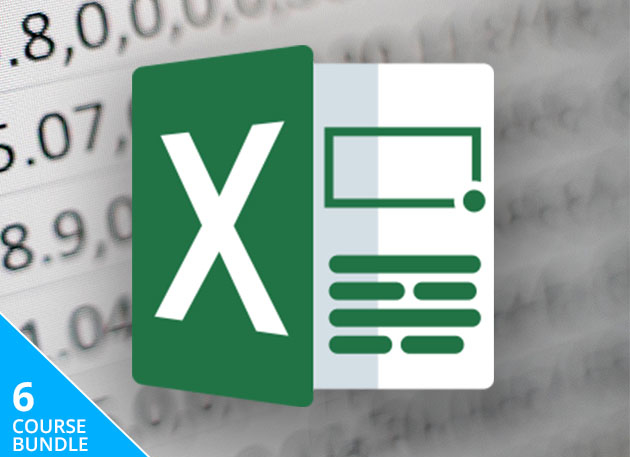The Complete Excel Pro Tips Certification Bundle will help you master essential Excel tools and techniques.

Excel Pro Tips: PivotTables
Explore & Analyze Your Data with Advanced PivotTable Tools & Techniques
This Excel Pro Tips: PivotTables course will be focusing on one of Excel’s most powerful and flexible analytic tools—PivotTables. The 2-hour course will start with some common topics like slicers, table layouts, and field list options, then dive into more unique use cases like grouping values, enabling multiple filters, reviving source data from a cache, defining custom sort lists, and more. This course will help you work smarter and not harder. By the end of this course, you’ll be ready to slice, dice, and filter your data like a PivotTable pro.
- Access 20 lectures & 2 hours of content 24/7
- Understand the use of Excel slicers, table layouts & field list options
- Learn grouping values, enabling multiple filters, reviving source data from the cache, defining custom sort lists & more
- Slice, dice & filter data like a PivotTable pro
- Practice & master PivotTables techniques used by professionals
Excel Pro Tips: Analytics Tools
Explore Powerful Analytics Tools Like Forecasting, Optimization & Monte Carlo Simulation
The Excel Pro Tips: Analytics Tools course will dive you into some of Excel’s advanced analytics tools, using a variety of unique, real-world demos and case studies. You’ll be forecasting stock prices and monthly temperatures, building your own outlier detection tools, solving complex optimization problems, designing Monte Carlo simulation models, creating reports using cube functions, and much more. This course includes a PDF ebook and downloadable Excel project file containing all demos and datasets, ranked by difficulty, organized by category, and hyperlinked for quick access.
- Access 18 lectures & 2 hours of content 24/7
- Understand & practice Excel’s advanced analytics tools using a variety of unique, real-world demos, and case studies
- Know how to forecast stock prices & monthly temperatures and build your own outlier detection tools
- Solve complex optimization problems, design Monte Carlo simulation models, create reports using cube functions & more
Excel Pro Tips: Productivity Tools
Save Time & Get More Done with Excel’s Most Powerful Productivity Tools
The Excel Pro Tips: Productivity Tools course will improve your current productivity. This 2-hour course will cover a range of topics to help you save time and work more efficiently, including keyboard shortcuts, autofill and flash fill, data validation, cell protection, named ranges, multi-level sorting, advanced filters, and much more. By the end of this course, you’ll be ready to supercharge your productivity and absolutely revolutionize your Excel workflow.
- Access 21 lectures & 2 hours of content 24/7
- Learn & practice Excel’s productivity tools using keyboard shortcuts, autofill & flash fill, and data validation
- Easily sort your data using cell protection, named ranges, multi-level storing, advanced filters & more
- Supercharge your productivity & improve your Excel workflow
Excel Pro Tips: Data Visualization
Think Outside the Pie Chart & Explore Some of Excel’s Most Powerful Visualization Tools
This Excel Data Visualization course is all about bringing data to life, using some of Excel’s most powerful visualization tools. The 18 lectures of this course won’t be talking about your basic pie charts and line graphs. You will be introduced to Excel’s unique features like filled maps, sparklines, custom templates, dynamic visuals, interactive form controls, and much more. If you want to create clear and effective charts and graphs and interactive reports and dashboards, this course is for you.
- Access 18 lectures & 1.5 hours of content 24/7
- Explore Excel’s most powerful visualization tools
- Know about Excel’s unique features like filled maps, sparklines, custom templates. dynamic visuals, interactive form controls & more
- Create clear & effective charts and graphs as well as interactive reports and dashboards
Excel Pro Tips: Formatting
Transform Excel Worksheets Into Clear & Polished Reports Using Powerful Formatting Tools
With every data collection and analysis project, it is a must that your data is not just accurate but also clearly presented. This Excel Pro Tips: Formatting course will be focusing on Excel formats. More than cell fill and font colors, this course will teach you how to turn your plain old spreadsheets into downright beautiful and functional works of art. You’ll practice freezing panes, hiding text, defining formula-driven rules, creating advanced custom number formats, and much more If you’re ready to bring your workbooks to life and take your formatting game to the next level, this is the course for you.
- Access 20 lectures & 1.5 hours of content 24/7
- Learn to create clean & polished worksheets
- Turn plain spreadsheets into beautiful & functional works of art
- Practice freezing panes, hiding text, defining formula-driven rules, creating advanced custom number formats & much more
Excel Pro Tips: Formulas & Functions
Take Your Excel Formula Skills to the Next Level with Helpful Tips & Advanced Use Cases
In the Excel Pro Tips: Formulas & Functions course, you’ll be exploring and using some of Excel’s most powerful formula tools, including basic options like calculation modes, line breaks, and auditing tools, as well as more complex use cases like detecting duplicates, creating dynamic workbook links, randomizing lists, and configuring many-to-many lookups. Learn the best practices for writing or troubleshooting formulas. If you’re ready to ramp up your formula skills and take your Excel analytics game to the next level, this is the course for you.
- Access 21 lectures & 2 hours of content 24/7
- Explore some of Excel’s most powerful formula tools, including basic options like calculation modes, line breaks & auditing tools
- Practice using more complex use-cases like detecting duplicates, creating dynamic workbook links, randomizing lists & configuring many-to-many lookups
- Learn best practices for writing or troubleshooting formulas