
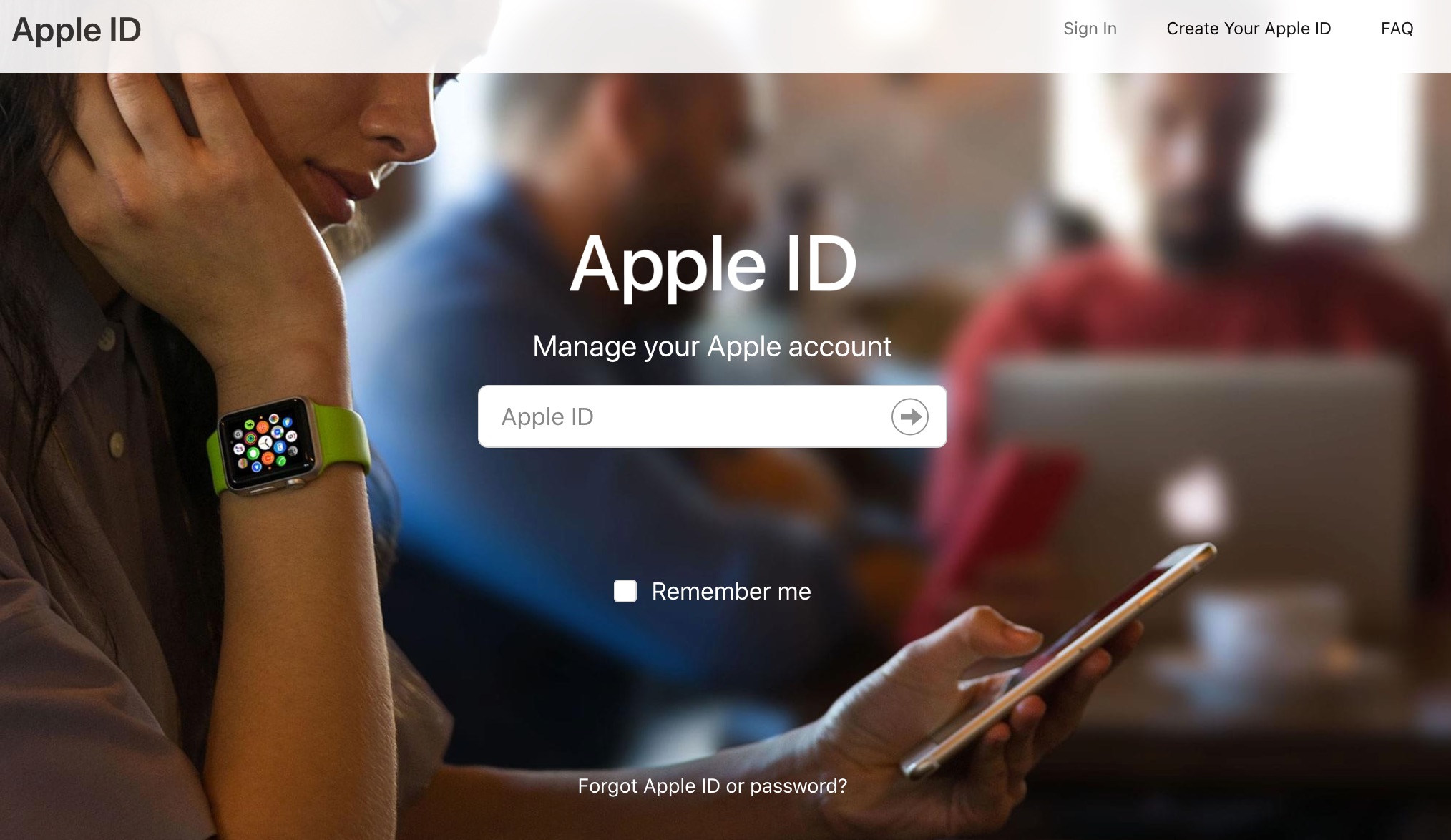
Like nearly anything related to logging into a website or other online service, remembering your Apple ID email address can be a pain if you haven’t used it in awhile. Luckily, there is an easy way to look it up.
It’s human nature to experiment, to think that the grass is always greener on the other side of the virtual fence. So, if you’ve been tempted by the dark side (Android, I’m talking about Android), and have decided to come back to your one true love, you may run into an issue with remembering your old Apple ID so you can setup your iOS device.
You’ll probably need to reset your password, because if you’ve forgotten your Apple ID, I’m willing to bet that you’ve forgotten your password too. And you will need to know your Apple ID email to do that, so… First things first.
Here’s how to look up your Apple ID email.

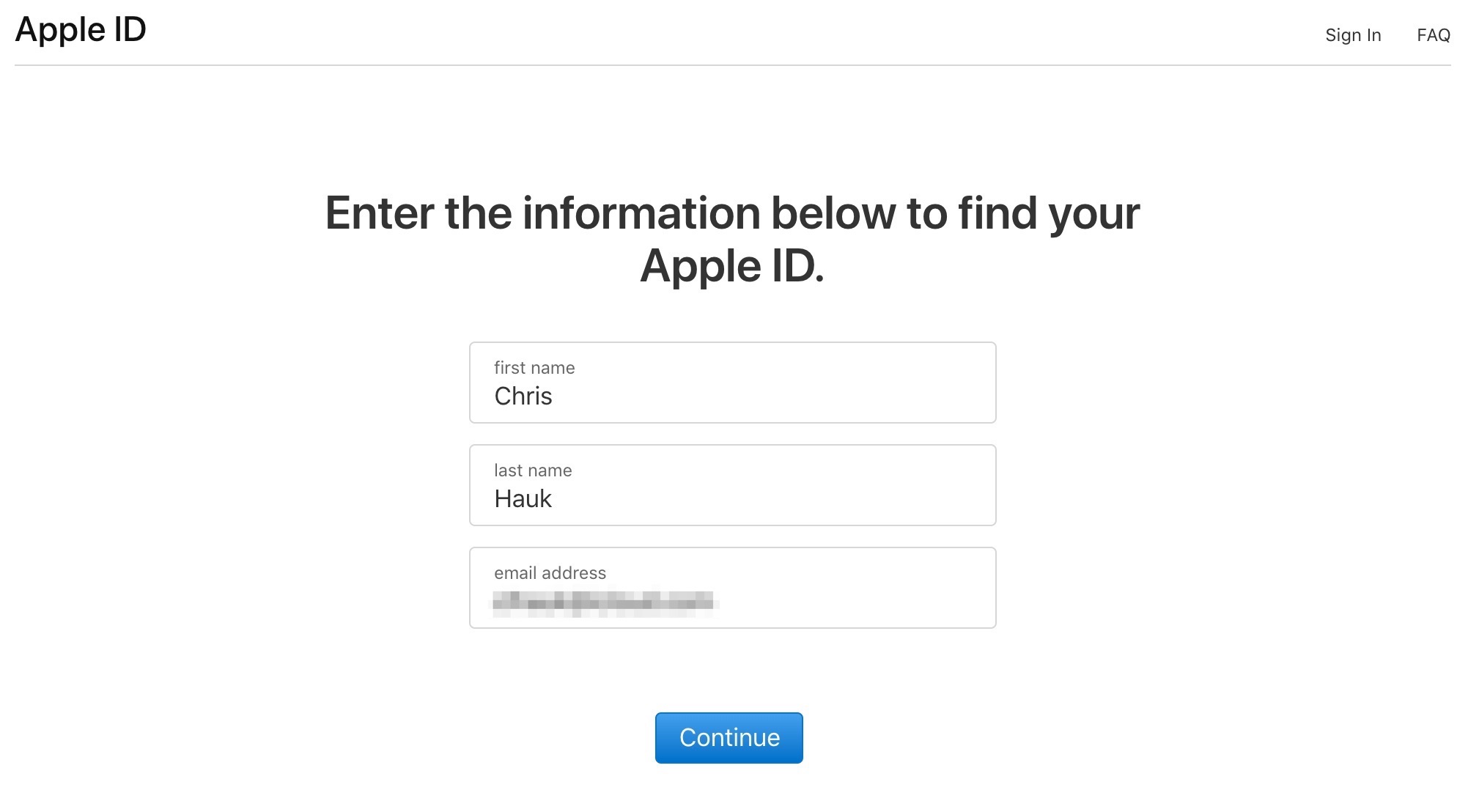
You’ll have to remember your security questions to reset your Apple ID, if you can’t recall them, you can call Apple support at 800-APL-CARE for other options to recover your account.
For more tips and tricks that can help you make better use of your Mac, iOS device, Apple Watch, or Apple TV, be sure to visit the “How To” section of our website.