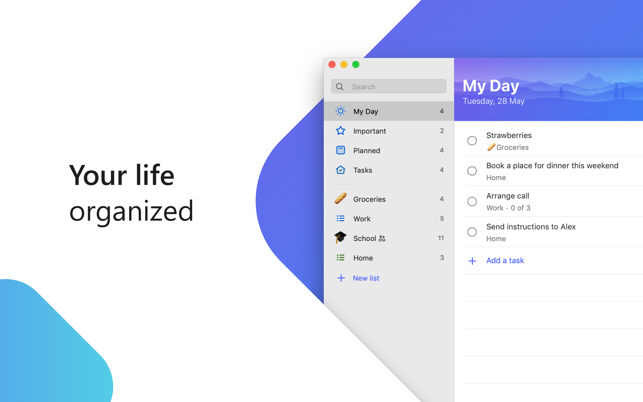Microsoft has released a native Mac version of To-Do, its day planner and checklist app.
The app’s “My Day” tab shows both scheduled and suggested tasks. Users can enter a single-time reminder or recurring due dates and reminders. Files and notes can be attached to any task.
Previously, Mac users only had access to To-Do via a web client. The new Mac version joins the iOS, Android, and Windows apps.
With Microsoft To-Do, you can:
• Stay focused with My Day, a personalized daily planner with suggested tasks
• Get your lists anywhere, on any device
• Share lists and tasks with your friends, family, colleagues and classmates
• Create color-coded lists
• Set one-time or recurring due dates and reminders
• Break your tasks into manageable steps
• Add notes to any task
• Attach files up to 25 MB to any task
• Sync your tasks between Outlook and To-Do
• Keep track of your tasks alongside any app with minimized view
Whether it’s for work, school or home, To-Do helps you organise and simplify your plans. To-Do is free and available on all your devices.
To-Do for Mac is available as a free download, for Macs running macOS 10.13 or later. [GET IT HERE]