If you ever need to get a custom ringtone into your iPhone, then iRingg Ringtone Creator for Mac should be an insta-buy. It’s an iPhone ringtone studio, iTunes alternative, and everything in between.
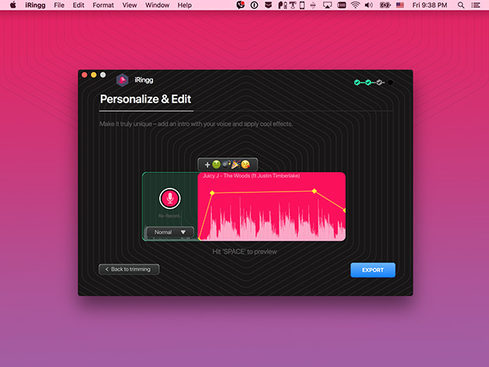
Description
Ringtones, your iPhone, your Mac, and iTunes. One of these things is not like the others; one of these things just doesn’t belong…Because transferring ringtones into iPhone using iTunes can be frustrating, Softorino launched iRingg – a revolutionary solution to let you not only drag and drop ringtones into iPhone… But also have fun with creating unique ones. If you ever need to get a custom ringtone into your iPhone, then iRingg should be an insta-buy. It’s an iPhone ringtone studio, iTunes alternative, and everything in between.
- How it works: create the ringtone; then simply connect the app to your iPhone using Wi-Fi or USB cable and hit export
- Add a personal touch to a ringtone using cool sound effects & completely change its mood and feel
- 1,000,000 ringtone selection – make a ringtone out of anything on the Internet
- Direct to iPhone transfer (first in the World): in one-click, you can wirelessly transfer your new ringtone into iPhone’s default ringtones section
Reviews
- “iRingg sends YouTube ringtones to your iPhone wirelessly,” Cult Of Mac
System Requirements
- MacOS 10.12 & above
Important Details
- Redemption: must redeem within 30 days of purchase
- Length of access: lifetime
- # of Computers for Software to Activate: 2
- Version: 1.0.39
Terms
- Unredeemed licenses can be returned for store credit within 15 days of purchase. Once your license is redeemed, all sales are final.


