If you’re having issues getting your car to unlock when you press the button on your key fob, it might be the fault of your second-generation Apple Pencil.
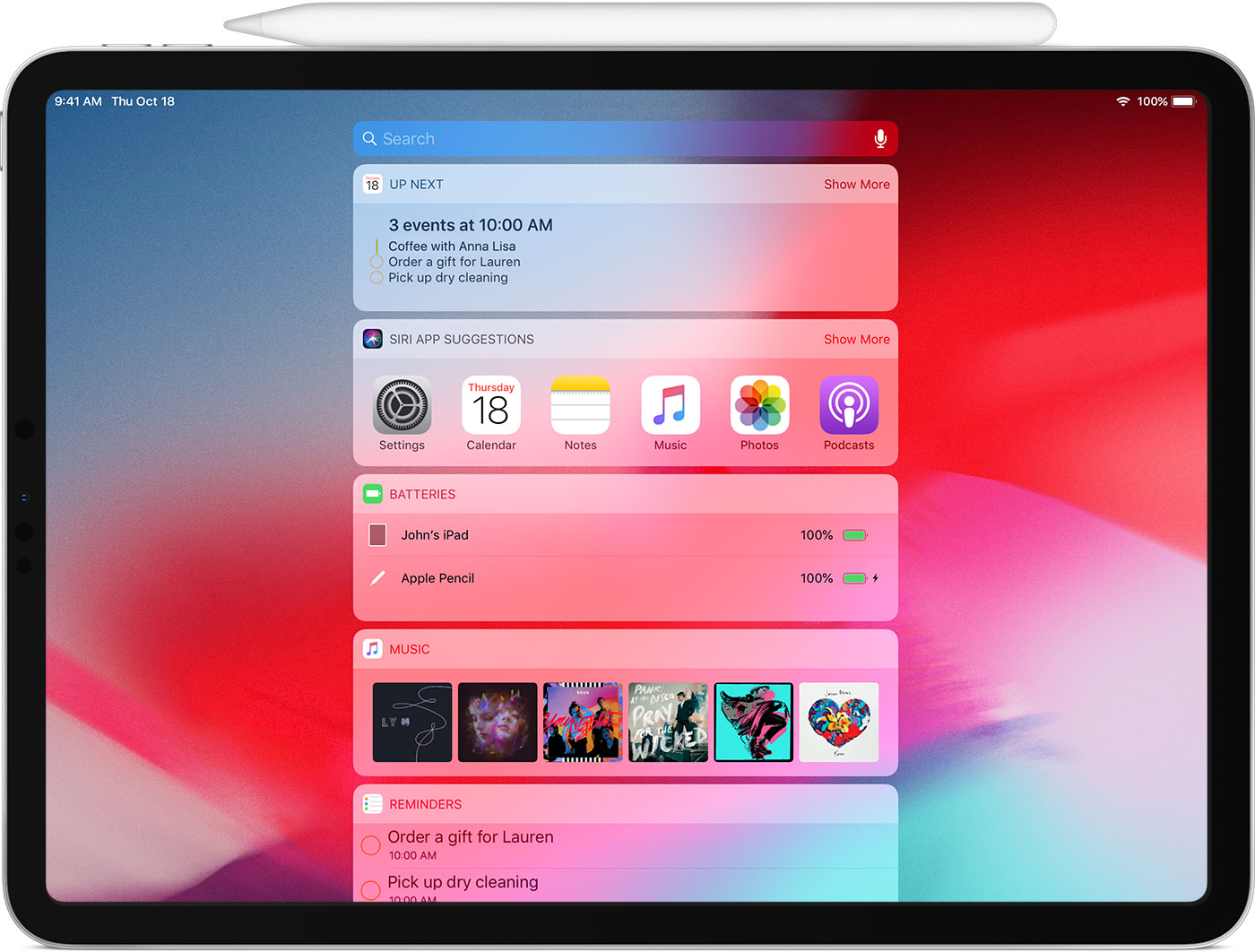
Apple last week updated an Apple Pencil support document, adding a note that charging your Apple Pencil 2 on a compatible iPad Pro could interfere with the signal from a nearby key fob, preventing users from unlocking their vehicle’s doors.
If you’re charging your Apple Pencil (2nd generation) with your iPad Pro and your car’s keyless entry device (key fob) is nearby, signal interference might prevent you from unlocking your car with your key fob. If this happens, you can simply move your iPad Pro away from the key fob or remove your Apple Pencil from your iPad Pro and store it separately. When Apple Pencil is finished charging, any resulting signal interference will cease.
The second-generation Pencil works with iPad Pro 12.9-inch (3rd generation) and iPad Pro 11-inch.
As pointed out by AppleInsider, inductive charging systems, such as the systems used by Apple to charge the 2nd-gen iPad Pro stylus (and the Qi-wireless charging standard, used by many wireless charging-capable devices), use electromagnetic fields to provide power to the devices. Inductive technology has the potential to cause interference with low-power radio signals, such as that used by key fobs.
Key fobs are low-power transponders that allow users to unlock and lock their car doors when they are in range of the vehicle’s onboard antennas. As such, key fobs are susceptible to electromagnetic interference.
Apple’s second-generation stylus magnetically attaches to an inductive charging anchor on the side of a compatible iPad Pro.


