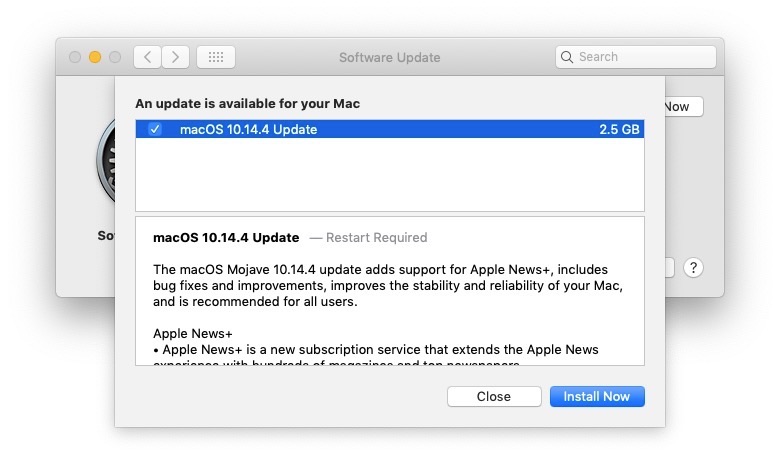Apple on Monday released macOS 10.14.4 to the public. The new Mac operating system provides new features such as automatic Dark Mode in Safari, Apple News+ and more. Unfortunately, the update seems to be causing some users to be unable to authenticate their Gmail accounts in the Apple Mail Account.
A growing number of users on the Apple Support Forums are complaining that macOS 10.14.4 breaks the ability for the Mail app to authenticate their Gmail account. Users say they end up bouncing between macOS and Google sign-in pages in Safari.
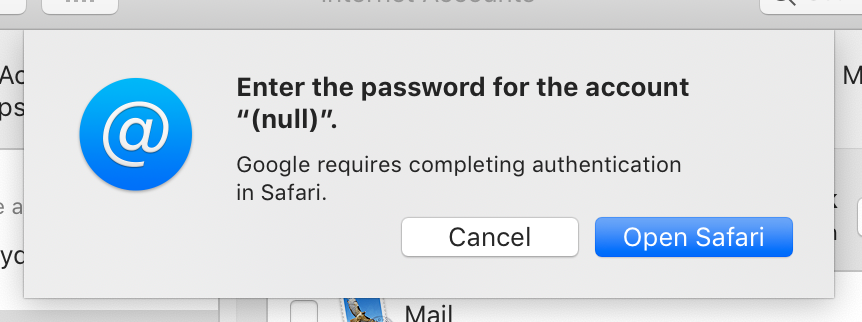
One user says the issue “puts me in an endless loop. I get a notification ‘Google requires completing authentication in Safari.’” The user is then taken to a sign in dialog where he enters his login info. The password is accepted, but he then is taken back into the loop, where he is asked again to enter his Google password.
The sign-in issue appears to be limited to the Apple Mail app. Other apps that use Google information, such as Calendar, don’t seem to be affected.
Users report attempting to fix the issue by removing and re-adding accounts, changing passwords, removing two-step, and more, none of which resolve the issue.
The issue appears to affect both new and existing Mail accounts on macOS. Once a user has installed macOS 10.14.4 and has rebooted, they are prompted to authenticate their Google account, placing them in the dreaded authentication loop.
So far, it isn’t know whether or not the bug affects every mac 10.14.4 user, or just a particular group of users. The full Apple Support thread is available here.