Apple is working to address a major Group FaceTime bug that allows FaceTime users to hear audio and see video from another user, even if the party doesn’t answer the call.
“We’re aware of this issue and we have identified a fix that will be released in a software update later this week,” Apple said in a statement to Axios.
While not specific date of resolution has been announced, Apple is expected to address the bug as soon as possible, as the bug is a serious privacy violation.
In the meantime, Apple appears to have addressed the issue in the short term by disabling Group FaceTime calls. On Apple’s System Status page, Group FaceTime is currently listed as unavailable.
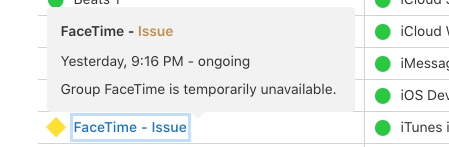
As a result of the unavailability of Group FaceTime, it is no longer possible to add your personal phone number to a Group FaceTime call, temporarily fixing the issue. One-to-one FaceTime calls continue to work properly.
9to5Mac says it has reproduced the FaceTime bug, using an iPhone X to call an iPhone XR, but it is believed to affect any pair of iOS devices running iOS 12.1 or later.
Here’s how to demonstrate the iPhone FaceTime bug:
- Start a FaceTime Video call with an iPhone contact.
- Whilst the call is dialling, swipe up from the bottom of the screen and tap Add Person.
- Add your own phone number in the Add Person screen.
- You will then start a group FaceTime call including yourself and the audio of the person you originally called, even if they haven’t accepted the call yet.
While it will look like in the UI like the other person has joined the group chat, on their device it will still be ringing on their lockscreen. There is no way to stop someone from misusing the feature other than disabling FaceTime on your devices.
Now you can answer for yourself on FaceTime even if they don’t answer🤒#Apple explain this.. pic.twitter.com/gr8llRKZxJ
— DEAD FRIENDS™ (@DeadFriendsCHI) January 28, 2019


