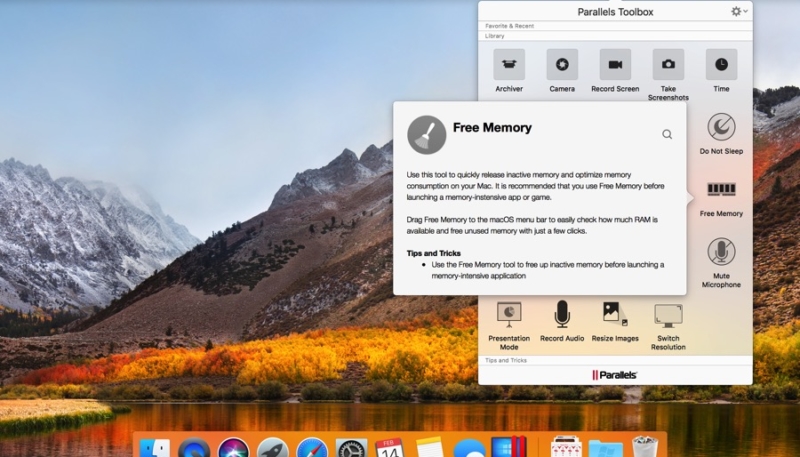Parallels Toolbox 3.0 for Mac is now available. The update brings a macOS Mojave-compatible Dark Mode, and “Uninstall Apps” feature, the ability to download playlists from YouTube, and much more.
New Tools in Parallels Toolbox 3.0 for Mac include:
- Uninstall Apps: Easily remove applications and their files with a single click for faster removals.
- World Time: See local times in various locations around the world to save time when working with colleagues globally.
- Hidden Files: Reveals and conceals files normally hidden in MacOS to reduce desktop clutter and increase productivity.
New Enhanced Versions of Existing Parallels Toolbox for Mac Tools:
- Annotate Screenshots – Available only for macOS Mojave users, they can now use the Take Screenshot tool to add helpful markups including text, arrows, circles and more for quicker use in emails or presentations
- Support for playlist download from video hosting websites: Quickly download playlists from Facebook, YouTube, Vimeo, and many more
- Safari Extension for Download Video: Users can now enjoy a download video extension on their Safari browsers for quicker access downloading online videos to their desktops (compatible with 10.14 and Safari 12)
- Dark Mode: Support for the setting in macOS Mojave
- Customizable “Save As”: Each individual tool now allows new files to be saved in customizable locations, rather than the same default destination, for streamlined efficiency
- Resize Image: .HEIF now joins JPEG, TIFF and PNG as supported formats
- Record Audio: Users can now save audio recordings in a MP3 file format, with the built-in microphone in a single click. You can also record from an external microphone or the computer if it’s selected as the input source in System Preferences › Sound.
Parallels Toolbox 3 is available as a free 7-day trial download. If you like what you see, you can subscribe for $19.99 per year.