You have your new Apple TV or Apple TV 4K hooked up to your high definition or 4K display, so you’re all ready to go, right? Well, you might want to consider a few accessories that will squeeze more enjoyment from your favorite little black box.
Here are the 10 best accessories for Apple TV.
1.) An MFi Game Controller
In addition to being a great way to watch movies, your Apple TV is also a great gaming console. While you can play the games using your Apple TV Siri Remote Control, an MFi Game controller will offer better control, resulting in higher scores and more overall enjoyment. Trust me on this one, one of the first things I bought after hooking up my Apple TV was a game controller.

There are a large number of controllers available for the Apple TV. If you already have a controller you’re using with your IOS device, there’s a very good chance it will work with your Apple TV. If you don’t already have one, you’ll find a great selection on Amazon.
2.) A Siri Remote Sleeve With Lanyard
If you insists on playing games with your Siri Remote Control, or if you need to let a second player use it as a controller, you might want to think about investing in a sleeve for it.

Usually made out of silicone, Siri Remote Sleeves allow for a better grip, and usually include a lanyard loop to put around your wrist, thus ensuring you don’t end up flinging the Siri Remote through the screen of your expensive 4K display when you return a particularly vicious forehand.
The sleeve above is the elago R1 Intelli Case, which I like because it’s red, which makes it easier to find, but there are a wide variety of sleeves available on Amazon, of all colors and prices. (Some even glow in the dark.)
3.) A Bluetooth Keyboard
If you have a Bluetooth keyboard, even the one you use for your Mac or your iPad, you can set it up to use with your Apple TV. This is especially handy for users that don’t like using the Siri Remote to enter text using the on-screen keyboard.
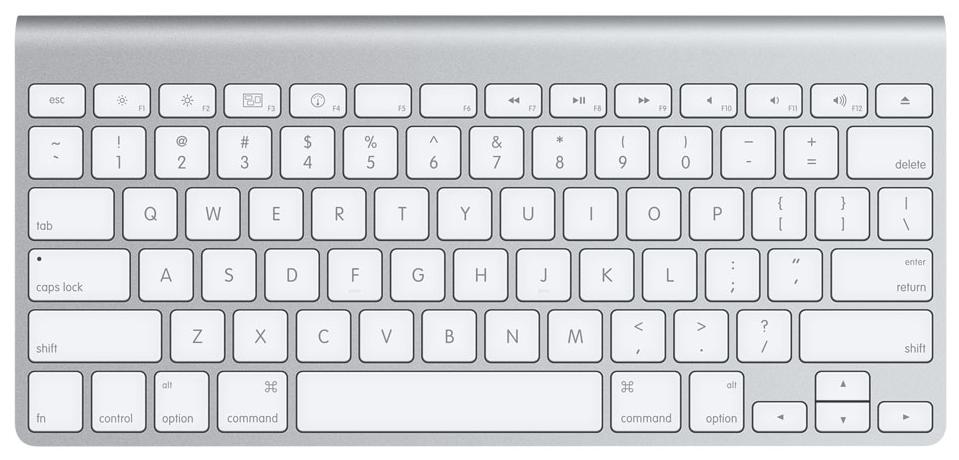
If you don’t already have a Bluetooth keyboard, or want to have a keyboard exclusively for use with your Apple TV, there is a wide selection of Bluetooth keyboards for all budgets on Amazon.
4.) Apple TV Wall Mount
If you’re afraid someone will knock your Apple TV off of the shelf (hey, kids and cats happen), or if you just want to hide your Apple TV because you don’t like anything cluttering up your TV stand, grab an Apple TV wall mount and mount your little black box behind the screen.

There are various types of mounts available, no matter which Apple TV model you have. Some of them even include a remote holder or case.
5.) TotalMount Apple TV Remote Holder/Charger Mount
Do you always forget to charge your Siri Remote? Yeah, me too. Sure, the remote lasts forever between charges, but it always needs a charge just when you’ve decided to go on a streaming binge.

The TotalMount Apple TV Remote Holder/Charger Mount sticks on the wall near your Apple TV (you could put it right next to your wall-mounted Apple TV, (see above)), or stick in on your end table or any other convenient spot near a wall outlet. You’ll need to supply your own charging block and Lightning cable, but I’m better you have a butt-load of those laying around.
6.) HDMI Switch
If you have an older HDTV, or if you’ve simply run out of HDMI inputs because you have multiple devices hooked up to your display (I have something hanging off of all four of the HDMI inputs on my 4K display), you might want to invest in an HDMI switch.

An HDMI switch will allow you to connect multiple devices to a single HDMI input, and allow you to select the device you wish to view. Some of the switches even include a wireless remote so you can switch between inputs from the comfort of your couch.
7.) Apple AirPods
If you like to watch shows or movies, or even game on your Apple TV late at night, you might want to invest in a pair of Apple’s AirPods wireless earpods. These buds sound great, and work perfectly with your Apple TV, or any of your iOS devices, and even your Mac. They also allow you to enjoy movies or games into the night without disturbing your spouse, roommate, or neighbors.

8.) A Sound Bar
If you don’t have a spouse, family, roommate, or next-door neighbor to disturb, feel free to crank up the volume with a sound bar. These compact sound systems offer great sound without taking up much space.

The VIZIO SmartCast 36″ 5.1 Wireless Soundbar System shown above offers great sound, and even boasts a wireless subwoofer with rear channel speakers, so you don’t have to worry about wires running across the floor.
9.) Dolby Atmos Sound Equipment
If you own an Apple TV 4K, you may not realize that it supports Dolby Atmos sound. Dolby Atmos makes sound move around you in three-dimensional space, so you feel like you’re inside the action.

Dolby Atmos is available via sound bar set ups, as well as full blown home theater systems. If you’re a movie lover, you’ll want to check out Dolby Atmos sound systems.
10.) A 4K Display
Last but not least, if you have an older HDTV set and own an Apple TV 4K, you’re not taking full advantage of what your Apple device can do. The Apple TV 4K supports 4K HDR video, as well as Dolby Audio.

A 4K-capable TV will allow you to enjoy your Apple TV 4K to its full potential.
Be sure to check out these accessories, as they’ll allow you to squeeze every bit of the potential from your Apple TV.


