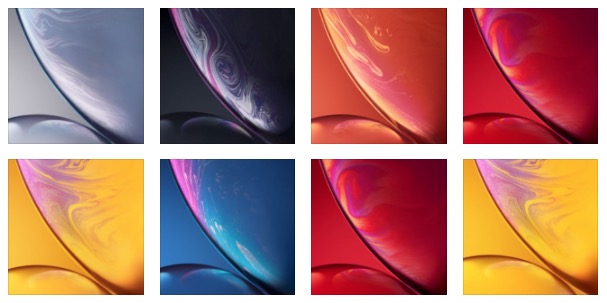Yesterday we published iPhone XS wallpapers, and today it’s time to surprise you with all six color variations of the iPhone XR wallpapers. This gorgeous abstract art is offered in calming blue, yellow, orange, red, purple, or gray. Tap the color hyperlink below for a faster scroll.
iPhone XR Wallpapers
– Blue
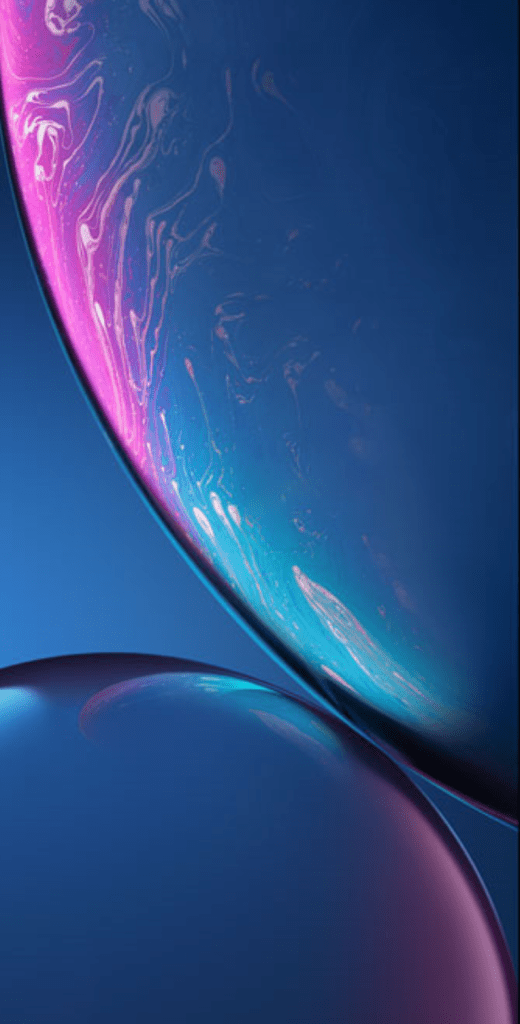
– Yellow

– Red

– Orange
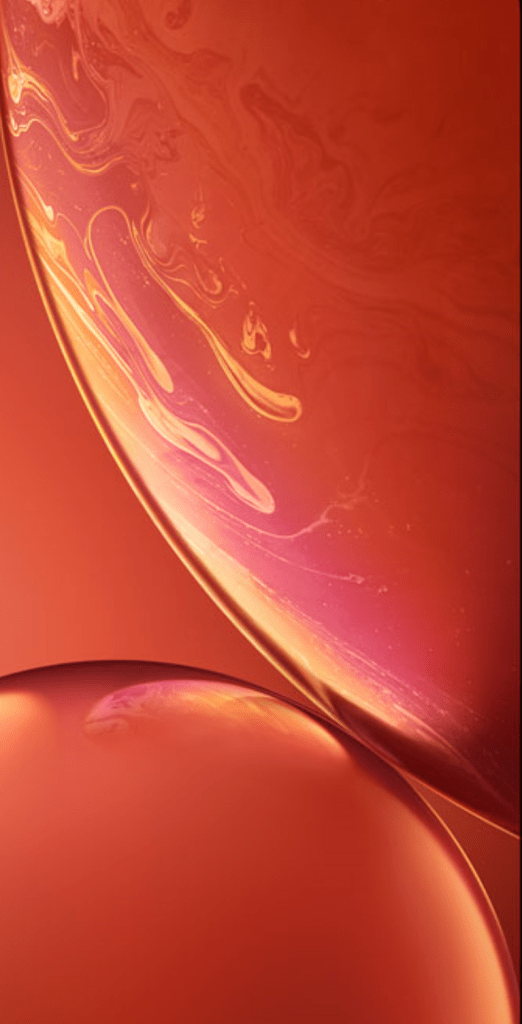
– Purple

– Gray
How to set wallpapers on your iPhone
From your device, link to the full resolution image by tapping the individual images or hyperlinks. When the new window opens, tap the Safari Extensions icon in the bottom area of your browser, (it looks like a box with an up arrow sticking out of it), and tap “Save image” to save the image to your Photo Library. Open your images app, select the saved wallpaper, and tap the Safari Extensions icon again. Scroll to the right and select “Use As Wallpaper.”
Related: iPhone XS Wallpapers in High Quality