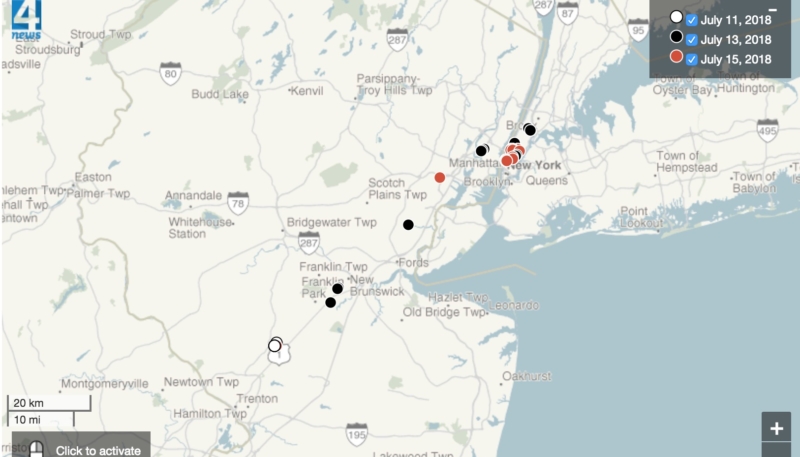A new AP report says some Google apps on the iOS and Android platforms continue to store location history even when the feature is disabled.
Storing your minute-by-minute travels carries privacy risks and has been used by police to determine the location of suspects — such as a warrant that police in Raleigh, North Carolina, served on Google last year to find devices near a murder scene. So the company lets you “pause” a setting called Location History.
Google says that will prevent the company from remembering where you’ve been. Google’s support page on the subject states: “You can turn off Location History at any time. With Location History off, the places you go are no longer stored.”
That isn’t true. Even with Location History paused, some Google apps automatically store time-stamped location data without asking. (It’s possible, although laborious, to delete it .)
Location History allows Google apps, such as Google Maps, to display the locations that you’ve visited.
Princeton researcher Gunnar Acar had turned off the Location History option for his Google account, but he discovered that his devices continued to record locations he had visited.
For example, Google stores a snapshot of where you are when you merely open its Maps app. Automatic daily weather updates on Android phones pinpoint roughly where you are. And some searches that have nothing to do with location, like “chocolate chip cookies,” or “kids science kits,” pinpoint your precise latitude and longitude — accurate to the square foot — and save it to your Google account.
While the Princeton research was focused on Android devices, AP’s testing confirmed the iPhone versions of the Google apps showed the same behavior.
Google, when contacted by the AP about Location History tracking, said it is clear about its location tracking policies. However, the way Google collects location data can be confusing as well as misleading.
“There are a number of different ways that Google may use location to improve people’s experience, including: Location History, Web and App Activity, and through device-level Location Services,” a Google spokesperson said in a statement to the AP. “We provide clear descriptions of these tools, and robust controls so people can turn them on or off, and delete their histories at any time.”
Google says users need to turn off “Web and App Activity,” which is enabled by default, to prevent their iOS or Android devices from saving all location data to their Google account.