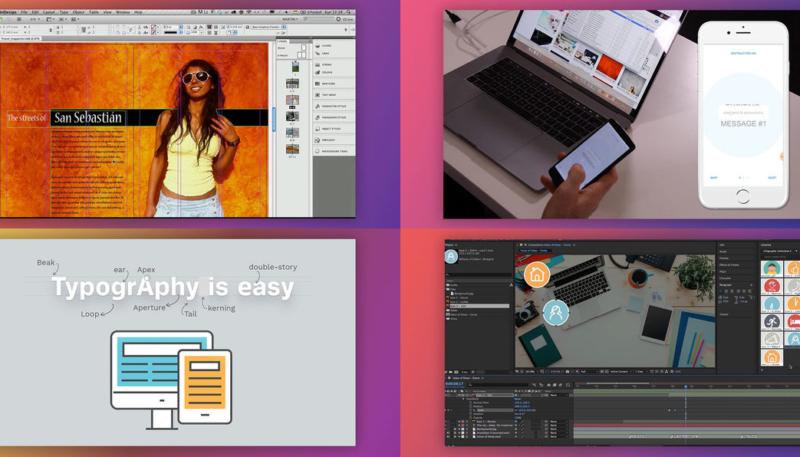The Pay What You Want: Complete UI/UX Design Lifetime Bundle will give you the tools to make your sites easier to use.
UI Design With Photoshop: From Beginner To Expert
Get Up & Running with This UI Designer Essential
DESCRIPTION
Course Description
Take the first step toward becoming a UI designer by mastering one of the job’s fundamental tools: Photoshop. This course takes you through the basic tools of Photoshop specific to UI Design. You’ll apply your knowledge to landing page design, web or mobile app design, and understand the concepts and techniques essential to creating the ideal visual experience for users online.
-
- Access 12 chapters & 11.5 hours of content 24/7
- Learn the basic settings, shortcuts, tools & extensions UI designers use in Photoshop
- Dive into the essentials of light & shadow concepts in UI design
- Discover how to use patterns & gradients to improve your designs
- Follow along designing a mobile app in Photoshop
- Solve the common problems faced by UI designers
After Effects CC: Animated Infographics And Data Visualization
Make Your Data Dance as an After Effects Pro
DESCRIPTION
Course Description
Not everyone has the time or patience to read through page after page of an Excel sheet. Bring your data to life and make your insights more accessible to users with the help of Adobe After Effects CC. This course has you work through a real life project connecting Excel into After Effects, turning a boring spreadsheet into a sharp, easy-to-digest presentation.
-
- Access 48 lectures & 5.5 hours of content 24/7
- Discover how to animate data in After Effects
- Dive into the techniques used by professional motion graphics designers
- Learn how to create animated pie charts, line charts & gripping infographics
Web Design: Workflow Of Modern Web Design
Here’s Your Guide for Creating Professional, Responsive Websites
DESCRIPTION
Course Description
Designing a responsive website might sound like a daunting task, but it’s actually quite manageable once you nail down the workflow. From the resource gathering stage to building prototypes, this course guides you through the entire process and gets you up and running with core tools and frameworks, including Adobe Photoshop, Balsamiq Mockups, and Invision App.
-
- Access 13 chapters & 7.5 hours of content 24/7
- Walk through the modern process of creating a responsive website
- Learn how to organize your web project & gather information from clients
- Discover how to design for desktop, tablet & mobile screens
- Familiarize yourself w/ Adobe Photoshop, Balsamiq Mockups & other tools
Freelancing Career Guide For Designers And Developers
Set Yourself Up With a Solid Freelancing Action Plan
DESCRIPTION
Course Description
Freelancing is an exciting and liberating way to earn income, but it can be intimidating for those first starting out. Start your freelance journey off on the right foot and plan for success by learning how to price your services, interface with clients, craft professional proposals and more.
-
- Access 5 chapters & 4.5 hours of content 24/7
- Set yourself apart w/ tips on professional behavior & presenting your work
- Learn how to properly price your services, manage time & accept projects
- Dive into the job-hunting process & how to identify ideal clients
- Explore freelance job websites & gig opportunities
- Discover apps for invoicing, productivity & more
Typography for Designers And Developers
Take Your Designs Further with Typography Tips & Tricks
DESCRIPTION
Course Description
Smart use of typography can have a dramatic impact on your designs. Ideal for designers and developers alike, this course takes you through the tools and techniques you can use to create more compelling content online—from padding to margins and everything in between.
-
- Access 14 chapters & 8.5 hours of content 24/7
- Discover how to design elegant apps via meaningful font pairing
- Use white space more effectively w/ Vertical Rhythm & Modular Grid
- Learn how to improve your designs w/ Modular Grid & Baseline Grid
- Dive into iOS typography & designing for various screen sizes
UX Design For Beginners
How to Design with the User in Mind
DESCRIPTION
Course Description
Getting an app or website up and running is challenging enough, but making that same project easy to use is even trickier. Made for beginners, this course takes you through the essential principles and concepts behind creating a simple and intuitive user experience (UX). Follow along the latest practical examples and screenshots of UX issues and learn how to solve them when building your own projects as a UX designer.
-
- Access 6 chapters & 5 hours of content 24/7
- Explore the different roles of UX designers & what it takes to become one
- Learn about Human Centered Design (HCD) & core UX principles
- Discover the barriers to user entry & how to remove them
UI/UX And Web Design Using Adobe XD
Build a Better User Experience in Less Than 5 Hours
DESCRIPTION
Course Description
Aimed at beginners, this Adobe XD training takes you through the building blocks behind creating a responsive, user-friendly website. From the initial phases of building a design brief to exploring pre-made UI kits that speed up your workflow, you’ll come out of this course armed with the skills to design a website and mobile app and ensure they’re a dream to use.
-
- Access 42 lectures & 5 hours of content 24/7
- Explore the dos and don’ts of choosing fonts
- Work through creating a real-world website interface & mobile app
- Learn how to streamline your work w/ pre-made UI kits
- Discover professional workflow tricks & shortcuts
Photoshop, InDesign, And Illustrator 101
Get an Insider’s Look at Today’s Design Essentials
DESCRIPTION
Course Description
It takes more than an eye for design to make it in the creative industry. Featuring instruction on Photoshop, InDesign, and Illustrator, as well as tutorials for setting up your workspace, applying for jobs, and showcasing your work, this course offers a complete inside look at getting your foot in the door as a creative professional.
-
- Access 8 chapters & 2 hours of content 24/7
- Discover what it takes to be a designer & expected costs and income
- Learn about different design tools, including Adobe apps, tablets & more
- Explore essential skills like composition & layout and digital image theory
- Learn how to get recognized w/ crowdsourcing & contests