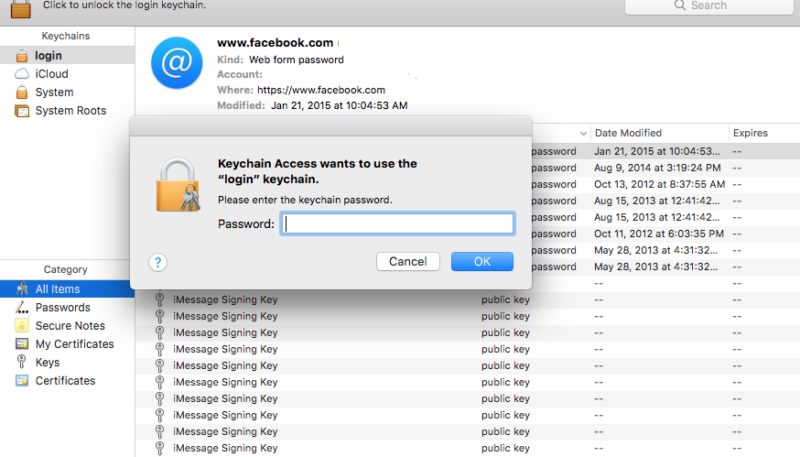Keychain Access can occasionally bug out and create issues. This happens especially when you upgrade your macOS or switch to a new Mac. While the Migration Assistant is an amazing tool, we’ve seen that if you chose to defer dealing with Keychain Access, the Messages app sometimes stops working correctly. You can still receive messages (iMessages as well as SMS), but you’re not able to send messages from your Mac. When you try to send, you will get a red exclamation in a circle saying “message could not be sent, try again.”
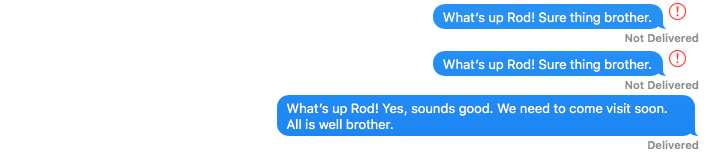
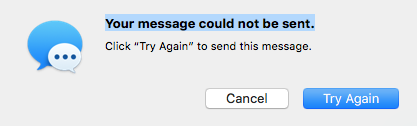
Before you get frustrated, try this quick fix:
- Open Keychain Access either through the utilities folder or Spotlight Search
- Navigate to the File menu and select “Lock Keychain ‘Login'”
- Navigate to the File menu again and select “Unlock Keychain ‘Login'”
- You’ll be asked to enter your Mac password
- Enter the password and try to send your message again