We finally got our hands on running iOS 12 – developer beta. With that, we introduce you the new official stock wallpaper for iOS 12. If history repeats itself, we’ll see more wallpapers arriving as the beta comes to public testers; and even more wallpapers with the official release of iOS 12. Scroll down to locate the official iOS 12 wallpaper for the appropriate idevice. We have covered iPad, iPad Pro, iPhone 6, 7 ,8, as well as iPhone X. Finally, tap on the image to see the full resolution wallpaper.
iOS 12 Wallpaper for iPad
Resolution (2934 x 2934) – tap to see full resolution or visit here

iOS 12 Wallpaper for iPad Pro
Resolution (3208 x 3208) – tap to see full resolution or visit here
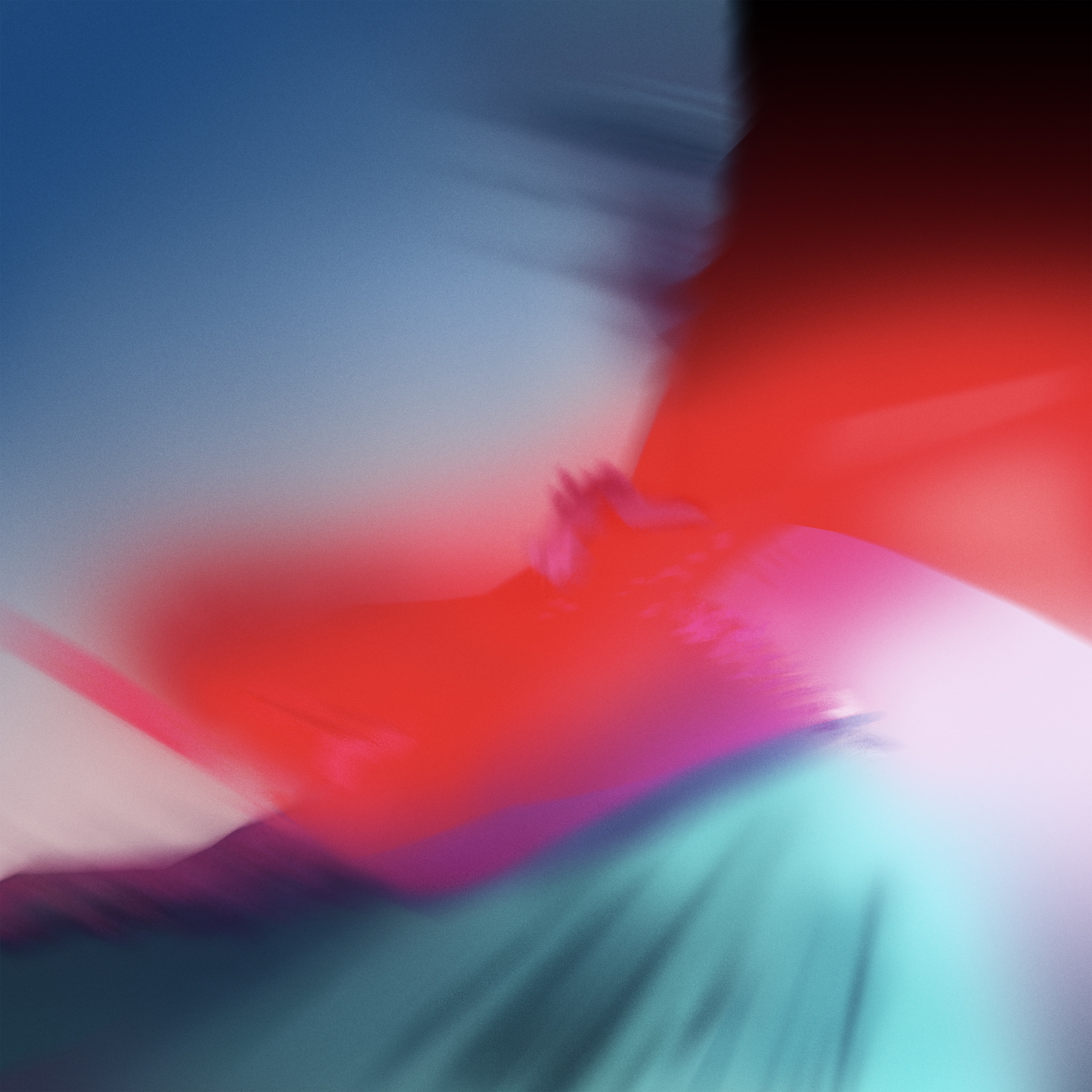
iOS 12 Wallpaper for iPhone 6, 7, 8
Resolution (750 × 1334) – tap to see full resolution or visit here
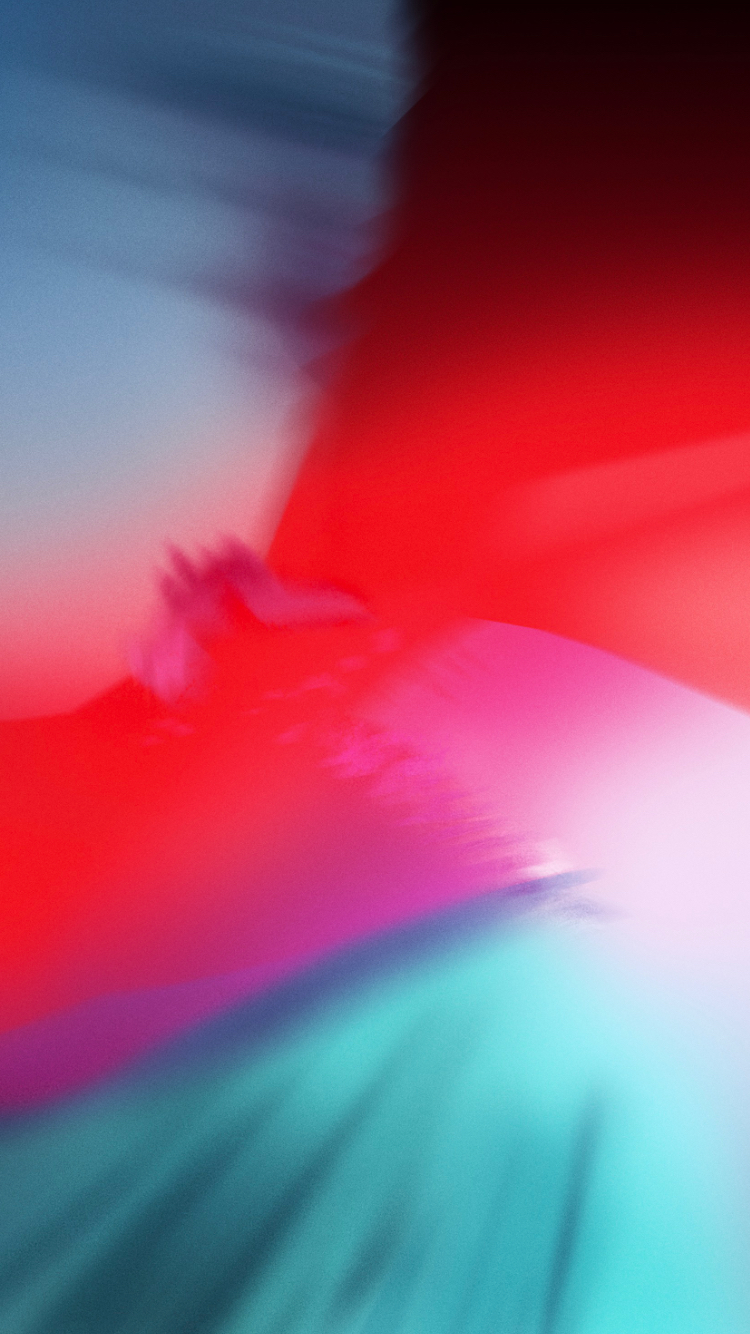
iOS 12 Wallpaper for iPhone X
Resolution (1125 × 2436) – tap to see full resolution or visit here

Install instructions
From your iOS device, link to the full resolution image you desire by tapping the image on our site. When the new window opens, tap the Safari Extensions sharing icon in the bottom area of your browser, (it looks like a box with an up arrow sticking out of it), and tap “Save image” to save the image to your Photo Library. Go to your photos, tap the image and again click the same icon at the bottom of the screen – sharing icon. At the very bottom row, navigate to and tap “Use as Wallpaper.”


